Plans supporting this feature: Professional Business Enterprise
Search Engine Optimization (SEO) helps improve the visibility of your Index category pages in external search engines. Adding a Meta title, slug, and Meta description makes it easier for search engines to understand the structure of your documentation and improves discoverability.
This feature lets you configure SEO settings for Index categories, just as you do for articles.
Adding SEO settings to an Index category
To add or edit SEO settings for an Index category, follow these steps:
Navigate to the desired Index category in the Knowledge base portal.
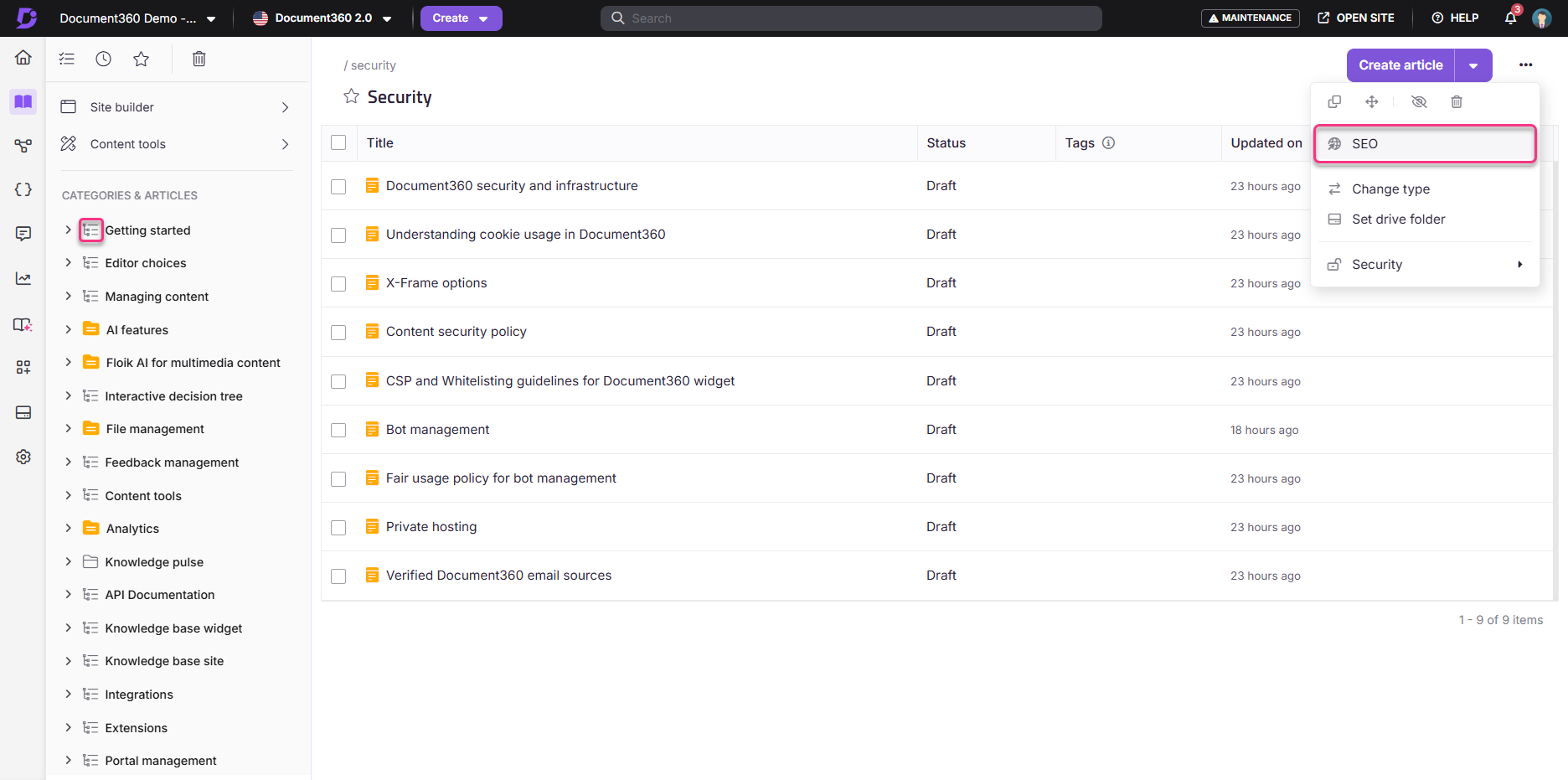
Click the More () in the category header.
Select SEO. The SEO configuration dialog appears.
(Optional) Select the Exclude from external search engine results checkbox to prevent the Index category page from appearing in search engines such as Google and Bing.
Enter a Meta title. This title appears as the webpage title in the browser tab when users open the Index category page in the Knowledge base site.
Review or edit the Slug. The slug is auto-generated based on the Index category title. You can modify it if needed.
Enter a Meta description.
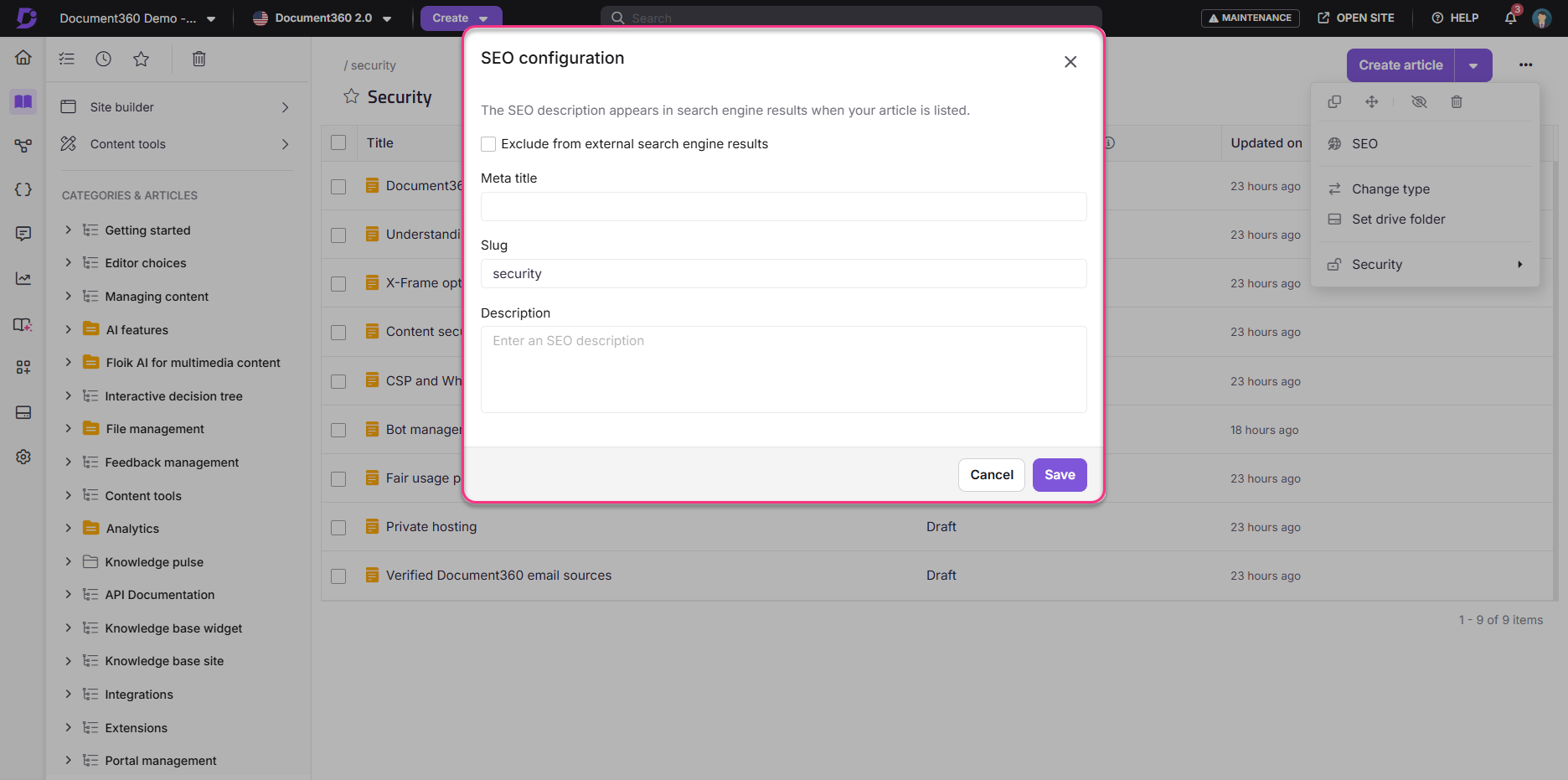
Click Save.
Editing the Meta title
The Meta title, also called the title tag, is a key HTML element that defines the title of a webpage. It plays an important role in SEO, helps with search engine rankings, and appears as the clickable title in search results and browser tabs.
To edit the Meta title, follow these steps:
Navigate to the desired index category in the Knowledge base portal.
Click the More () icon in the category header and select SEO.
Click the Meta title field in the SEO panel.
Make the desired edits to the Meta title.
Click Save.
The updated Meta title will appear as the article’s webpage title in the Knowledge base site.
FAQ
Does excluding an Index category from search engines also exclude its articles and subcategories?
No. Excluding an Index category from search engine results does not automatically exclude its nested categories or individual articles. Each article or Page category must be managed separately.
Can I update SEO settings for multiple Index categories at once?
No. Index categories do not appear in the SEO description page in Content tools. SEO settings must be updated individually.
Can I use Ask Eddy AI to generate the Meta description for an Index category?
No. Ask Eddy AI is not available for SEO in the Index category. You must enter the Meta description manually.