In July 2019, we made you a treasure map, and by that we mean we’ve added an interactive Getting Started guide. This guide lets you know how many Document 360 features you’ve explored. We’ve also let readers self-register to your private knowledge base, and tossed in a few other smaller enhancements.
New features
Getting Started
Welcome to our new Getting Started guide! This guide will help users understand and explore all the Document360 features. The progress bar will let you know how many features you still get to experience for the first time. Click on any feature name to navigate to that section of Document360. You can find the guide in the General section of Settings.
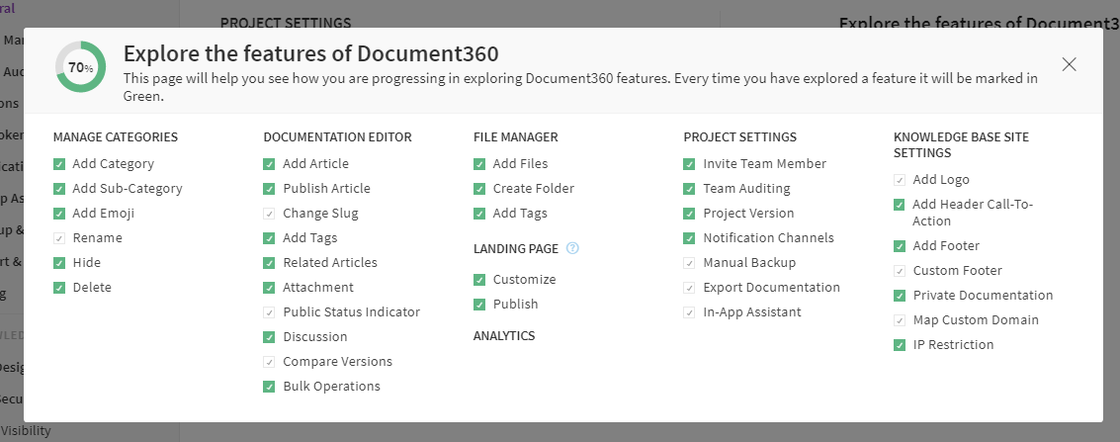
Self Sign-up
Users can now self-register to a private knowledge base. You can also restrict the sign up for certain email-domains only, to prevent random access. You can enable self-sign up in the Readers Self Registration section of Site Access (public/private) in Project Settings.
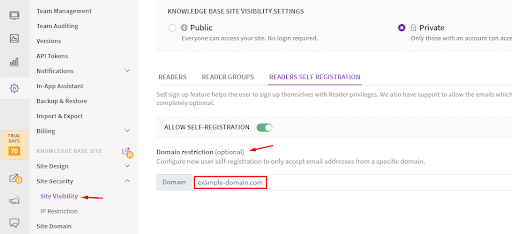
Exclude Articles from SEO
You can now keep your articles away from the grabby hands of SEO crawlers. You can exclude articles from being returned in search engine results by checking “exclude from external search” in the Article Settings options on each article. We’ll add a noindex/nofollow meta tag to that article which will keep it off Google, Bing, Yahoo, and Ask Jeeves (does anyone even ask Jeeves anymore?).
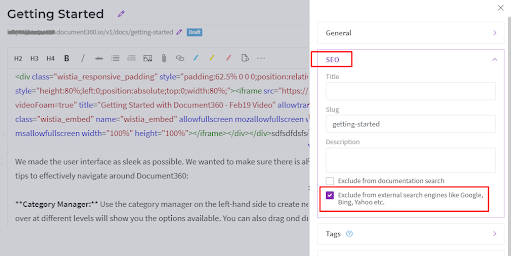
Improvements
You asked, so we added a permanent redirect status code (301) for projects using a custom domain.