If your docs can’t contain cat videos to sooth customers while they try to solve their issues, can you even writing good documentation?
Yes. The answer is probably yes.
Good news for those of you who said “no”, though, or anyone who likes videos. With our June release, you can now add audio and video files to your docs, as well as PDF and other documents. We’ve also added a bulk operation option so you can manage multiple articles at the same time.
New features
Add Audio, Video, and other files
Document360 now supports audio and video uploading. You can add MP3, OGG, WAV, MP4, OGV, and WEBM files to the Drive and, once in the manager, into your docs.
We’ve also added the ability to insert PDFs and other file types such as .doc, .zip, and more. PDF files can be previewed within the text editor. Other files will show as download links.
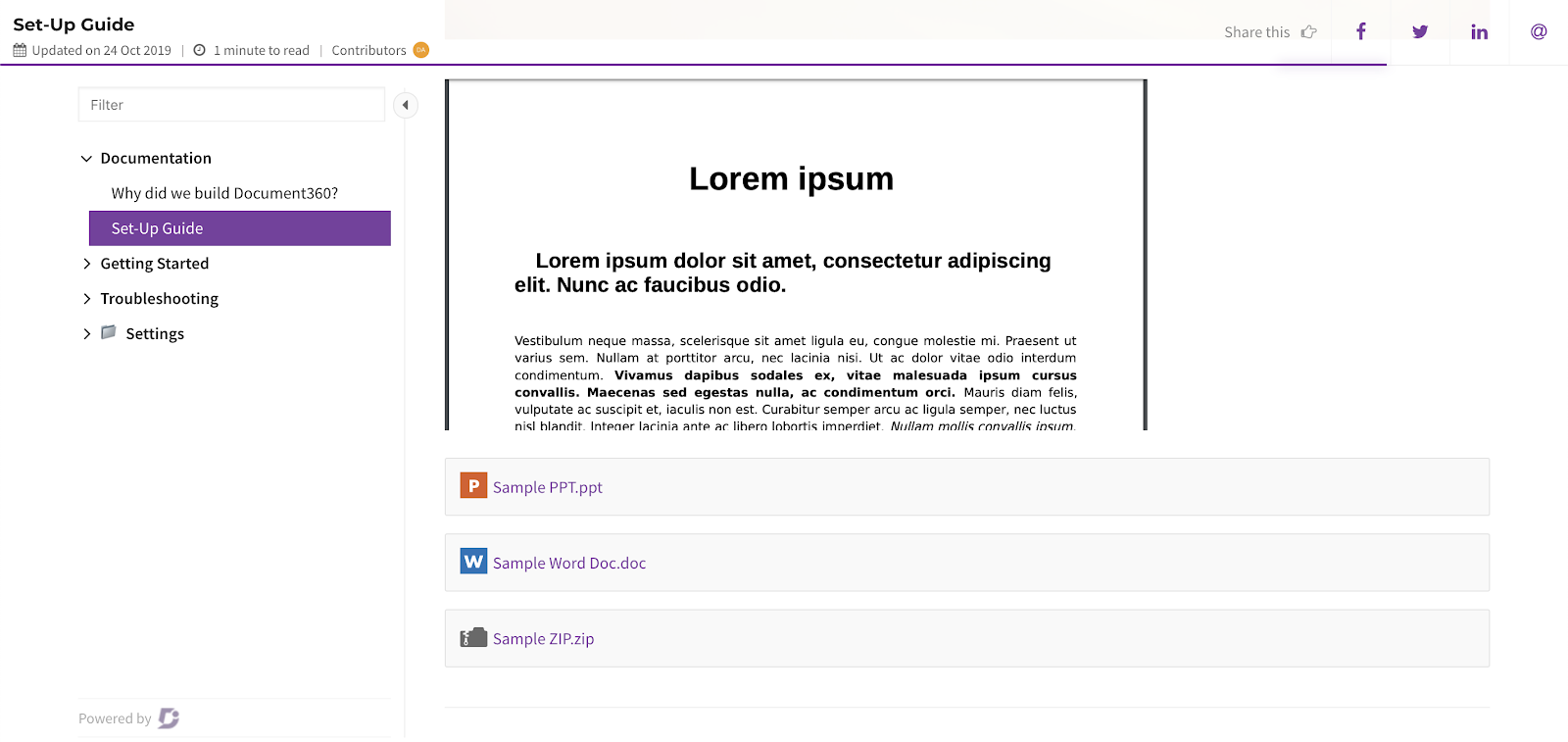
Bulk Operations
Why publish one file at a time when you could publish five at a time? Outside of that fact that it wasn’t possible in Document360 before this release, no reason at all!
With bulk operations, you can create, update, publish, and delete multiple articles at the same time.