We're here with our June 2021 releases and we have a bunch of exciting new features and enhancements.
New features
1. Import from word files (Beta)
Now you can import article content into your knowledge base directly from word files with .docx extension. You can find the import option added at the bottom of the category manager (left navigation pane) in the documentation editor right above the Content reuse and templates button.
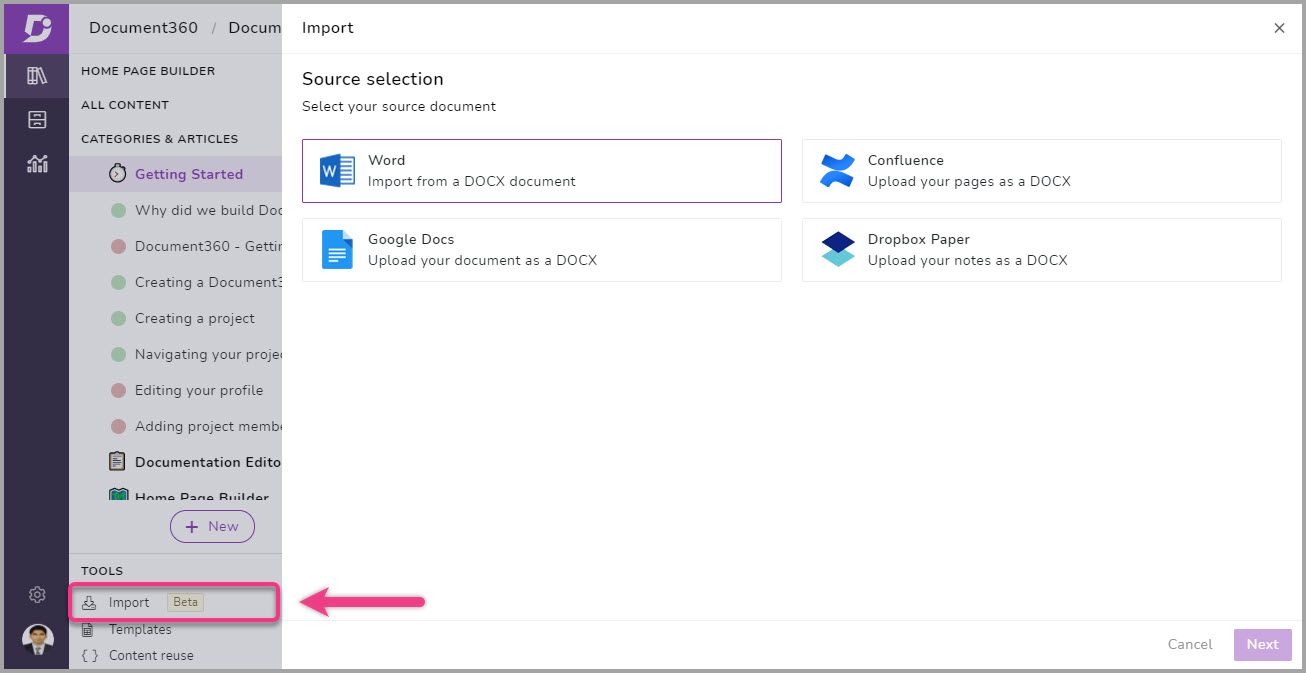
Click on the Import button and select the source word doc type and choose how you want to split the document. You can import the content into a single article (or) you can create multiple articles based on headings in the source document.
After that type in the article title, choose the category/ subcategory you want to import the article into. You can also preview the document or make changes to the article title or category at this stage. Click on ‘next’ and click on ‘Start import’.
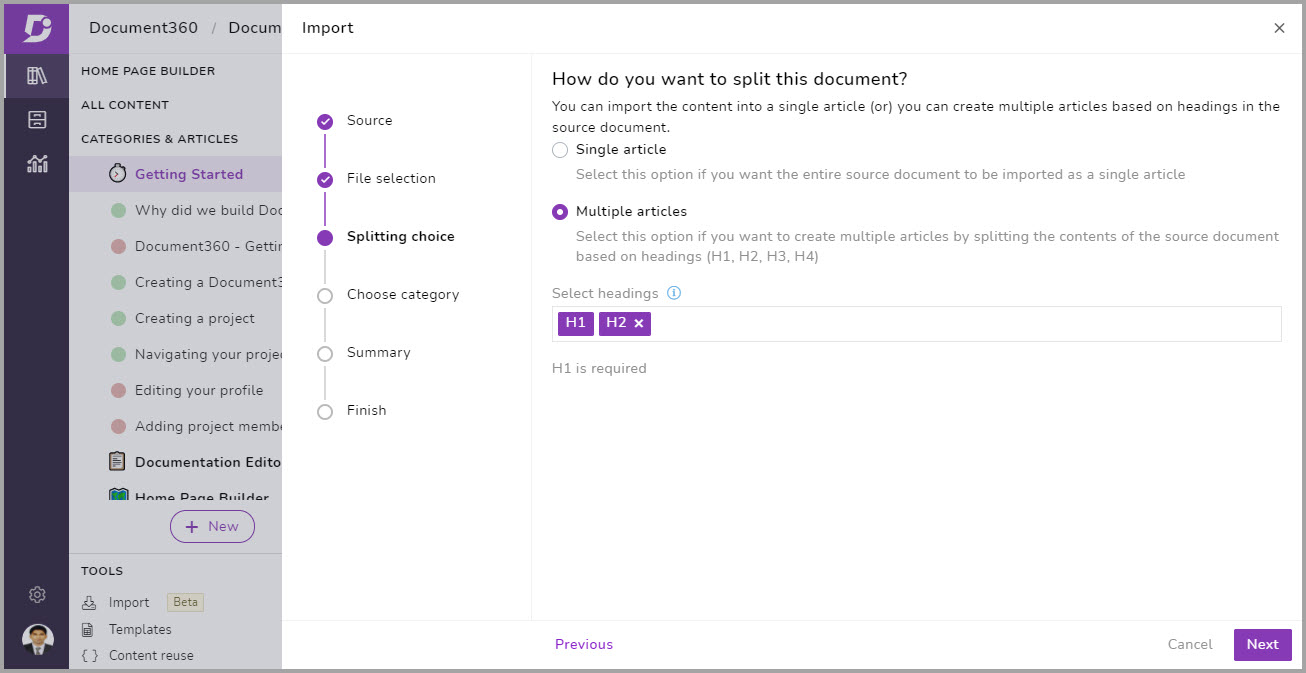
2. Tag management
We now have a separate module for all your tag management under a single menu. You can view, add, edit, redirect, and delete tags from this repository. Its so much easier when the same tags use in articles can also be used for files on your Drive. You can also view a dependency view for your tags. Access the Tag management page by Settings → Project admin → Tags. You can export the Tags in form of an Excel or PDF file.
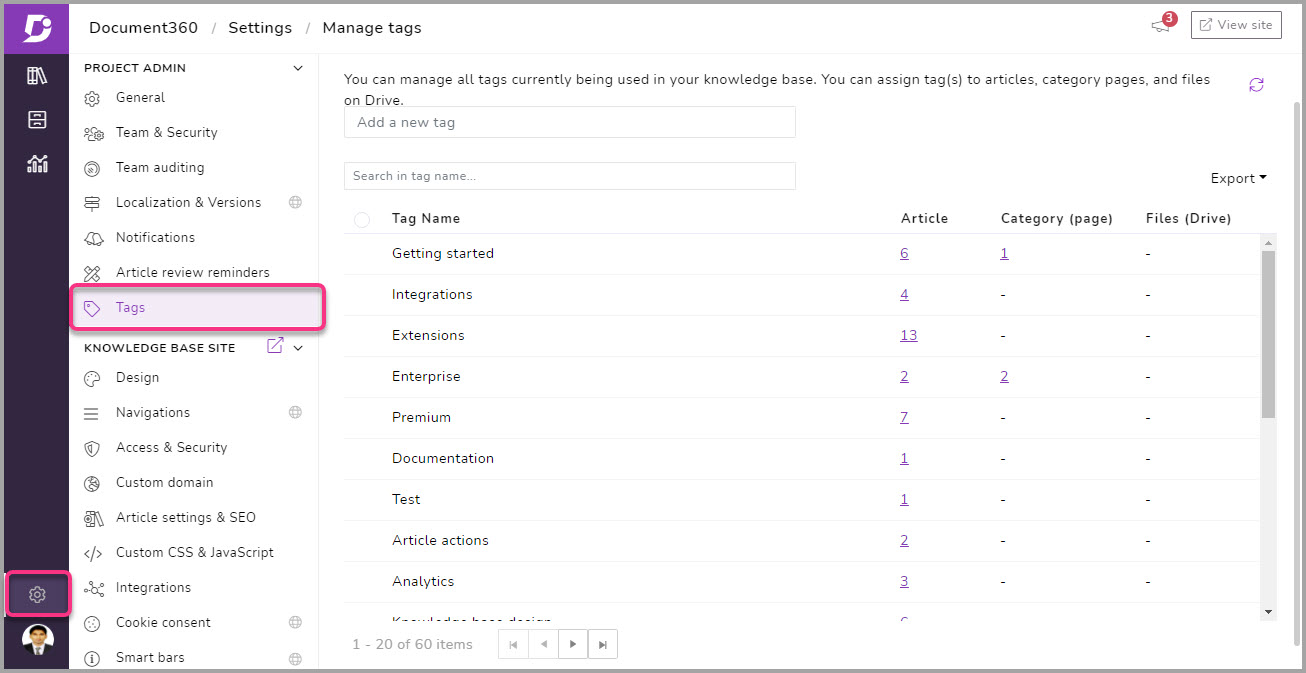
3. Knowledge base assistant – Analytics
Similar to the different analytics data on your knowledge base, you can also view analytics data for Knowledgebase assistant as well. You can find the Applications dropdown in the Geography, Performance, Search, and Feedback page in the Analytics menu. You can easily switch back and forth between data here.
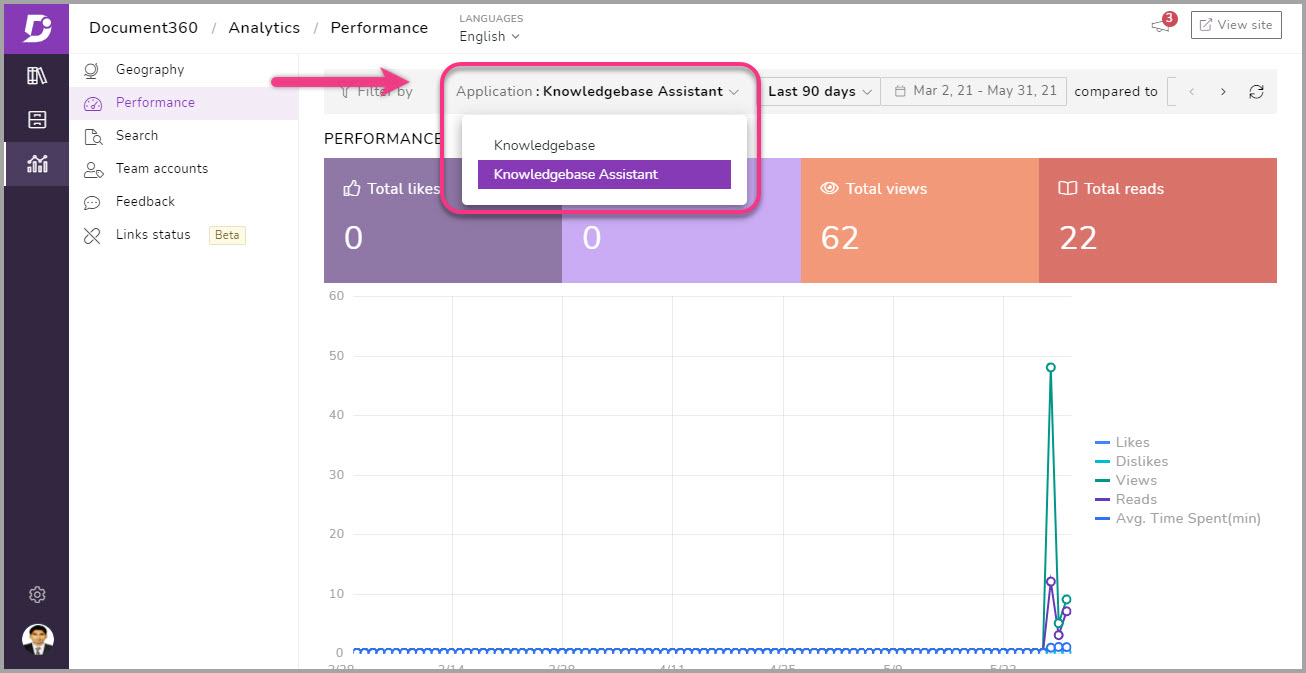
Enhancements
1. Analytics comparison
Data comparison is key when it comes to analytics on your pages. It helps you strategize and rethink your approach. We have added a comparison feature in the Geography, Performance, and Search pages in your Analytics menu. You can view the comparison data for both knowledge base and knowledgebase assistant selections.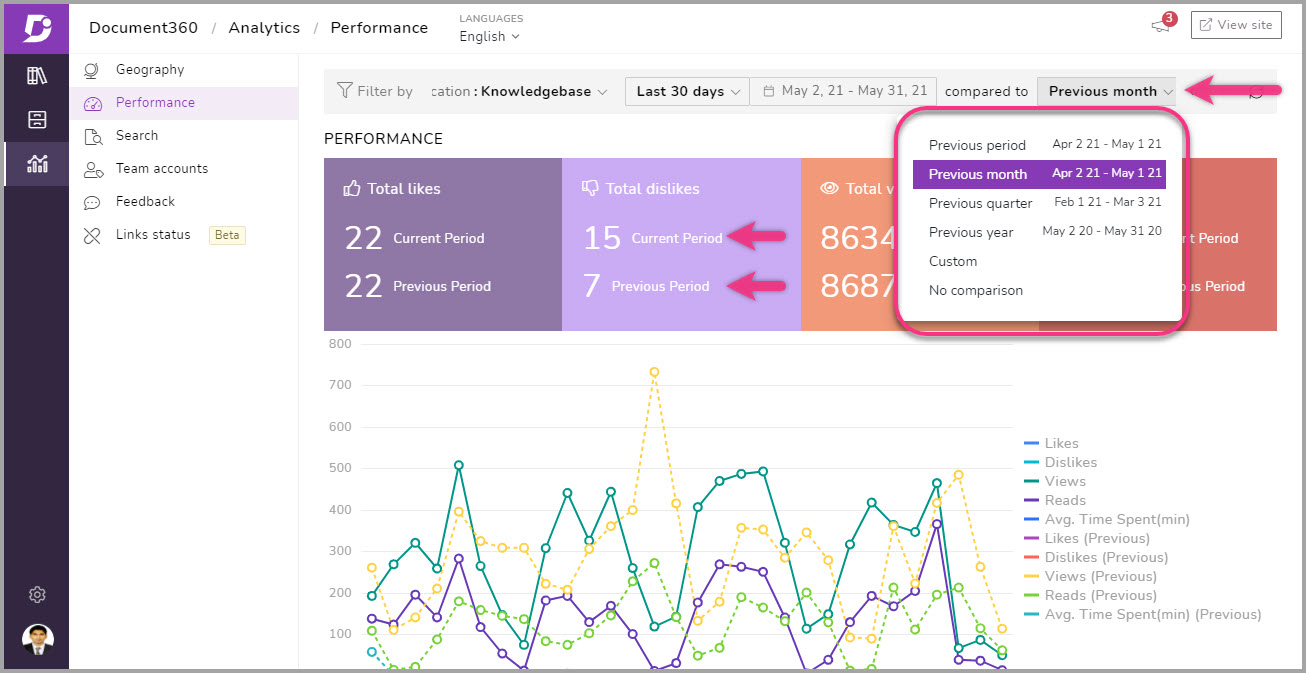
The following date range comparisons are available (Previous period, Previous month, Previous quarter, Previous year, and custom)
2. Weekly report mail with analytics
Team members now receive weekly report mails about the project such as total weekly views, reads, likes, leading articles in terms of views, top search queries, and top countries data.
3. Custom filter addition in Bulk operations (All content)
We have added a feature to create a custom filter in bulk operations (now ‘All content’ menu). To create your own filter, click on the ‘All content’ option from the category manager (left navigation pane) in documentation editor. Now click on ‘Filter’ in the top-right and select + Add filter. Add the filter name, the different filter conditions, and hit Save. If you want this filter to be accessible by all your team members, then switch on the Filter visibility toggle.
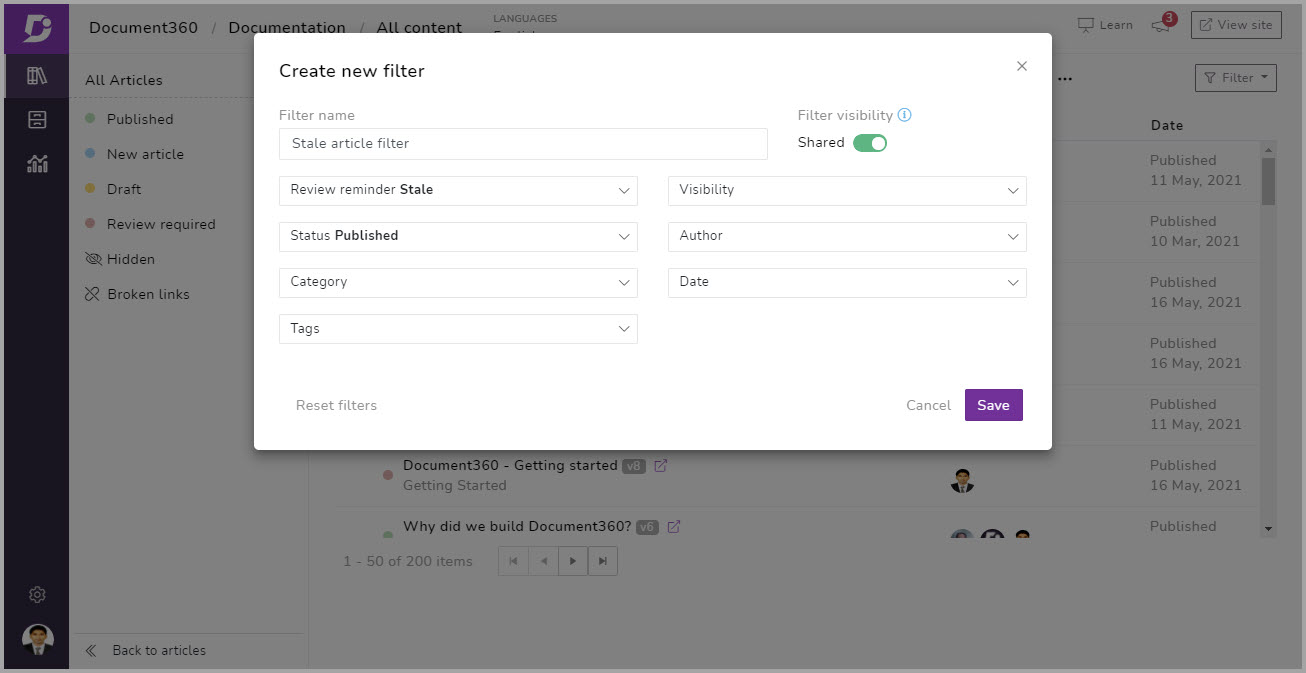
4. Search term highlight in article or category page
Earlier when readers search for a term using the bar at the top of the knowledge base and click on any of the search result listed, the page would just redirect to the particular article or category page.
With this new update the search term would be highlighted in ‘yellow’, and the page would automatically scroll to the section of the article with the search term.
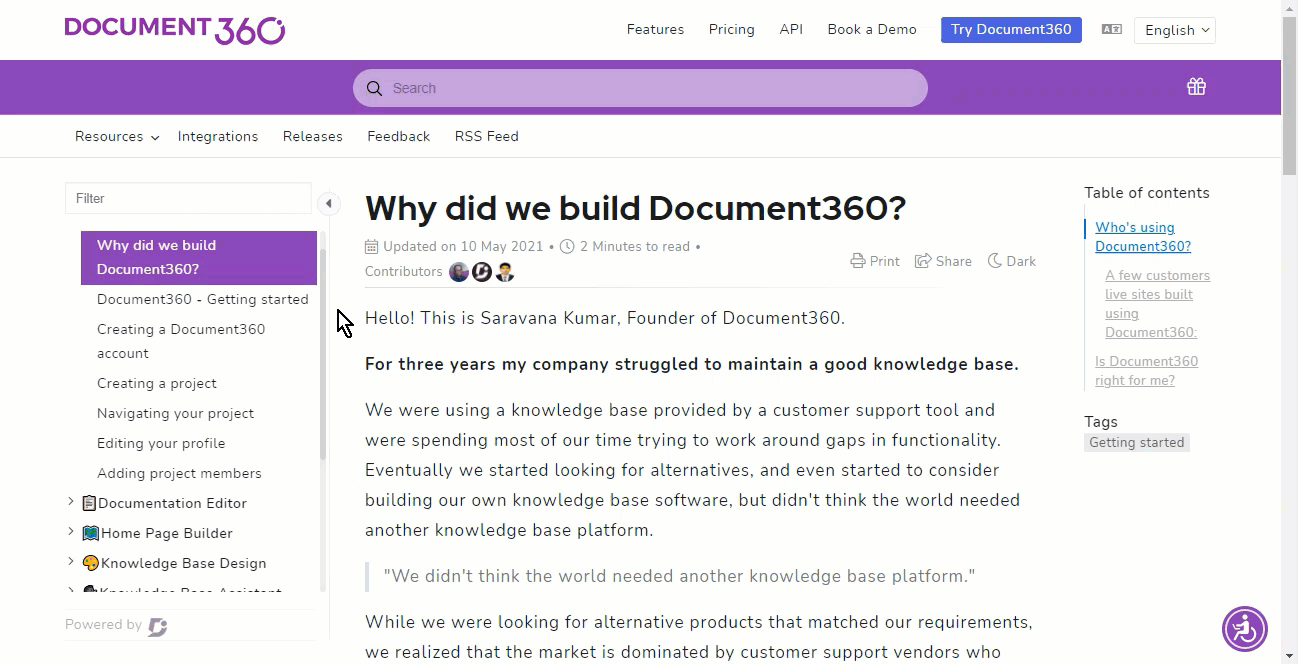
Default setting
This Search highlight feature would by default be disabled in your knowledge base setting. You can easily enable it from Article settings & SEO
Enabling the search highlight setting
Go to Settings → Knowledge base site → Article settings & SEO → Article settings and scroll down to find Search highlight. Switch the toggle on to enable this feature in your knowledge base site.
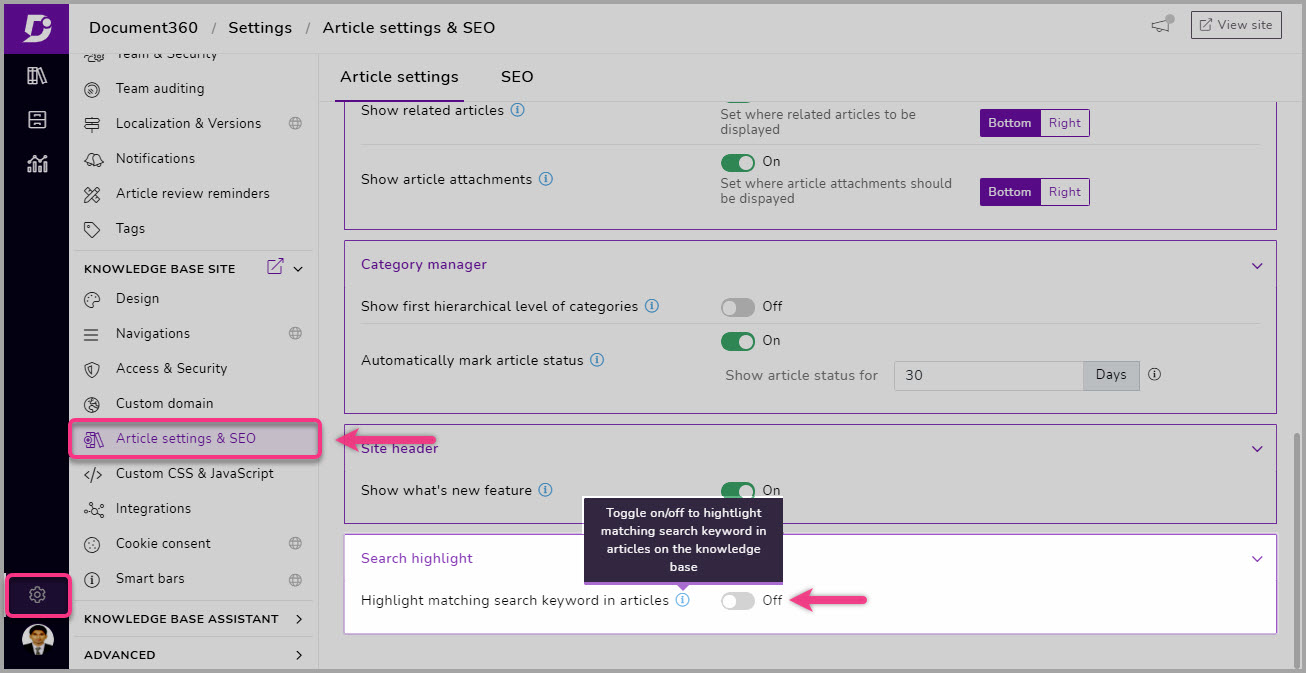
Improvements
Overall performance and security of Document360 has been improved
Import export API has been added – Link to API doc; This feature is available for Enterprise and Enterprise Plus customers only
For private project, when registered readers or team members want to leave a feedback at the end of an article, their profile would be preselected and added along with name and Email info
UI/UX
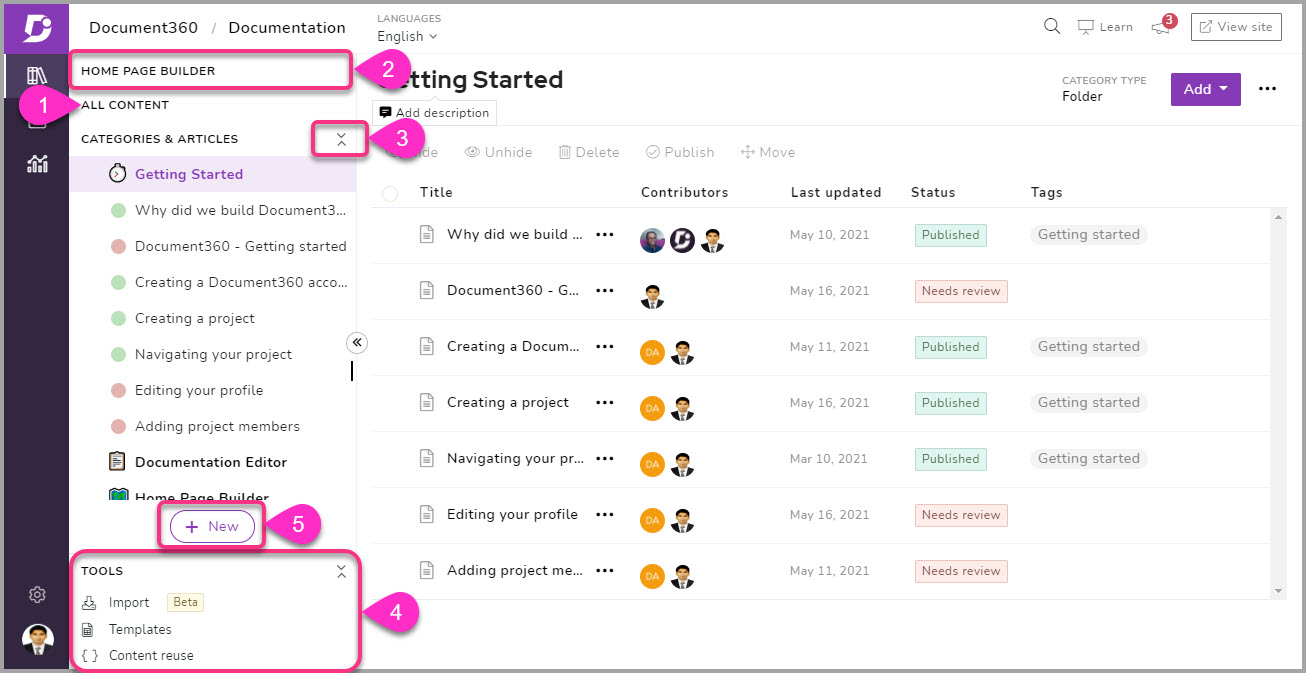
Bulk operations has been renamed to ‘All content’ and moved to the top of the category manager (left navigation pane)
Home page builder option has been moved inside the category manager (left navigation pane) from main menu
Categories and articles can now be expanded and collapsed in the category manager (left navigation pane)
Import, Templates, and Content reuse has now been grouped under Tools which can be expanded or collapsed
A New button has been added to Categories and articles
Links status
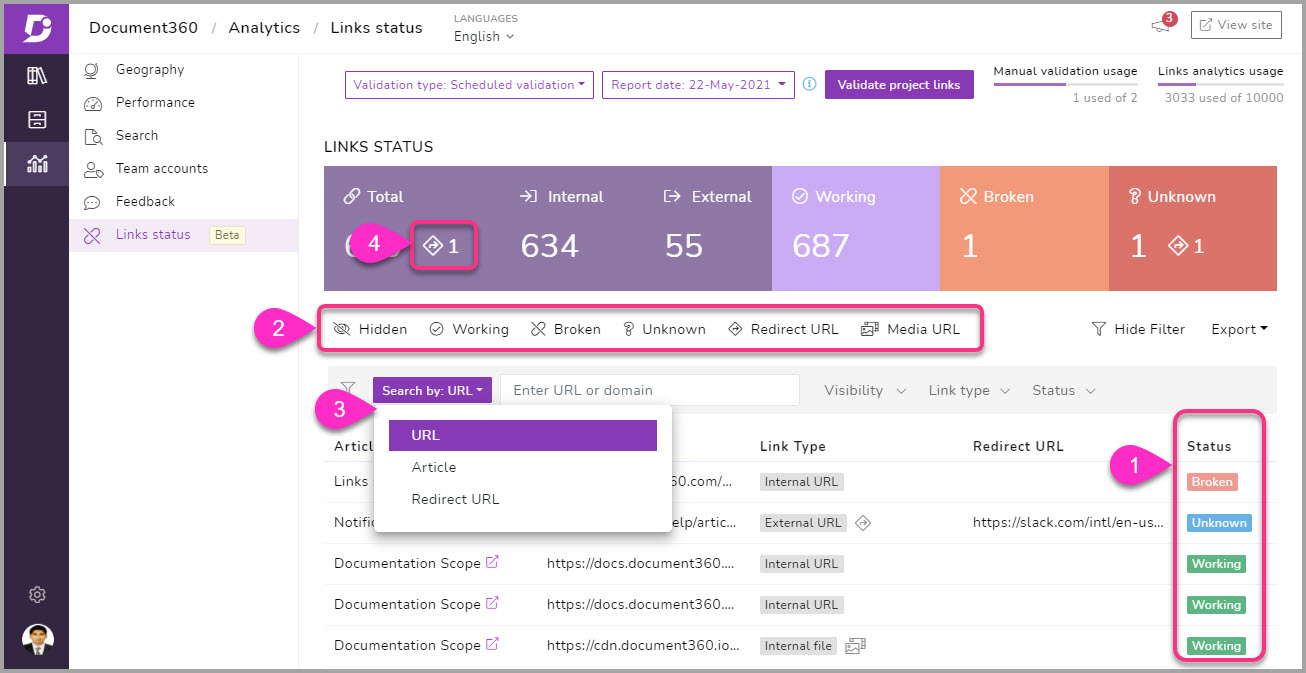
The links status page links list has been set to this default sorting 1. Broken, 2. Unknown, and 3. Working
You can also find one-touch filter options like Hidden, Working, Broken, Unknown, Redirect URL, and Media URL above the links list
Users can search for links using URL, Article name, or Redirect URL
The main Redirect category has now been moved as a subcategory under other main categories- Working redirected, Broken redirected, and Unknown redirected