Plans supporting this feature: Business Enterprise
LiveChat is an online customer service tool that uses Artificial Intelligence (AI) to help you connect with your customers instantly. It makes real-time communication easy, allowing your business to respond to customer needs quickly and efficiently.
Integrating LiveChat with your Document360 knowledge base enables customers to get instant support while they browse your content. This not only improves the user experience but also helps your support team handle multiple chats at once, reducing costs and improving customer satisfaction.
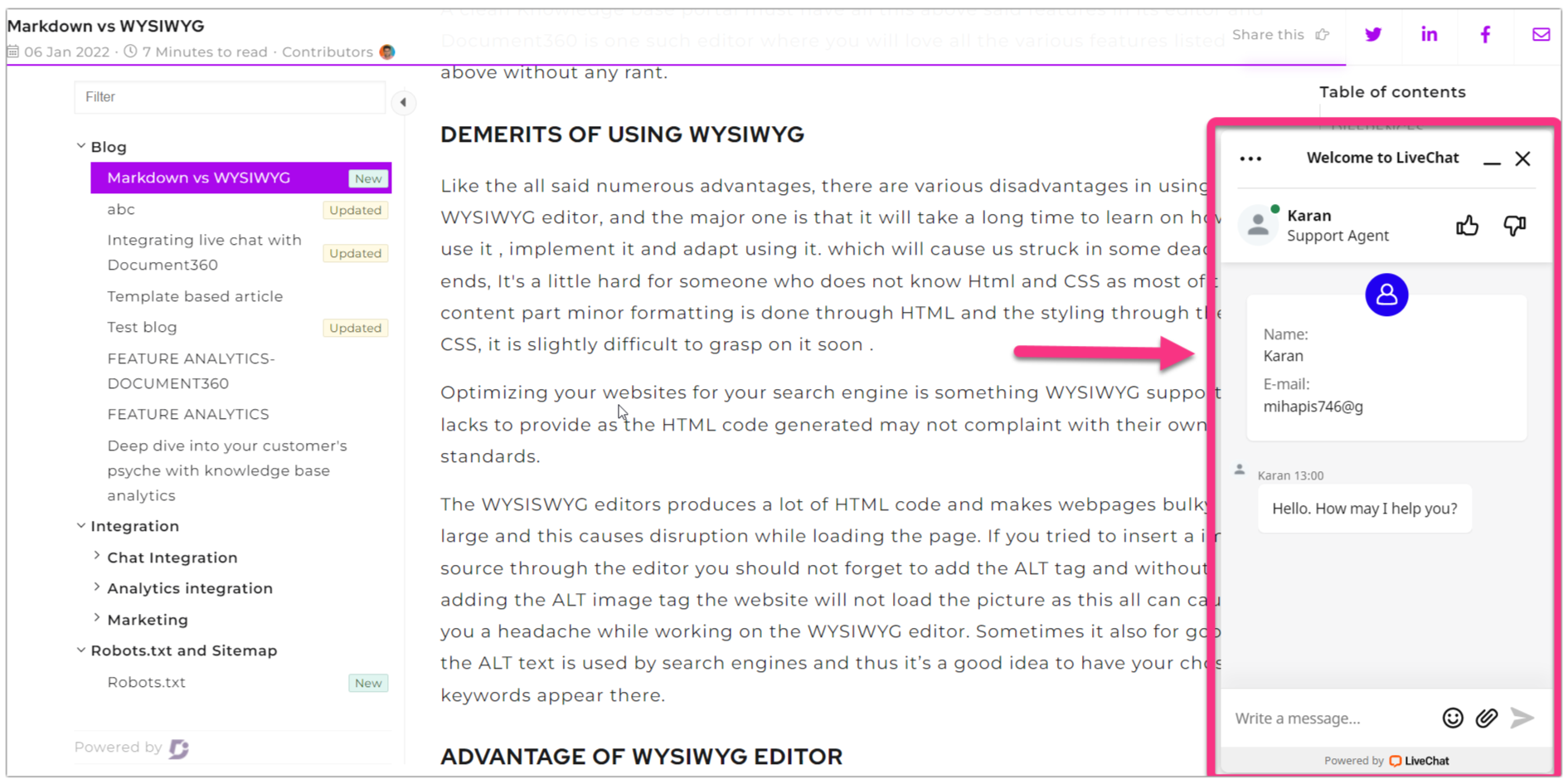
Integrating Document360 and LiveChat
To integrate LiveChat and Document360,
Navigate to Connections () > Integrations in the left navigation bar in the Knowledge base portal.
Select LiveChat from the list of integrations and click Add. The Add new integration panel appears.
Add a Description and enter your LiveChat ID.
NOTE
The LiveChat ID is a unique code snippet obtained from the LiveChat application. This ID is necessary for integrating LiveChat and Document360 in the Knowledge Base portal.
If required, you can use the Code inclusion/exclusion conditions feature to insert the code based on certain conditions such as the IP address, Workspace, and Language.
Once done, click Add.
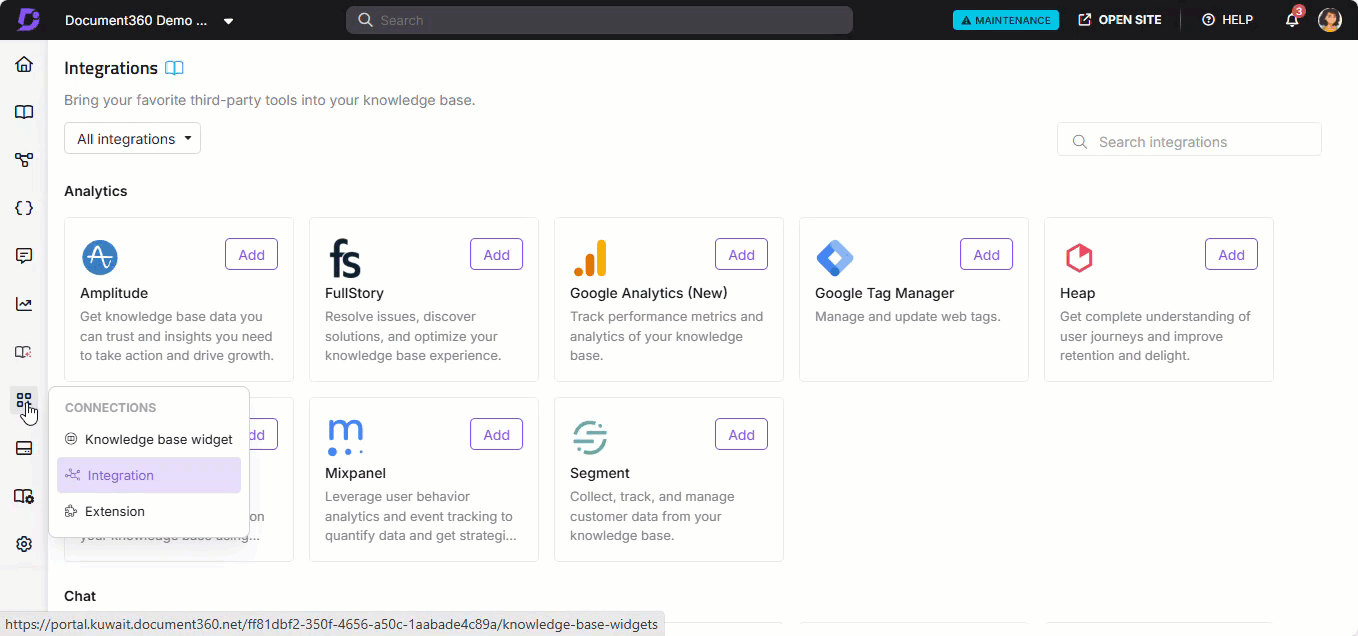
Obtaining the LiveChat ID
For existing customers in LiveChat
Access your LiveChat dashboard and click Install at the top bar.
In the Install chat widget manually section, find the LiveChat ID within the snippet code, identified with the prefix "panel.lc.license=".
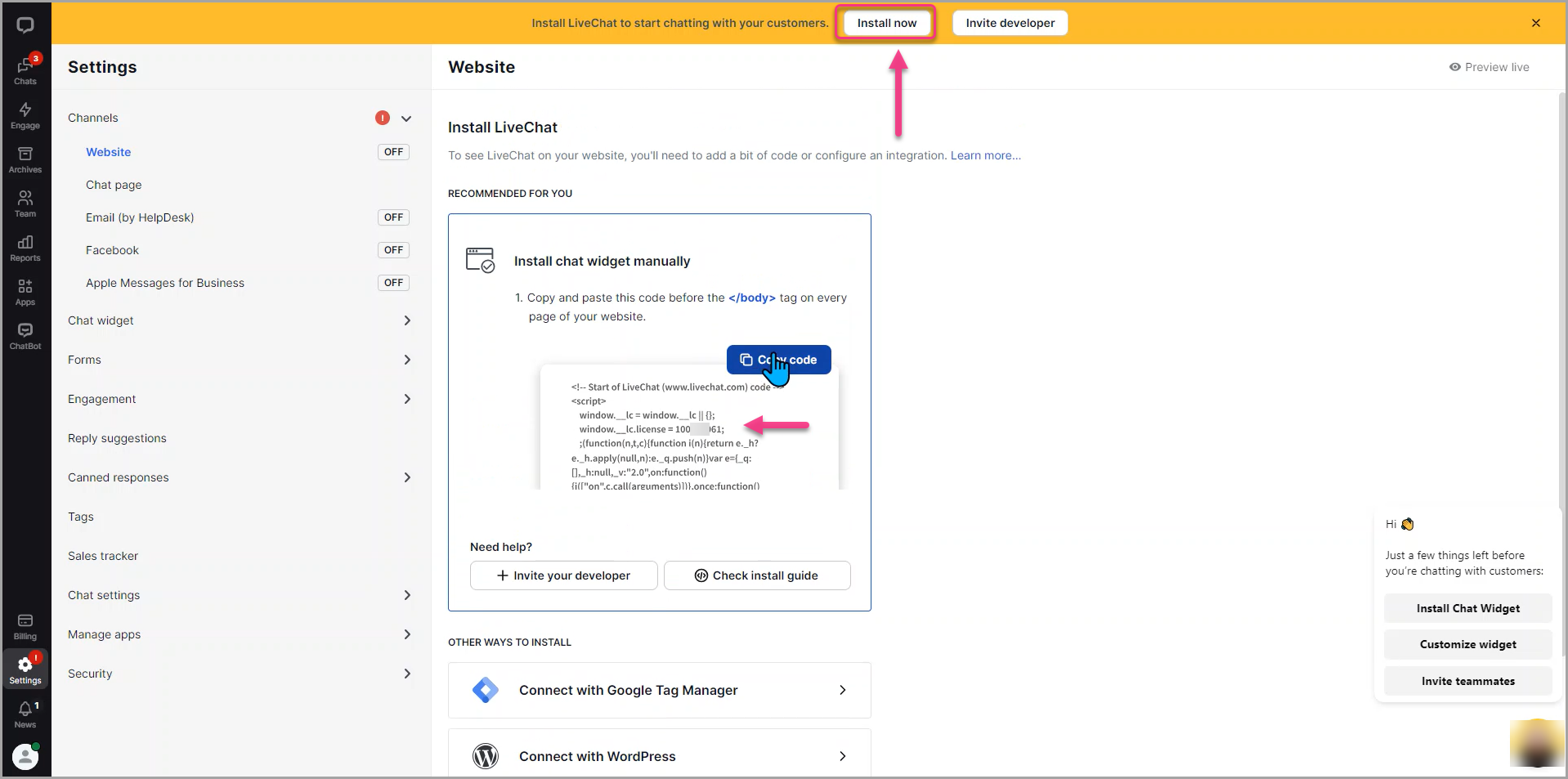
For a new LiveChat user/customer
During the initial setup of your LiveChat account, you can copy the LiveChat ID during the installation process.
After you complete the LiveChat ID integration setup in your Document360 knowledge base portal, open your LiveChat account interface to view and reply to the LiveChats from your users.
NOTE
With LiveChat, you can deploy bots to screen conversations within your documentation site's LiveChat chat box, helping to satisfy your customers with their regular queries.