New Features
1. Article title recommender (AI-powered)
The Article title recommender is one of the Artificial Intelligence (AI) powered features in Document360. You can use the title recommender feature when naming or renaming your articles. The feature suggests three titles by assessing the article content and consumes one credit for one article title generation. The Suggest title option can be found in the article title section in the editor.
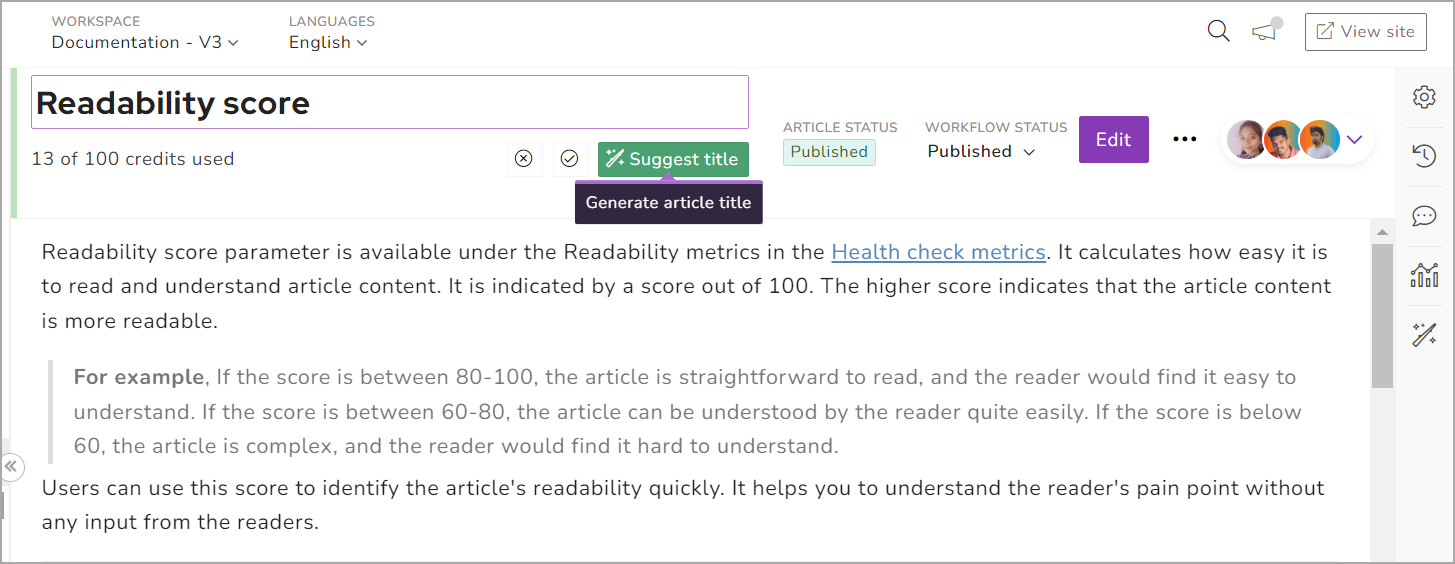
The title recommendation feature is available across all subscription tiers with specific credit limits. As a prerequisite this feature requires a preprocessed word count of 50 words in the article to generate and recommend titles.
Read the extensive article: Using the 'Article title recommender'
2. Article summarizer (AI-powered)
The Article summarizer is also one of the Artificial Intelligence (AI) powered features in Document360. This feature is useful when the reader does not want to read through a lengthy article. This feature consumes one credit for one article summary.
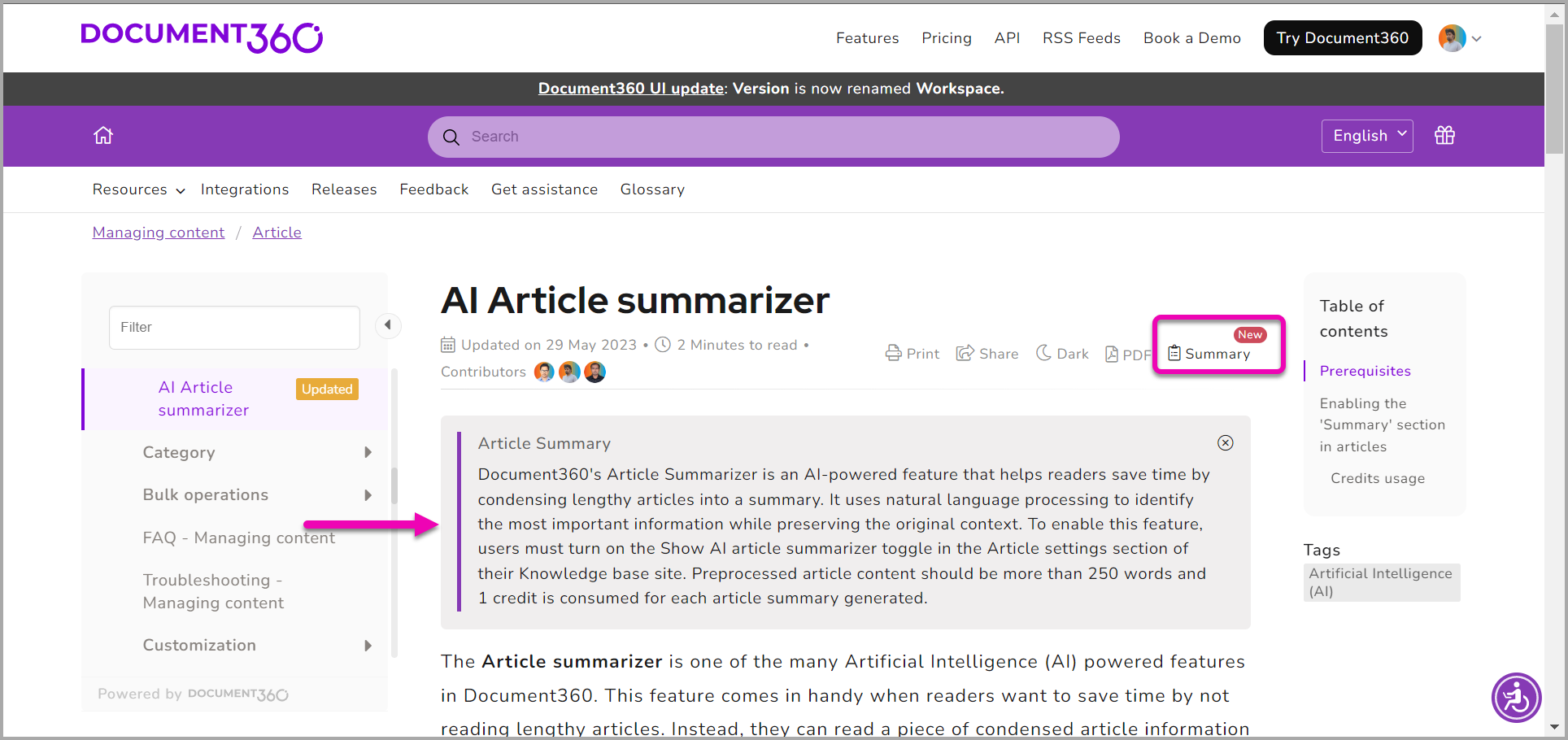
The article summarizer assesses the article content and creates a relative summary of the article in the article's top section for readers. The article summarizer is available across all subscription tiers with specific credit limits. As a prerequisite this feature requires a preprocessed word count of 250 words in the article to generate a summary.
Read the extensive article: Understanding the 'Article summarizer'
NOTE
The credits used for article title recommender and article summarizer are two different standalone limits.
Enhancements
1. IPv6 supported in IP restrictions
Earlier, only Internet Protocol version 4 (IPv4) was supported in IP restrictions in Document360. From this release Document360 supports IPv4 and IPv6 in two modules of the Knowledge base portal
Exclude in Analytics
(Settings > Knowledge base portal > General > Analytics (tab) > New IP restriction)
Site access IP restriction
(Settings > Users & security > IP restriction > New IP restriction).
2. SSO login with subdomain
Earlier SSO users in your Document360 could only log in using their Email domains. From this release, SSO users can use their subdomain (default choice) or email domain to single sign on to the Document360 projects.
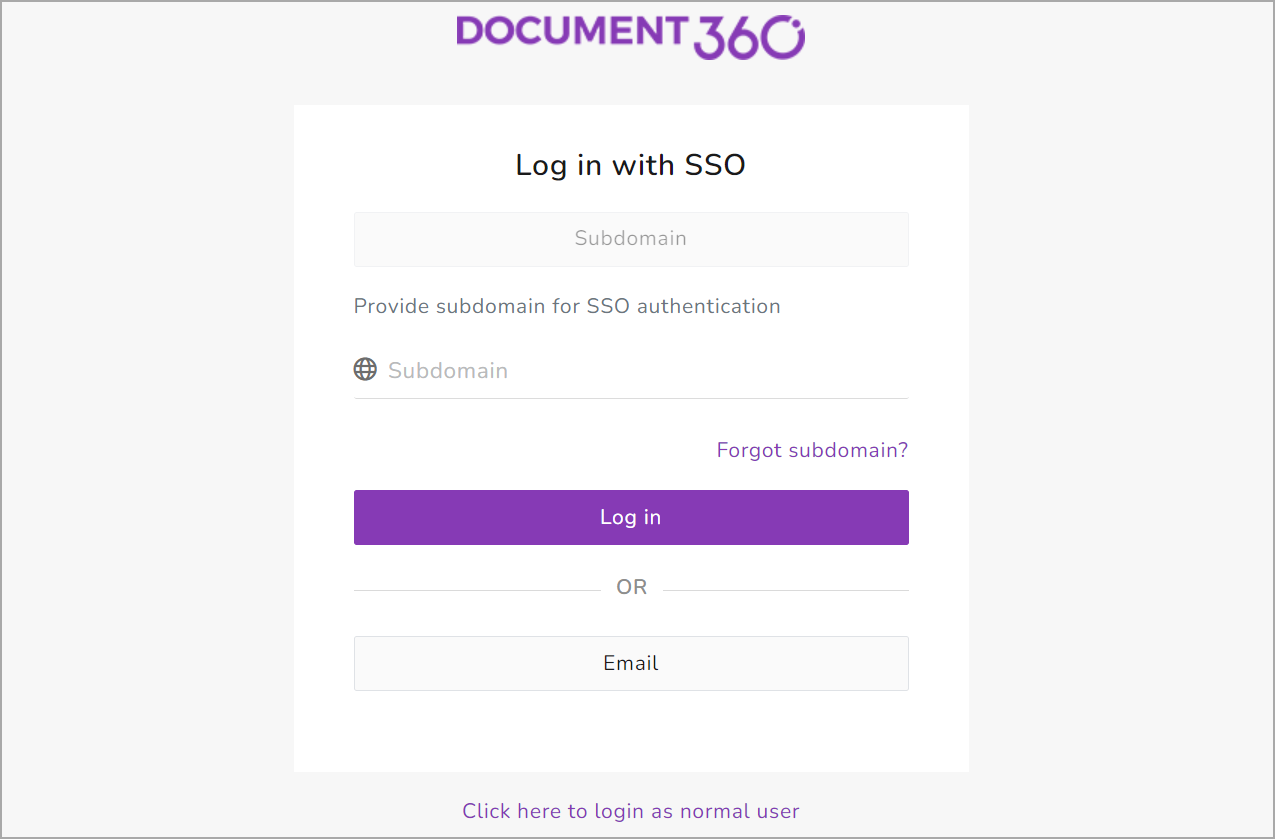
This change is visible in the SSO login screens, where you can use the subdomain or email credentials for authentication. The 'Email domain' field in the SAML/OpenID basic configuration section is now optional.
This restriction removal allows a single email domain to be configured for SSO in multiple Document360 projects. However, if you want to be able to view all your project associations as an SSO team account/reader, you have to 'Allow' the domain
Note: The subdomain can also be used to log in for the projects using a custom domain configuration.
3. Spec file import in the API documentation
Import of 'Specification file' is now supported in the Document360 API documentation tool. Earlier, you could not directly import a spec file; you could only use the URL method.
Improvements
1. Extensions - Multi-region support
The following extension is now available for US data center projects. Earlier, this extension was available only for EU data center projects.
2. Other improvements
Mangolian (mn) is now available in the list of languages for Document360 localization
Minor security updates, bug fixes, and performance improvements can also be observed in the Knowledge base portal and Knowledge base site.
