Plans supporting this feature: Business Enterprise
Sunshine Conversations is an API-based modern CRM tool built on AWS, designed to help businesses communicate directly with their customers using social media and messaging services.
With Sunshine Conversations, businesses can send messages to customers through social media messaging applications or directly on their website applications. By integrating Sunshine Conversations with your Document360 knowledge base, you can streamline customer communication and enhance user engagement.
Integrating Document360 and Sunshine Conversations
To integrate Sunshine Conversations and Document360,
Navigate to Settings () in the left navigation bar in the Knowledge base portal.
In the left navigation pane, navigate to Knowledge base site > Integrations.
Select Sunshine Conversations from the list of integrations and click Add. The Add new integration panel appears.
Add a Description and enter your App ID.
NOTE
The App ID is a unique code snippet obtained from the Sunshine Conversations application. This ID is necessary for integrating Sunshine Conversations and Document360 in the Knowledge Base portal.
If required, you can use the Code inclusion/exclusion conditions feature to insert the code based on certain conditions such as the IP address, Workspace, and Language.
Once done, click Add.
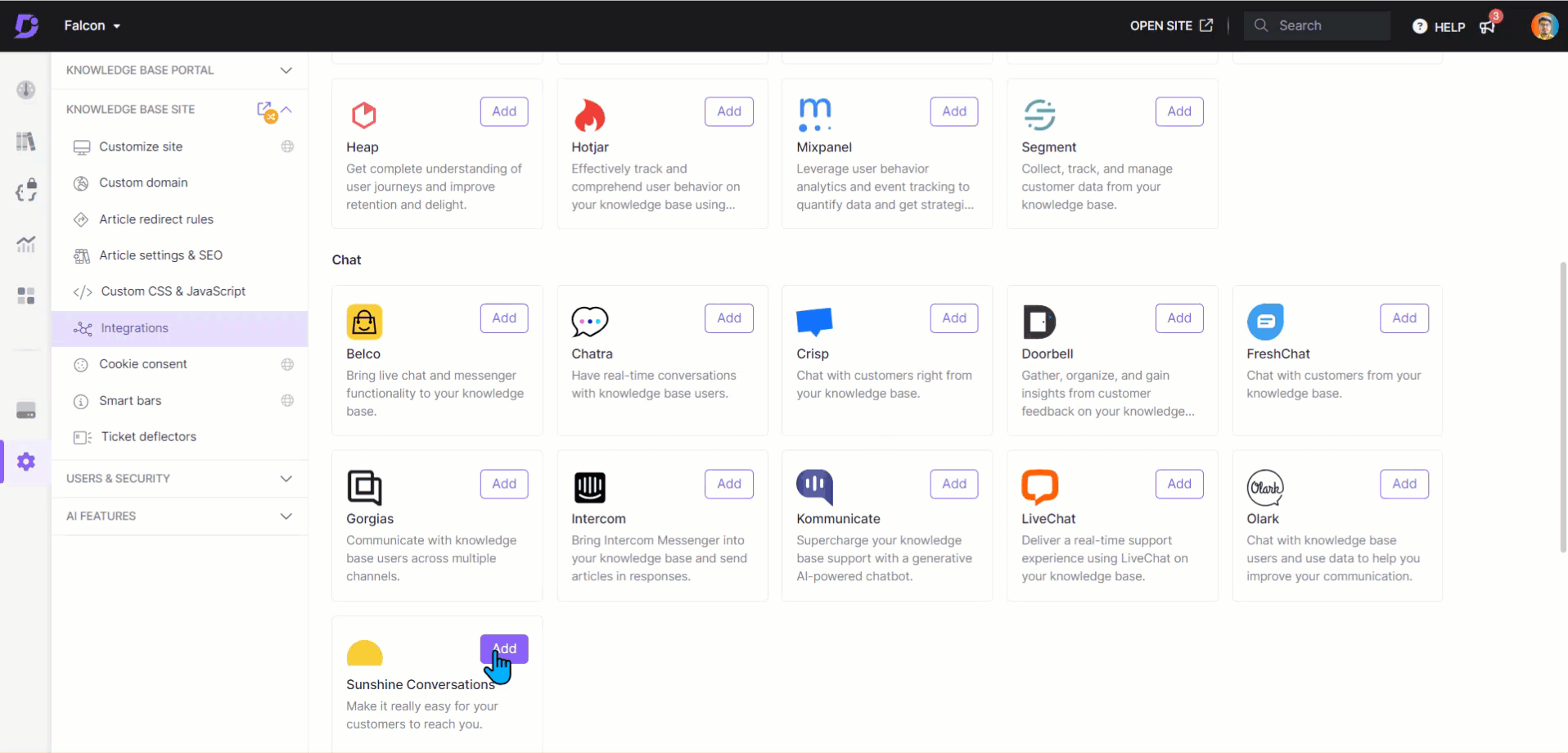
Obtaining the Sunshine Conversations ID
Access your Sunshine Conversations dashboard and complete the initial account setup
Go to the Apps section in the dashboard and click Create New App.
Enter a name for your app and any relevant descriptions to help identify its purpose.
After filling in the details, save your app. The app will now appear in your Apps list.
Navigate back to the dashboard and choose the app for which you want to obtain the App ID.
Navigate to Settings from the dashboard of the selected app.
Scroll down to the App Details section to find the App ID. Click Copy to copy the App ID to your clipboard.
NOTE
If you need API keys, navigate to the API Keys section in the same Settings menu. Follow the instructions to generate and copy the keys.
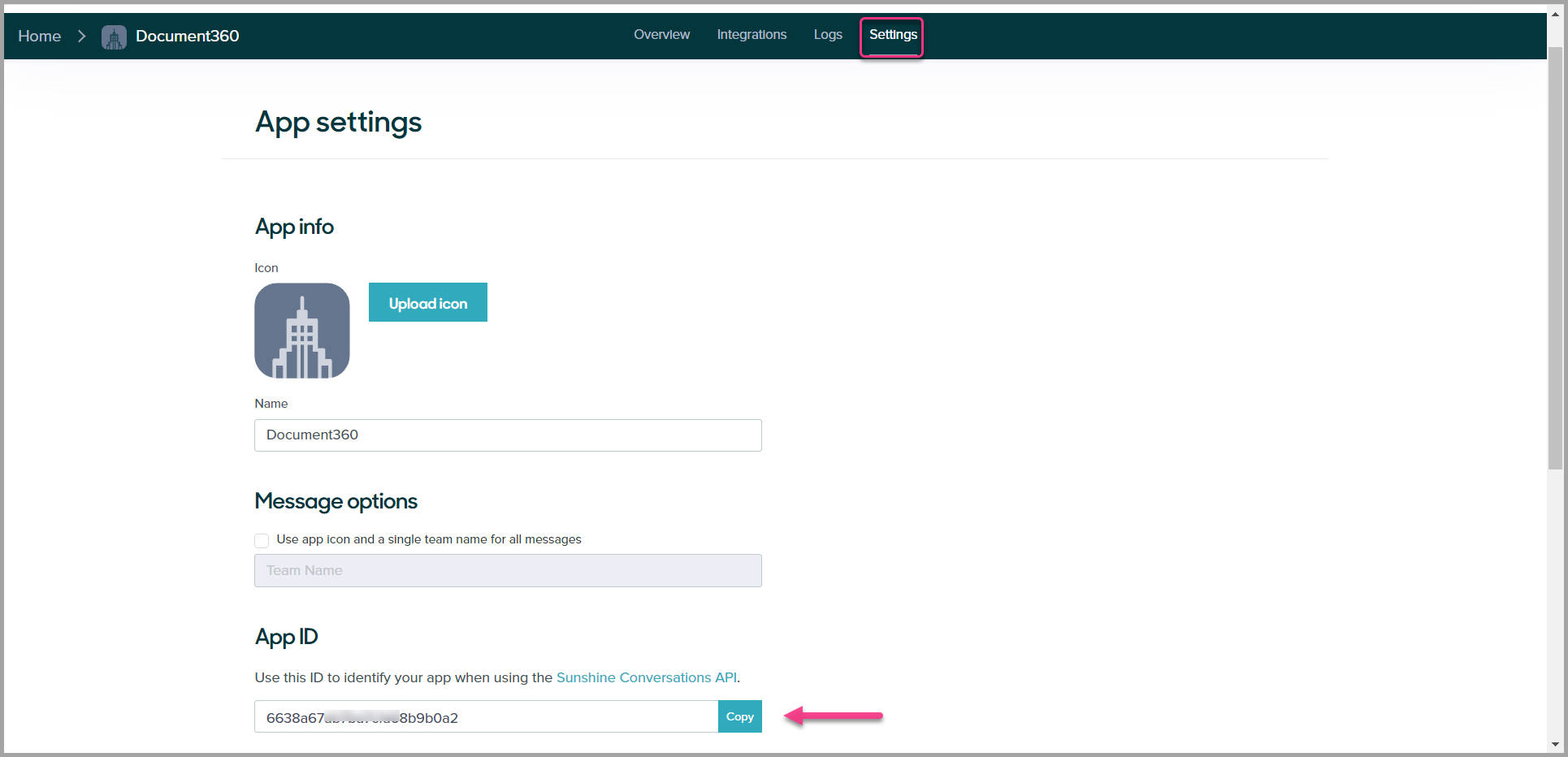
After completing the Sunshine Conversations integration in your Document360 knowledge base, you can open the Sunshine Conversations account interface to set up the backend for message Conversations with social media messaging applications.
Click here to visit the Sunshine Conversations documentation page for backend setup.
NOTE
With Sunshine Conversations' communication, you can engage with customers from WhatsApp and SMS, thus ensuring every possibility of customer interaction happens alive.