This month, we’ve made it easier than ever to keep your knowledge base fresher than the produce in your fridge with a plethora of new article tools. Easily see what state an article is in using new article status icons, set automatic review reminders to keep article information looking fresh, and more.
New features
Article Locking
Now, when you’re editing/writing an article, the article locks to keep multiple users from editing the same article at the same time. You can manually unlock the article once you’re done editing, or it will automatically unlock after fifteen minutes of inactivity.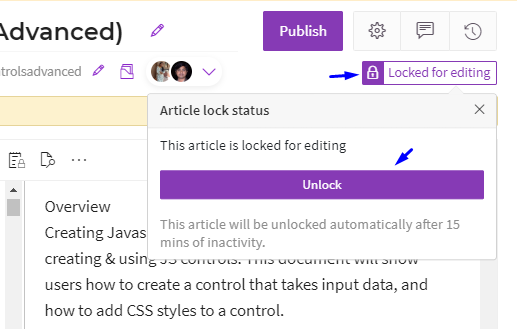
Article Review Reminder
Keep your knowledge base content up-to date by setting review reminders. Review reminders help teams deliver the most accurate information to customers and internal teams by alerting project members when an article is ready for a fresh pair of eyes. Create and apply review reminders to flag an article for review immediately, or set the review reminder to trigger on a specified date. You can also apply a review reminder individually or to a group of articles.
Article Status
Once you have a bigger knowledge base you’ll have knowledge base articles in various states. Some articles might be brand new, some might be drafts, others published, and others might require review. Now, with status indicators, you don’t have to guess article state.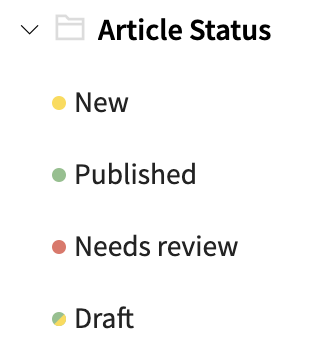
Other improvements
We revisited the Home Page Builder! Now you’ll find:
Collapsible/expandable sections
Insert images from a URL or the Drive to replace icons in the Columns of Text or Category sections.
Add a featured image to the home page.