Plans supporting this feature: Professional Business Enterprise
What is a 'Drive folder mapping'?
When a Contributor upload images in the article on the Editor from their local storage or URL, the image would automatically be placed in the designated Drive folder for the article's category/subcategory.
Associating a Drive folder to a category
Navigate to Documentation () in the left navigation bar in the Knowledge base portal.
Hover over the desired category in the left navigation pane and click More (•••) icon.
Click the Set drive folder option.
The Set drive folder - Getting started panel will appear.
Select the intended folder/subfolder from the project's Drive where the images need to be saved.
Click the Update button.
The Drive folder is now mapped to the category/subcategory.
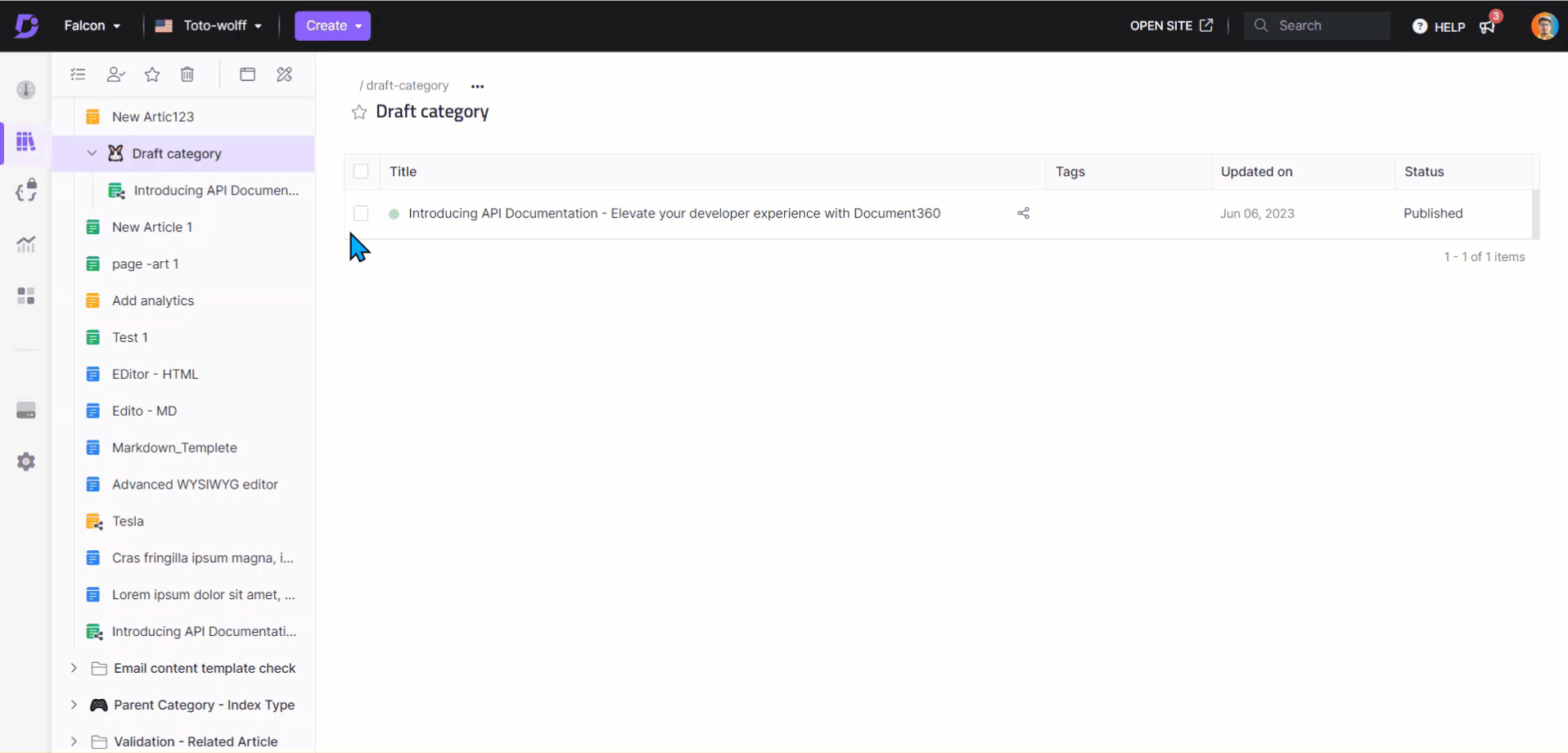
FAQs
Can I map the drive folder for subcategories?
Yes, the Set drive folder option is available for all categories and subcategories.
How is setting a drive folder different from the Editor folder?
If a category is mapped to a drive folder, that mapped folder takes precedence over the Editor folder. All images added to any article in that category will be uploaded to the mapped drive folder. If the category is not mapped to a drive folder, images will be saved in the Editor folder.
Can I map drive folders at an article level?
Currently, drive folder mapping is only available for categories and subcategories.
Can I change or remove a category's drive folder mapping?
Yes, you can change or remove a category's mapped drive folder as many times as needed. However, changing the mapping to a different drive folder will not move images previously added to the article. Only images added after updating the mapping will be saved in the newly selected drive folder.
I have a subcategory mapped to a different drive folder, and the parent category mapped to another drive folder. Which mapping will be used for articles inside the subcategory?
The immediate mapping will take precedence, overriding all other settings. In this case, the subcategory mapping will be applied.
NOTE
Preference settings:
Subcategory drive folder mapping
Parent Category drive folder mapping
Editor folder