Plans supporting this feature: Business Enterprise
Doorbell is an intuitive chat software designed to help you collect, manage, and analyze customer feedback. It streamlines the feedback process, enabling smooth interactions that can lead to increased conversions.
With Doorbell, users can enhance their feedback by attaching screenshots, providing additional context for better insights and resolution.
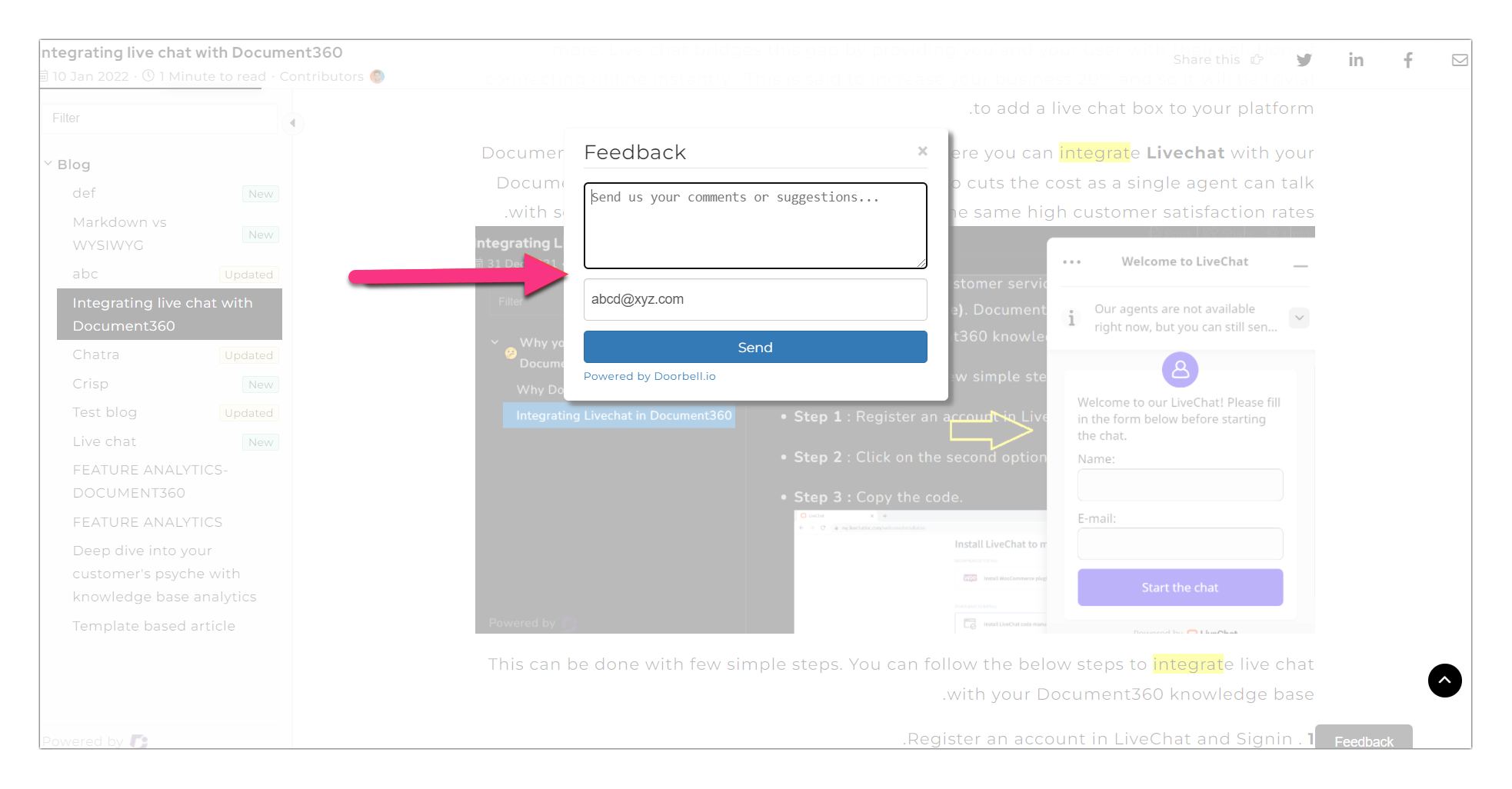
Integrating Document360 and Doorbell
To integrate Doorbell and Document360,
Navigate to Connections () > Integrations in the left navigation bar in the Knowledge base portal.
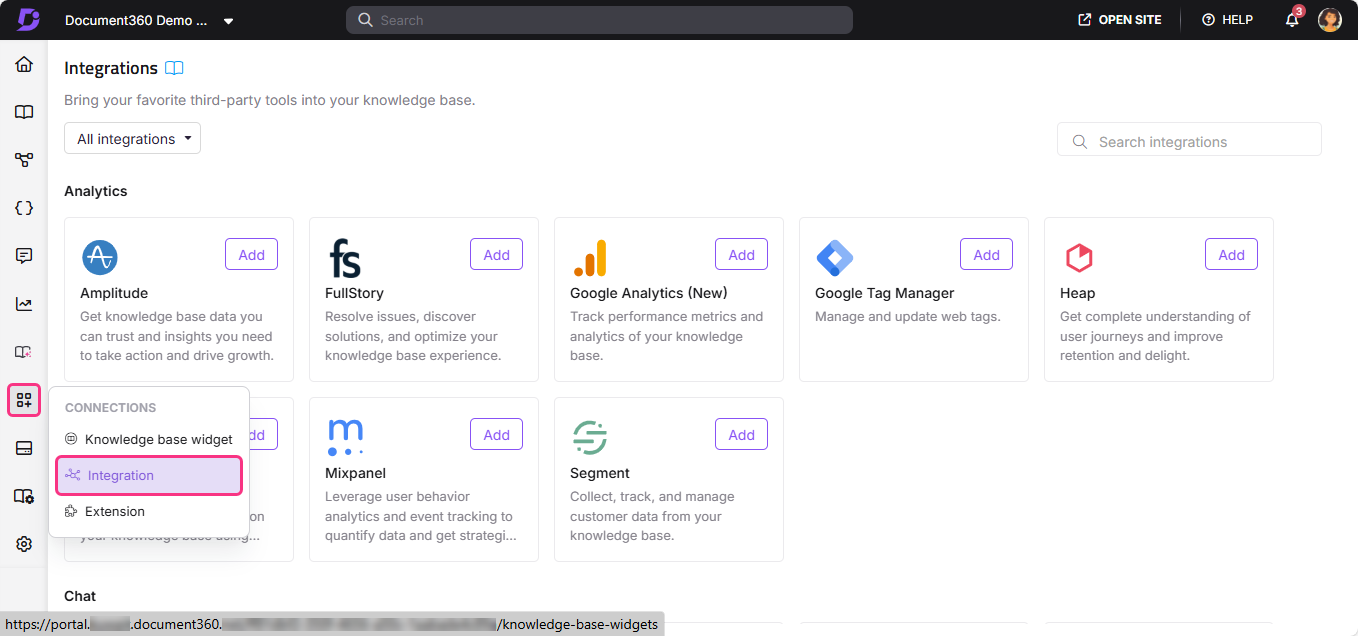
Select Doorbell from the list of integrations and click Add. The Add new integration panel will appear.
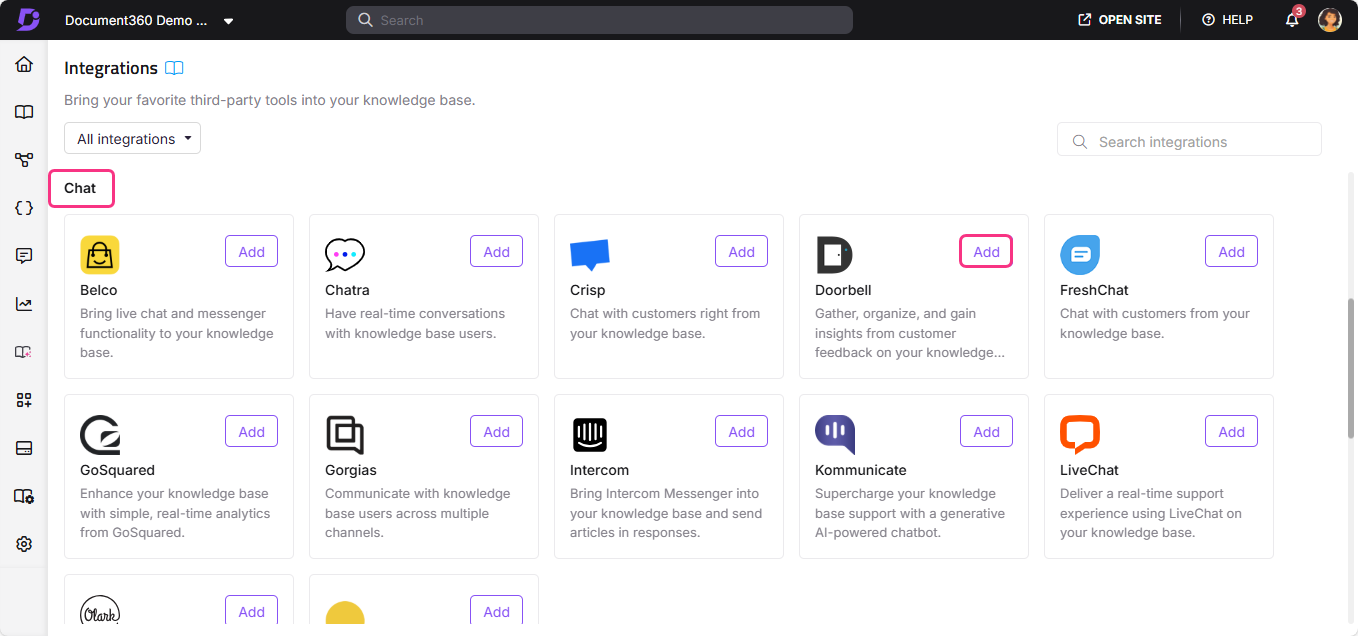
Add a Description and enter your Doorbell ID and Doorbell AppKey.
NOTE
Doorbell ID and Doorbell App Key are the unique codes snippet obtained from the Doorbell application. These are necessary for integrating Doorbell and Document360 in the Knowledge Base portal.
If required, you can use the Code inclusion/exclusion conditions feature to insert the code based on certain conditions such as the IP address, Workspace, and Language.
Once done, click Add.
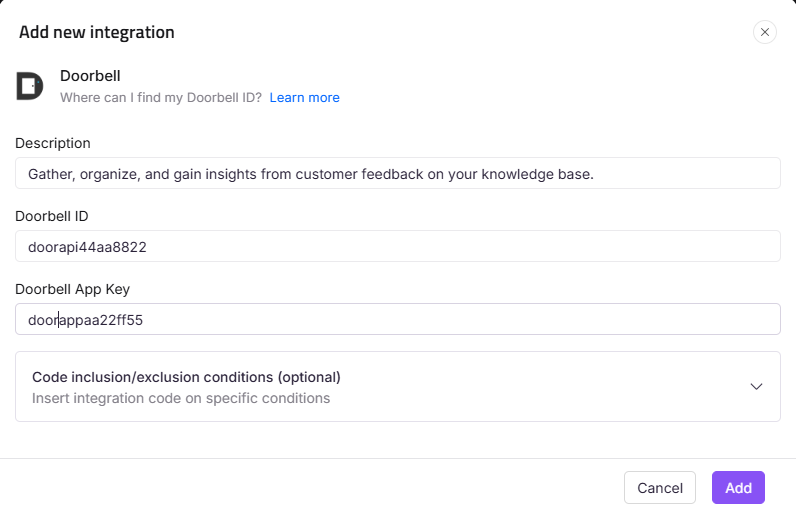
Obtaining Doorbell ID and App Key
For an existing customer in Doorbell
Log in to your Doorbell account and navigate to Settings > Installation Instructions.
In the Installation Instructions, find the JavaScript code. The ID and AppKey are specified within the code.
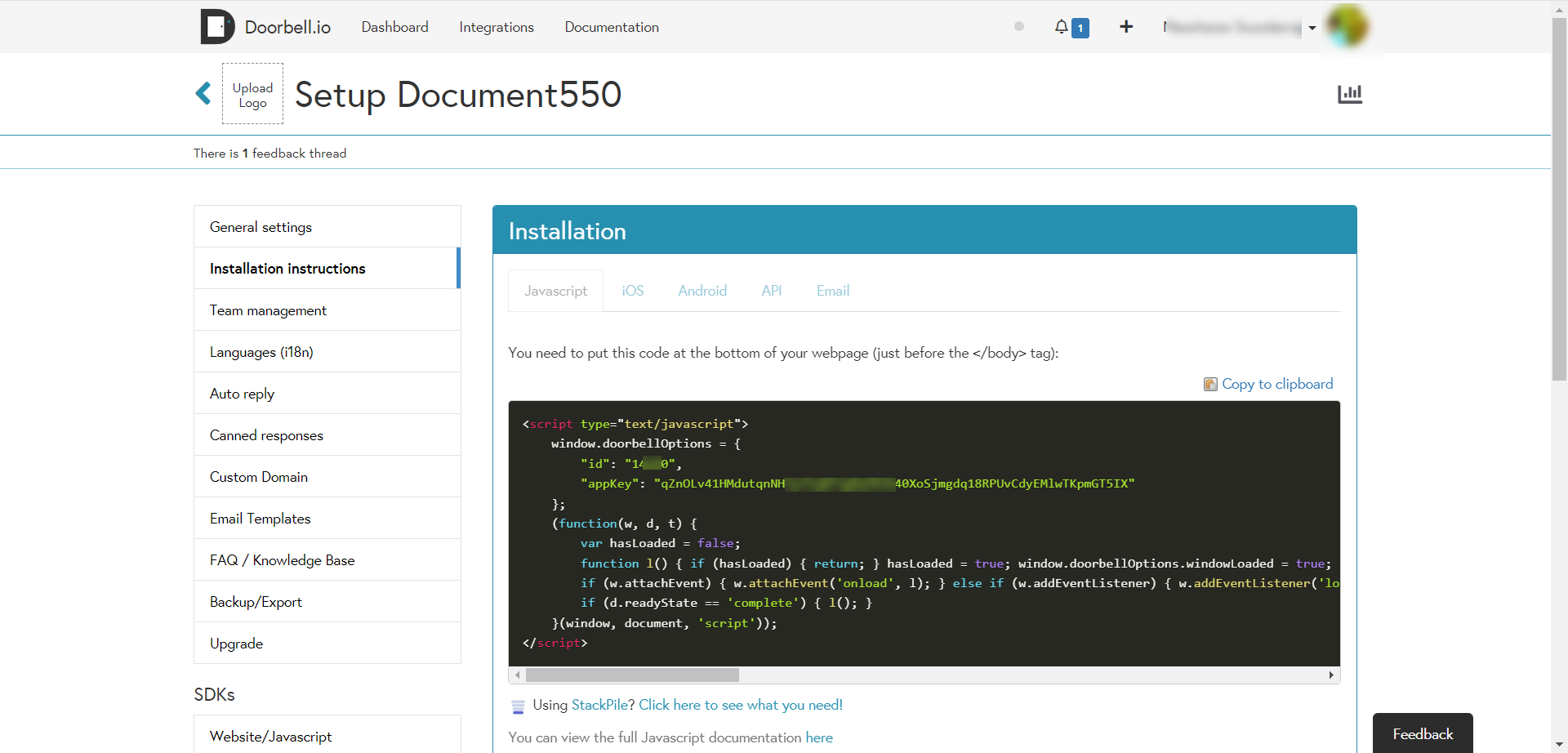
For a new Doorbell user/customer
Sign up for a Doorbell account.
During the initial account setup, you will receive your Doorbell ID and AppKey.
After you complete the Doorbell integration in your Document360 knowledge base, open your Doorbell account interface to view the feedback from your visitors.
NOTE
With Doorbell's automatically generated screenshots and sentiment analysis, you can effectively collect, manage, and analyze in-app user feedback from your documentation site. Additionally, you receive instant alert notifications through email or other group notification systems, ensuring timely responses to user feedback.