Plans supporting this feature: Business Enterprise
Gorgias is a multi-channel helpdesk solution that connects business applications and communication channels, giving support agents a unified view of their customers. It streamlines customer support by centralizing interactions from various platforms into a single interface.
With Document360, you can seamlessly integrate Gorgias into your knowledge base, enhancing your ability to manage customer queries efficiently.
Integrating Document360 and Gorgias
To integrate Gorgias and Document360,
Navigate to Connections () > Integrations in the left navigation bar in the Knowledge base portal.
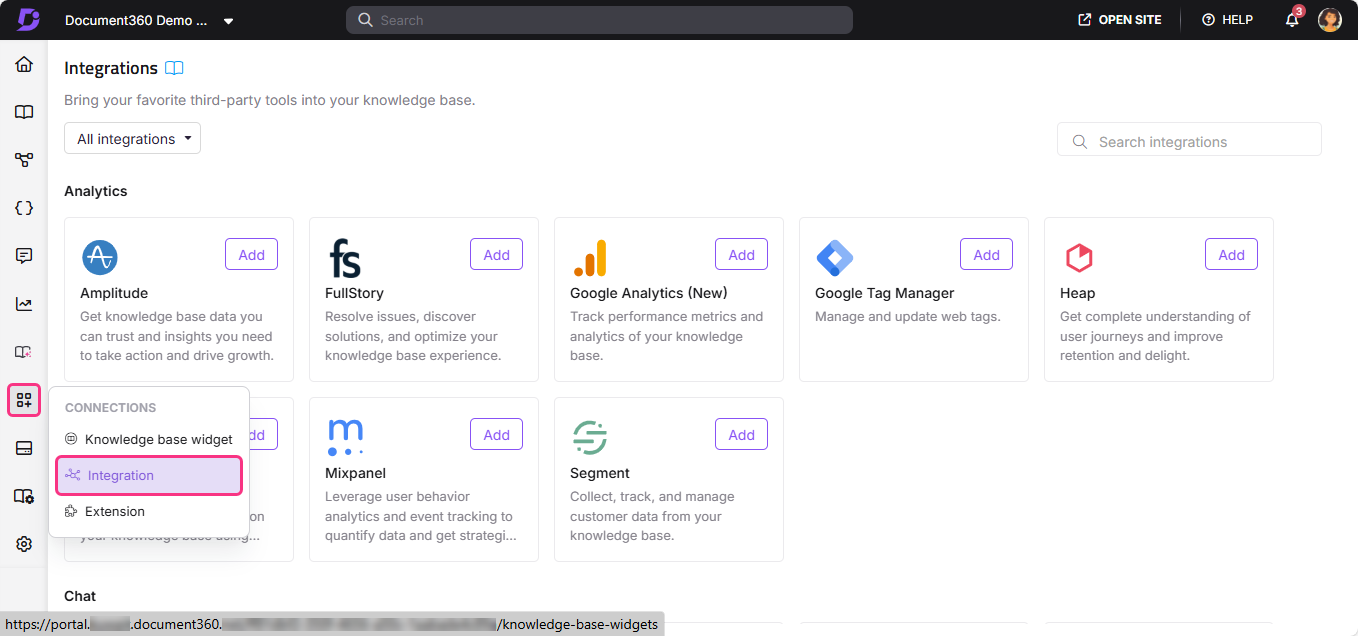
Select Gorgias from the list of integrations and click Add. The Add new integration panel appears.
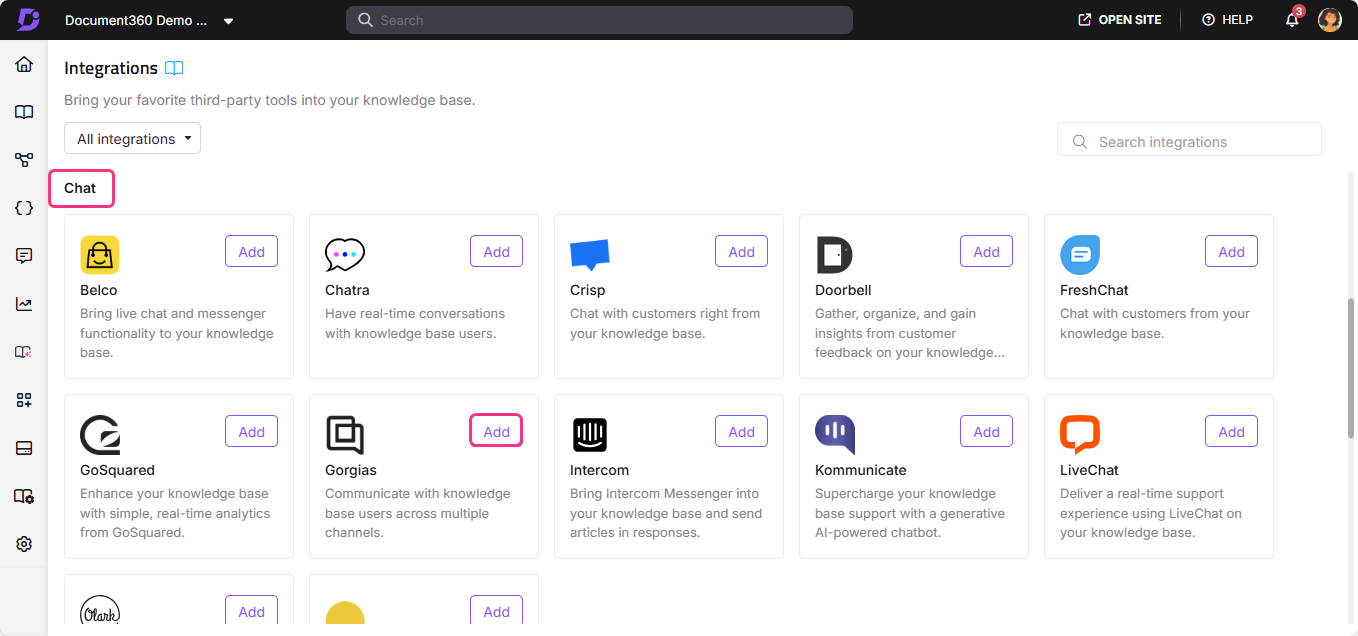
Add a Description and enter the Gorgias ID.
NOTE
The Gorgias ID is a unique code snippet obtained from the Gorgias application. This ID is necessary for integrating Gorgias and Document360 in the Knowledge Base portal.
If required, you can use the Code inclusion/exclusion conditions feature to insert the code based on certain conditions such as the IP address, Workspace, and Language.
Once done, click Add.
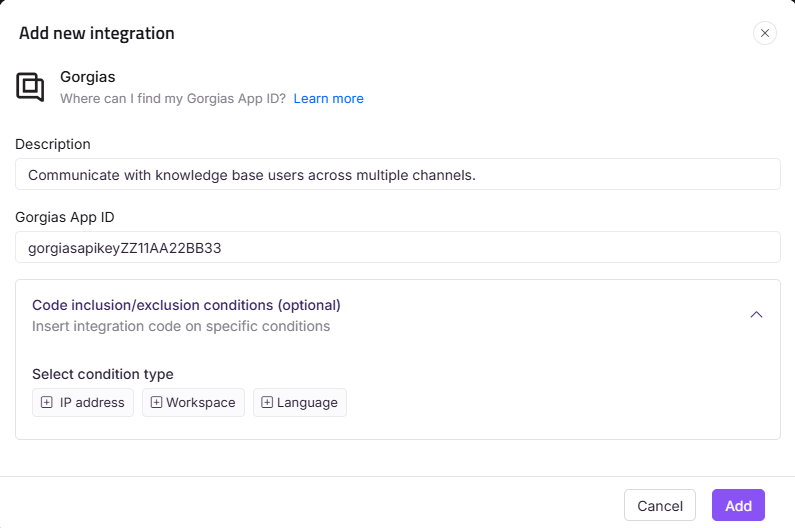
Obtaining the Gorgias App ID
For an existing customer in Gorgias
Log in to your Gorgias account and navigate to More Options from the Ticket dropdown.
Select Settings > Channels > Chat.
Click Add Chat and choose the Any Other Website option under the integration setup.
Click Create & Customize.
Follow the prompts to customize your chat configuration.
Choose the specific Launcher for your chat and click Next.
Once the setup is complete, click Install Manually to proceed with the integration.
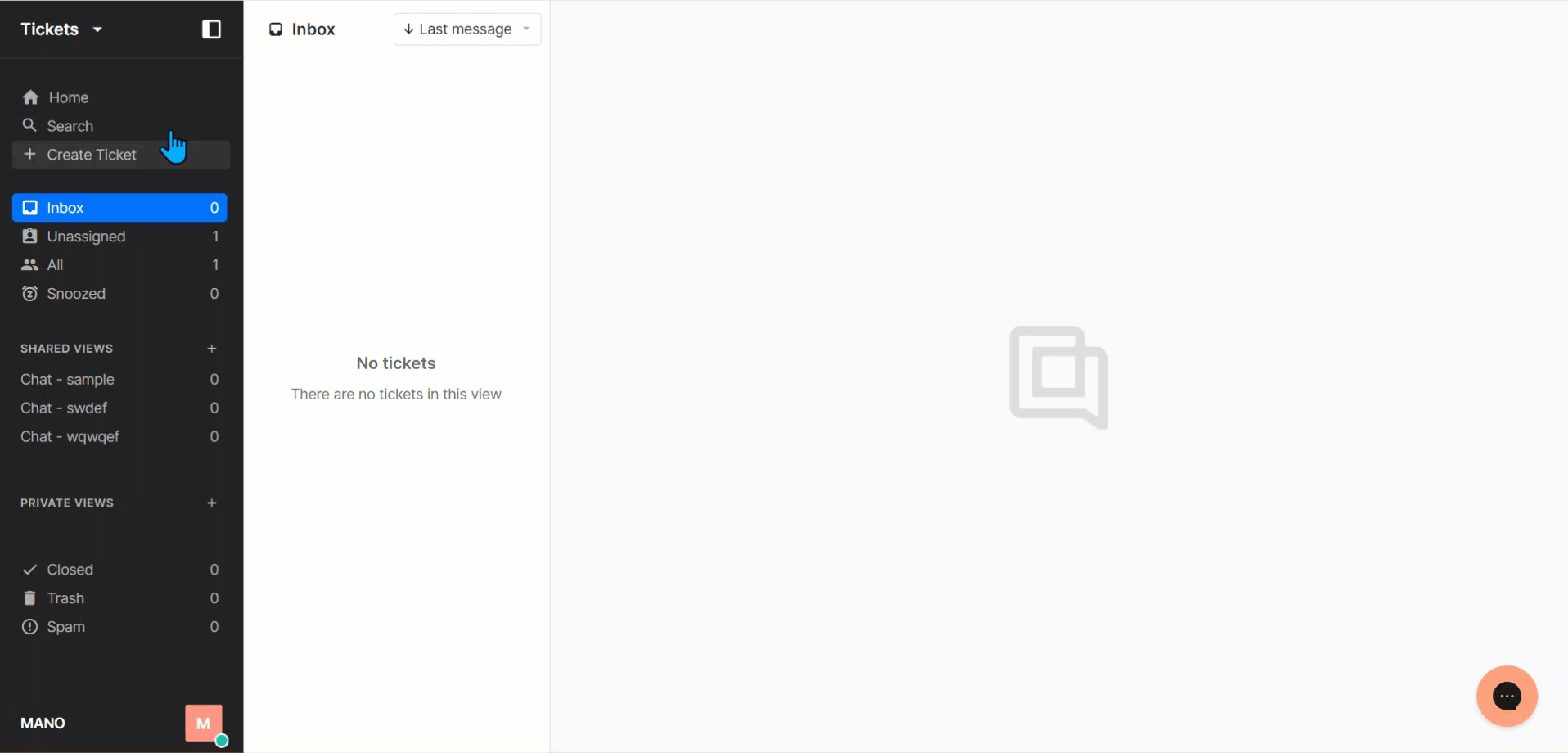
For a new customer in Gorgias
During the initial setup of your LiveChat account, copy the Gorgias ID provided during the installation process.
Follow the steps to integrate Gorgias with your Document360 Knowledge base portal.
Once the integration is complete, log in to your Gorgias account to view and respond to user chats seamlessly.
NOTE
You can integrate Gorgias if you need a space where your team members work together to manage, organize, respond to, and report on customer requests (or tickets).