Plans supporting this feature: Professional Business Enterprise
Document360 Drive is a centralized, cloud-based storage solution designed to help Document360 customers store, organize, and manage files efficiently. The drive storage limit may vary according to your subscription plan.
Document360 Drive
Document360 Drive is a centralized, cloud-based storage repository designed for Document360 customers. It allows you to store and manage all your files efficiently, ensuring easy access and seamless collaboration across your team.
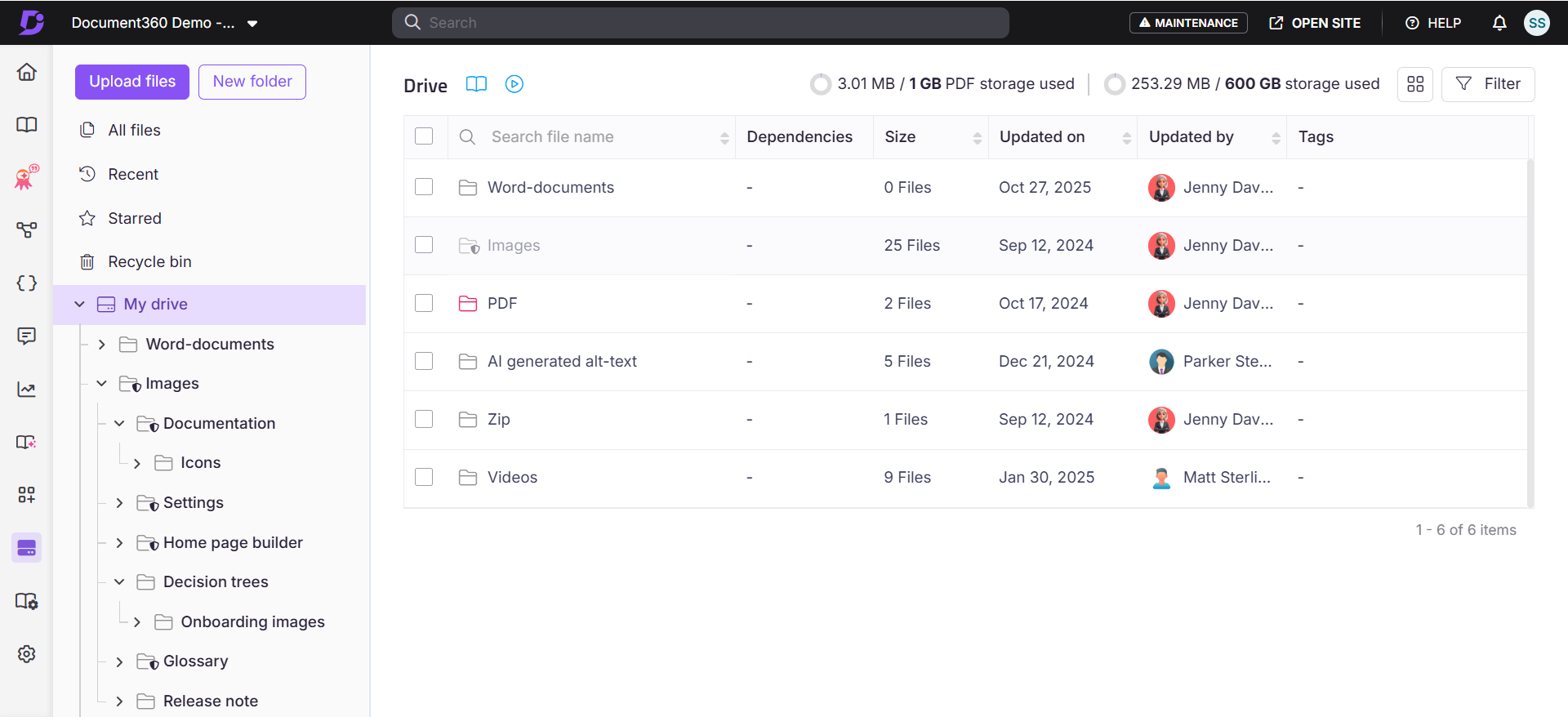
To access the Document360 drive, click the Drive () icon on the left navigation bar.