Plans supporting this feature: Professional Business Enterprise
Review reminders help team accounts deliver the most accurate information to customers and internal teams by alerting project members when an article is ready for review. This helps keep your articles up to date.
Review reminder
Create and apply review reminders to flag an article for review immediately or set the review reminder to trigger on a specified date. You can also apply a review reminder individually or to a group of articles. When an article needs review, a red badge (article status indicator) will appear on the left of each article title in the documentation editor.
Creating a review reminder for an article from the Documentation editor
To create a review reminder for an article from the Documentation editor,
Navigate to the desired article in the Knowledge base portal.
Click on the More () icon in the article header and select More article options.
The Article settings pane will appear.
The Review reminder tab will be selected by default.
Select a date for the reminder to trigger. Options include Now, 30 days, 3 months, and Custom date.
Enter a reason for the review. Ensure it is descriptive enough to provide context for the team member reviewing the article. This field is optional.
NOTE
In the Reason for review field, you can enter up to 100 characters.
Click Save.
NOTE
If an article is in review state:
A Needs review dropdown appears in the article header, and a Stale badge is displayed near the workflow button. Hover over the Stale badge to view the current status of the article.
/imagrThe article’s status icon appears in Orange ().
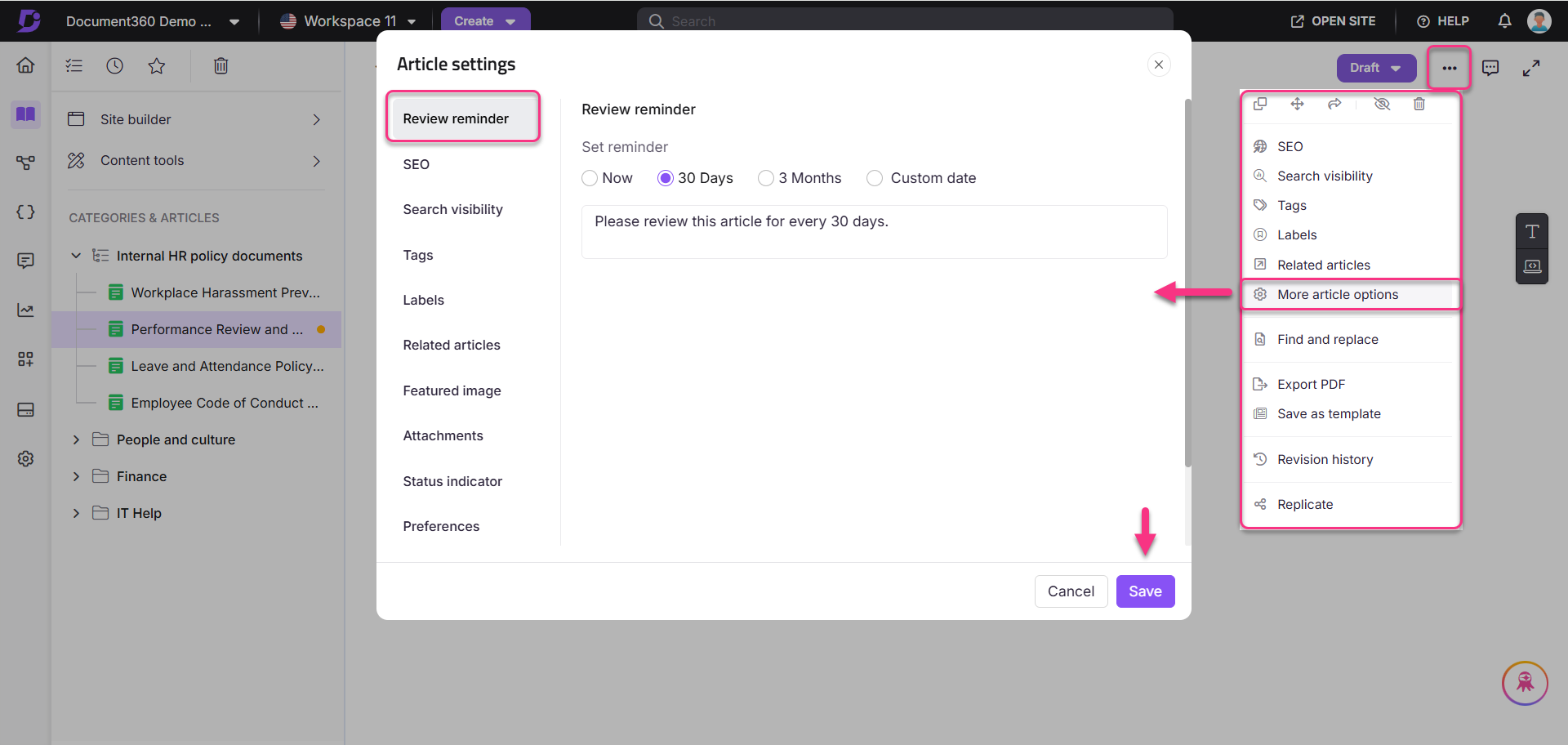
Clearing a review reminder
Once an article in need of review has been edited and updated, follow these steps to clear the review reminder state:
Navigate to the desired article and click the Needs review tag in the article header.
Click Mark as reviewed.
The Needs review tag will be removed, and the article status indicator will revert to the Draft/published article state.
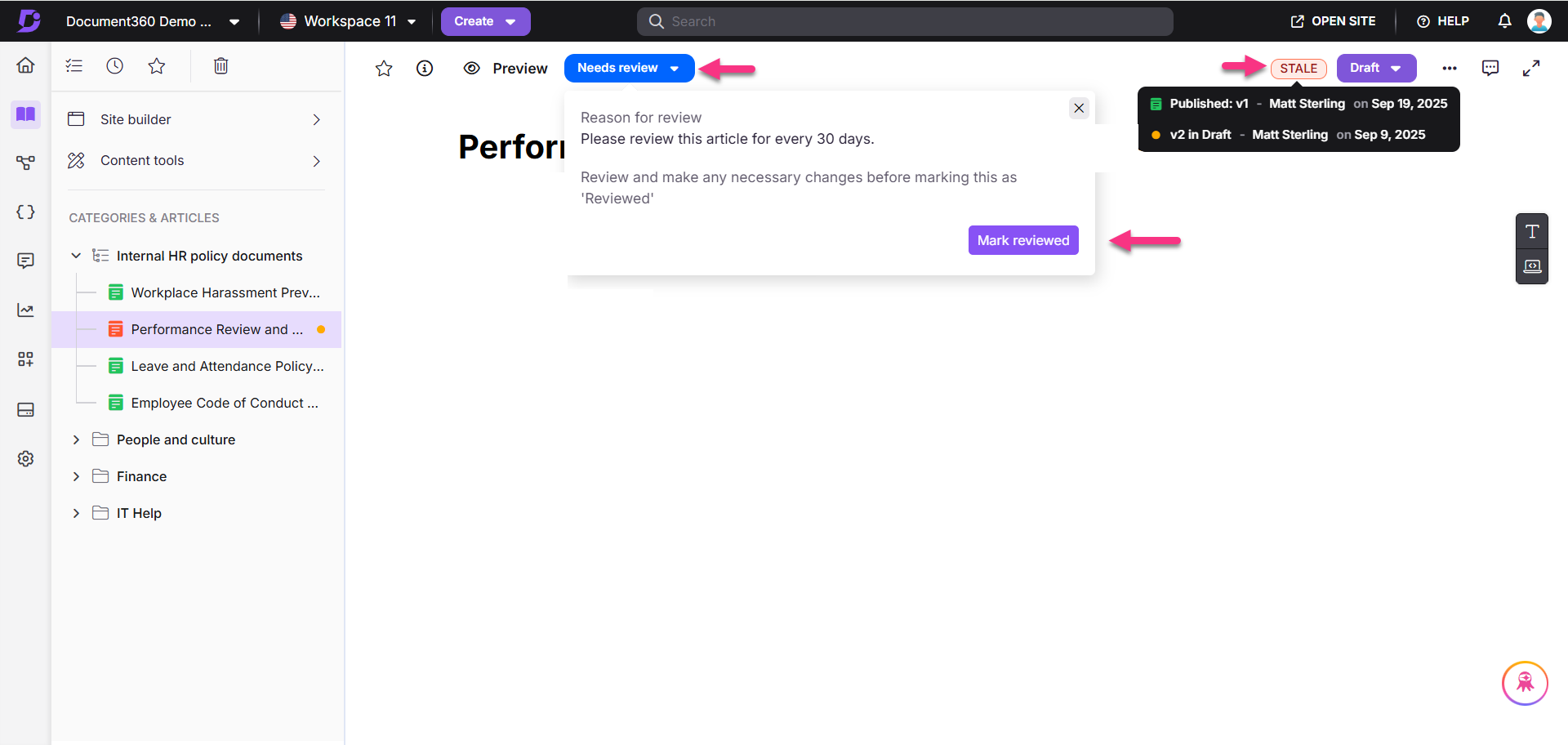
Marking multiple articles as Reviewed or Needs review
You can mark multiple articles as Reviewed or Needs review using two methods:
All articles
Navigate to Documentation () in the left navigation bar.
In the left navigation pane, navigate to All articles ().
The All articles page will appear.
In the Filter () option, expand the Review reminder dropdown and select Stale.
Select the articles you want to mark as reviewed.
Click the Mark as Reviewed option available above the list of articles.
Similarly, to mark multiple articles as Needs review, select the desired articles, click Review reminder, and choose the intended reminder days.
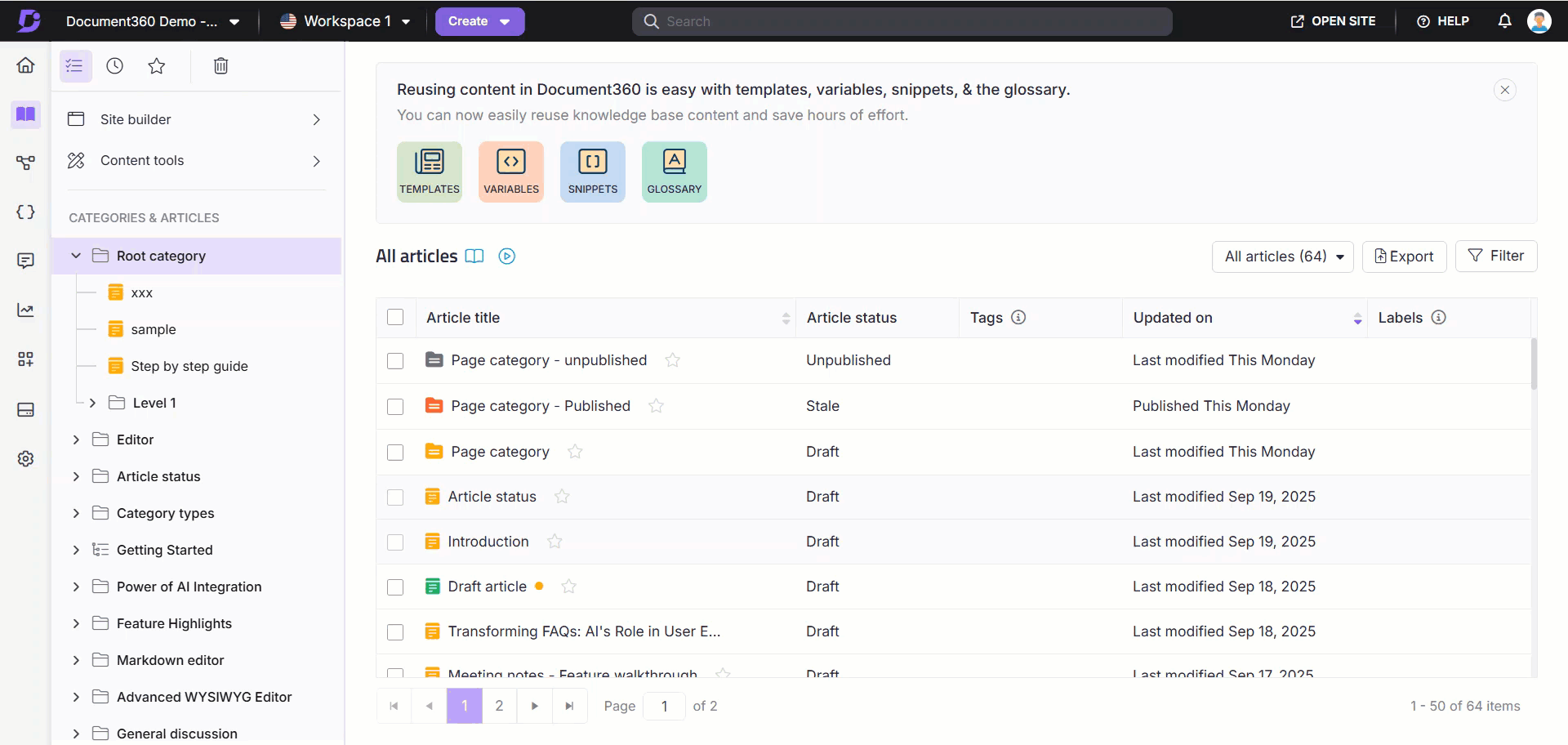
Article review reminders in content tools
Navigate to Documentation () in the left navigation bar.
In the left navigation pane, navigate to Content tools > Documentation > Article review reminders.
The Article review reminders page will appear with a list of reminders you have already created.
Click Create review reminder.
The Create reminder dialog will appear.
Enter the Reminder name, set the reminder frequency, and add the desired reviewers.
Once done, click Next.
Select the desired Workspace and Language.
After selecting all articles, the Set this rule for future articles/tags/contributors checkbox appears. Selecting this option applies the same review reminder to all the selected articles, their tags, and contributors in the future.
Select the desired articles and click Set reminder.
NOTE
You can apply Filter () options to retrieve articles based on category, contributor, tags and date.
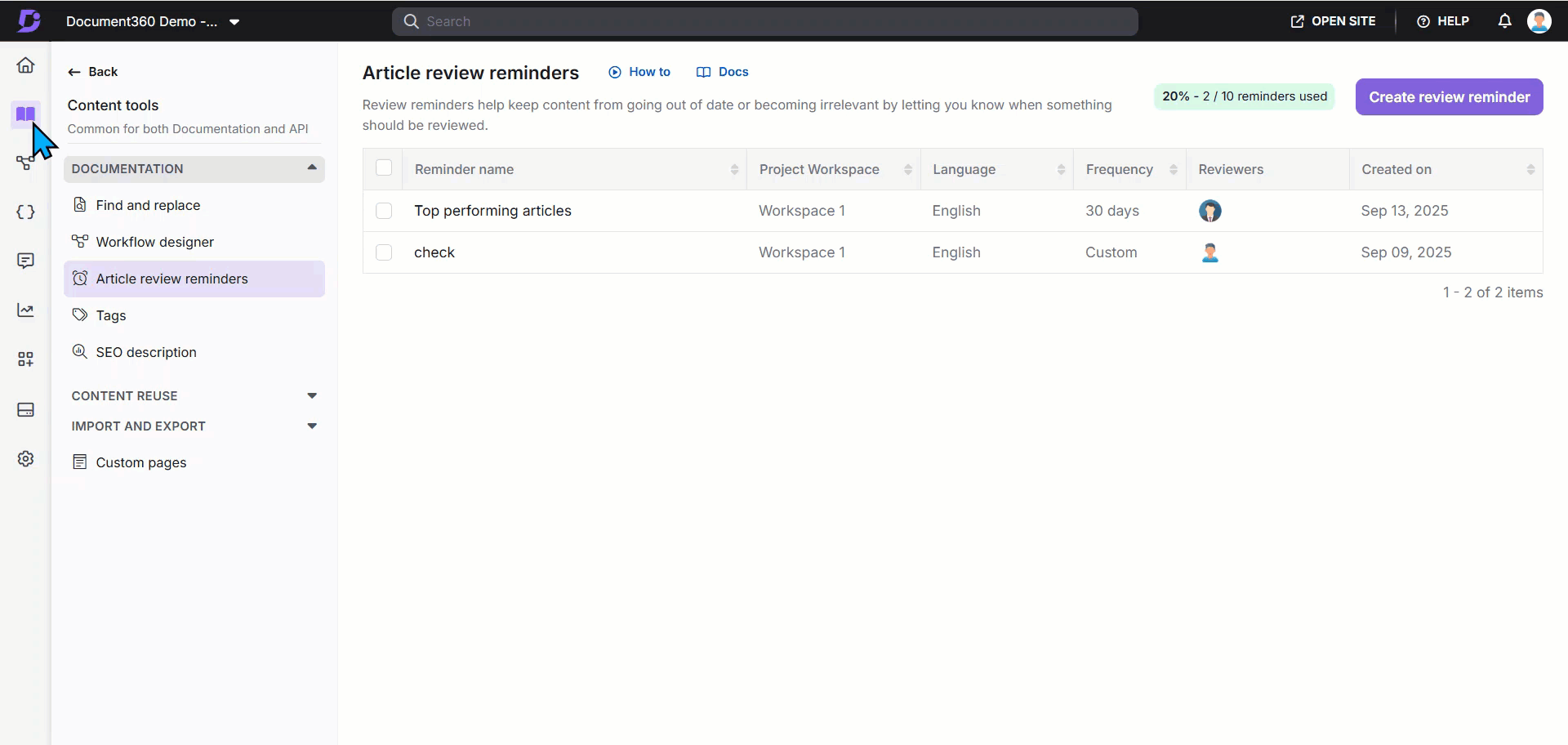
FAQ
How do I set a review reminder for all articles in my project?
To set a review reminder for specific articles or all articles in your project,
Navigate to Documentation () in the left navigation bar.
In the left navigation pane, navigate to Content tools > Documentation > Article review reminders.