We’re in the mid months of 2020; the world seems to be coping with the changes. Yet we constantly strive to innovate and make Document360 better by the day. We have added sitemap improvements and also made some relaxations in Drive by increasing the maximum file size limit for upload. As a feature update we’ve added the SendGrid email tracking history. Now browse through article with a specific tag using the dedicated tag page and we’ve also introduced a couple of reader filters in Access & Security.
Enhancements
Increase in file size limit for upload
We’ve now increased the limit of individual and bulk file size being uploaded into the Drive.
New file size limit
Single file upload - The maximum file size is 150MB per file
Multiple files upload - The maximum combined size of all the files selected should be no more than 160MB
Dedicated tag page
Similar to viewing articles by a particular author in a knowledge base; readers can now view a compilation of articles from your knowledge base with a specific tag in a separate dedicated tag page. By clicking on a particular article tag displayed adjacent to the article, readers would be redirected the dedicated tag page.
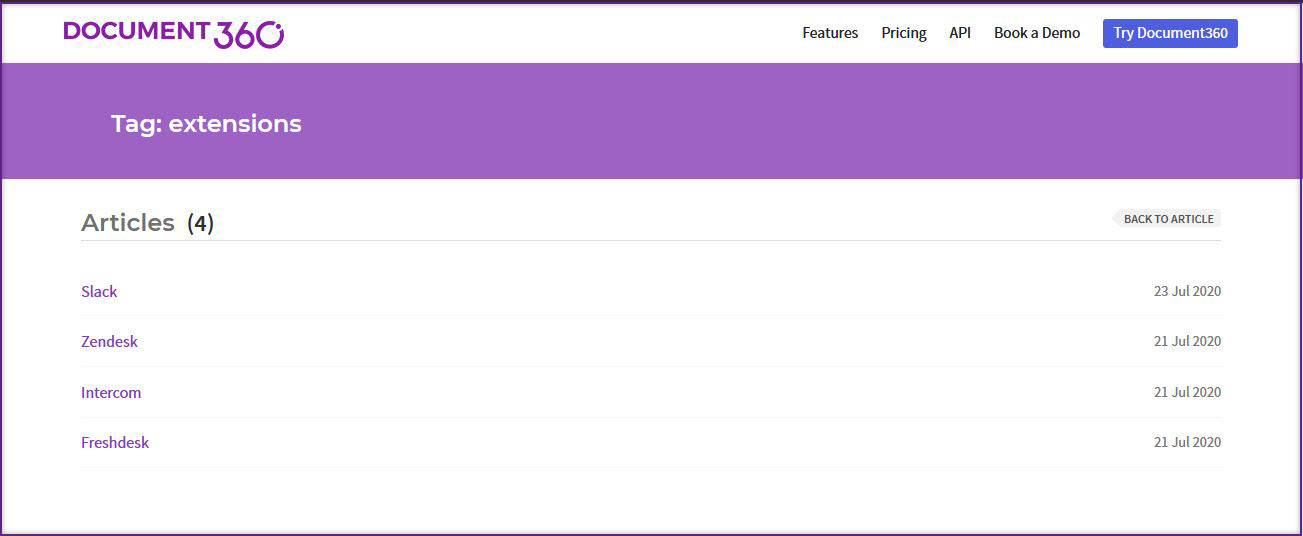
Sitemaps
Now you can utilize XML sitemaps with your knowledge base website. As a knowledge base, you are bound to add articles, update, and remove them on a regular basis. Make it easier for search engines to crawl the pages in your knowledge base by linking a verified XML sitemap in your document360 site.
Email delivery status
Now it’s easier to know the delivery status of your sent invite mail (New user), associate mail (existing user when associated with another project), and change password email. Using the SendGrid email tracking history you can view the status and other parameters of the email.
Tracking status: Delivered | Not Delivered
Access & Security updates
Domain filter
You can allow only readers from specific domain to sign up. These authorized domains can be added from the Reader self-registration in the Access & Security section from the project dashboard.
But in some case when the admin has authorized over hundreds of domains, it’s quite difficult to search for any particular domain from the lists. With the new domain filter update you can type the domain name in the search bar and find it easily.
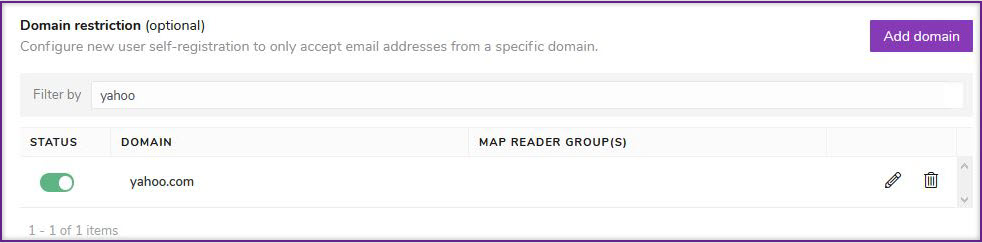
Reader login status filter
You can now filter the readers based on their last login status on your private knowledge base. Just select the criteria and the filtered reader list would be displayed.
Status filters
Logged-in reader | Never logged-in reader
You can further use a sub-filter on the Logged-in reader status. This would allow you to filter readers based on their last login time periods.
Logged-in reader sub-filter
1 year | 3 months | 30 days | 7 days | Specific date range
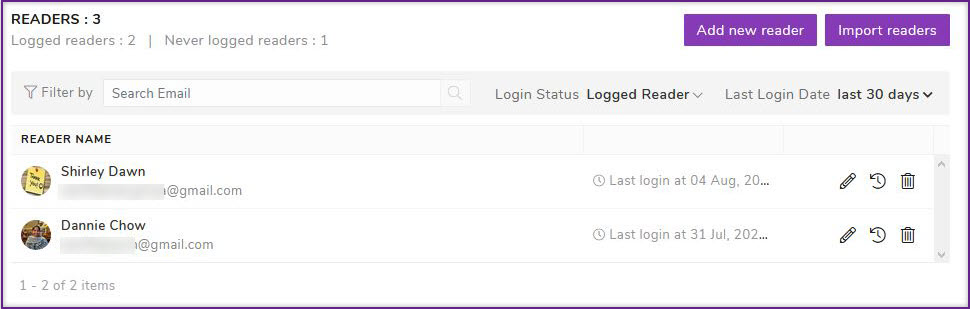
Custom password for reader self-signup
Based on customer feedback, we have added the option for readers to select their own custom password at the time of self-signup in your site. The invite mail sent to the readers post signup would contain the username and the password they've provided during signup.