The Document360 team is thrilled to introduce Document360 version 10.4.2. This release note showcases the details of the enhancements and the associated UI changes.
Features/Enhancements
Enhanced search relevance
Category: Portal Management | Enhancement
The search functionality has been enhanced to ensure more accurate and relevant search results. Inspired by extensive research, we've redesigned search to prioritize what matters most to you. The search results are now ranked based on title, tags, slug, breadcrumb, and content, delivering precise responses to your queries.
For more information, read the article on Search in Knowledge base site.
Inline code
Category: Editor | UI/UX improvement
Add code snippets to your article using the Inline code function by selecting the Inline Code icon (
For more information, read the article on Advanced WYSIWYG editor.
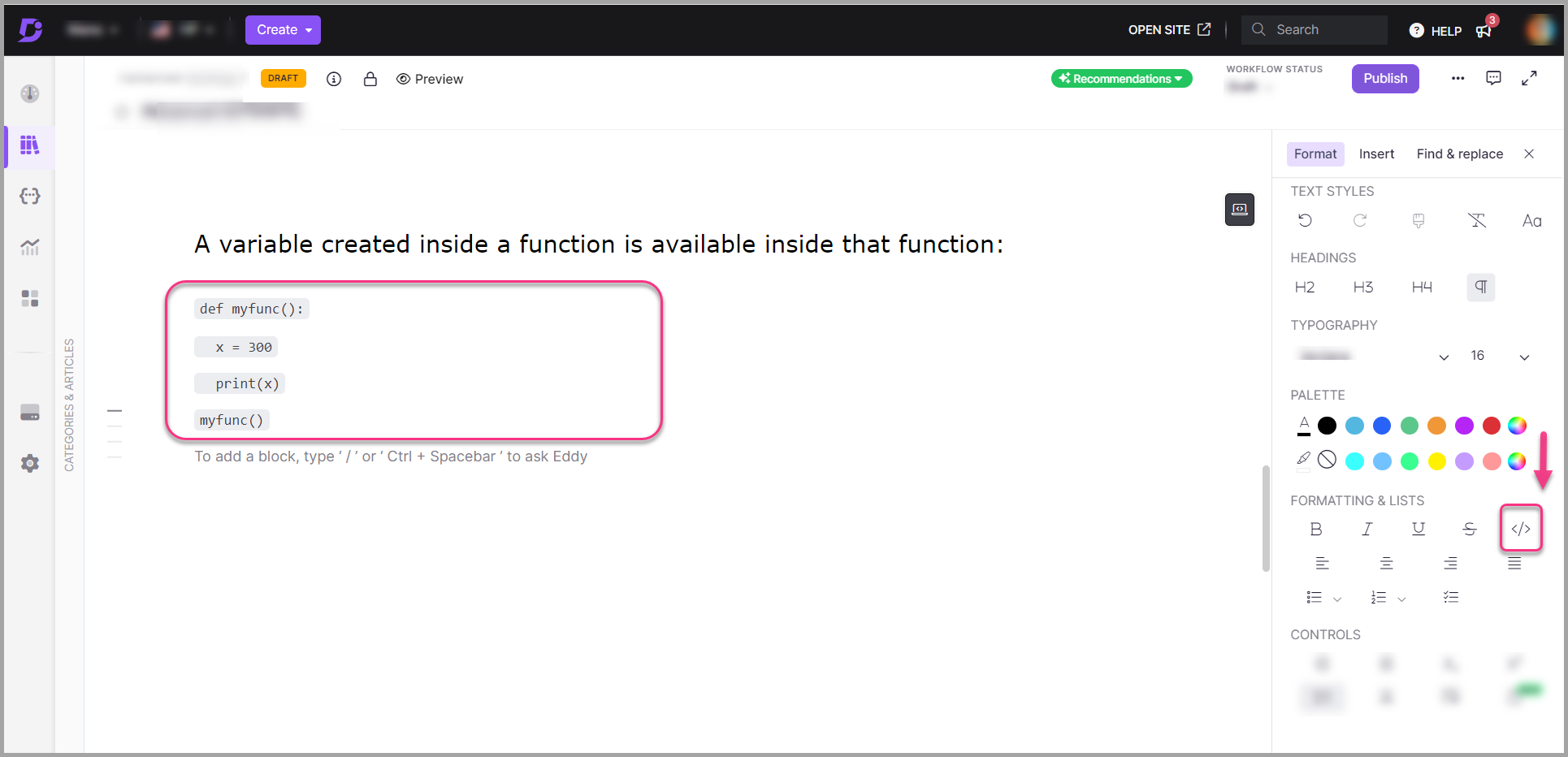
Streamlined editing without emoji interruptions
Category: Editor | UI/UX improvement
We've enhanced the editing experience by eliminating interruptions caused by the emoji list that previously appeared when you pressed colon (:) while editing the article. You can still effortlessly insert emojis via the Insert (