The Document360 team is thrilled to introduce Document360 version 10.5.1. This release contains exciting new features such as advanced AI functionalities, optimized search engine, improved PDF template customization, and enhanced comment notifications, alongside several other enhancements and associated UI updates.
Features & Enhancements
Ask Eddy AI in multiple languages
Category: AI Features | Feature
The Ask Eddy AI's search capabilities now extend beyond English to include multiple languages such as French (fr), Spanish (es), German (de), Norwegian (no), and Dutch (nl). Explore content in your preferred language effortlessly. In addition, the Ask Eddy AI API also supports these languages.
For more information, read the articles on AI assistive search and Ask Eddy AI API.
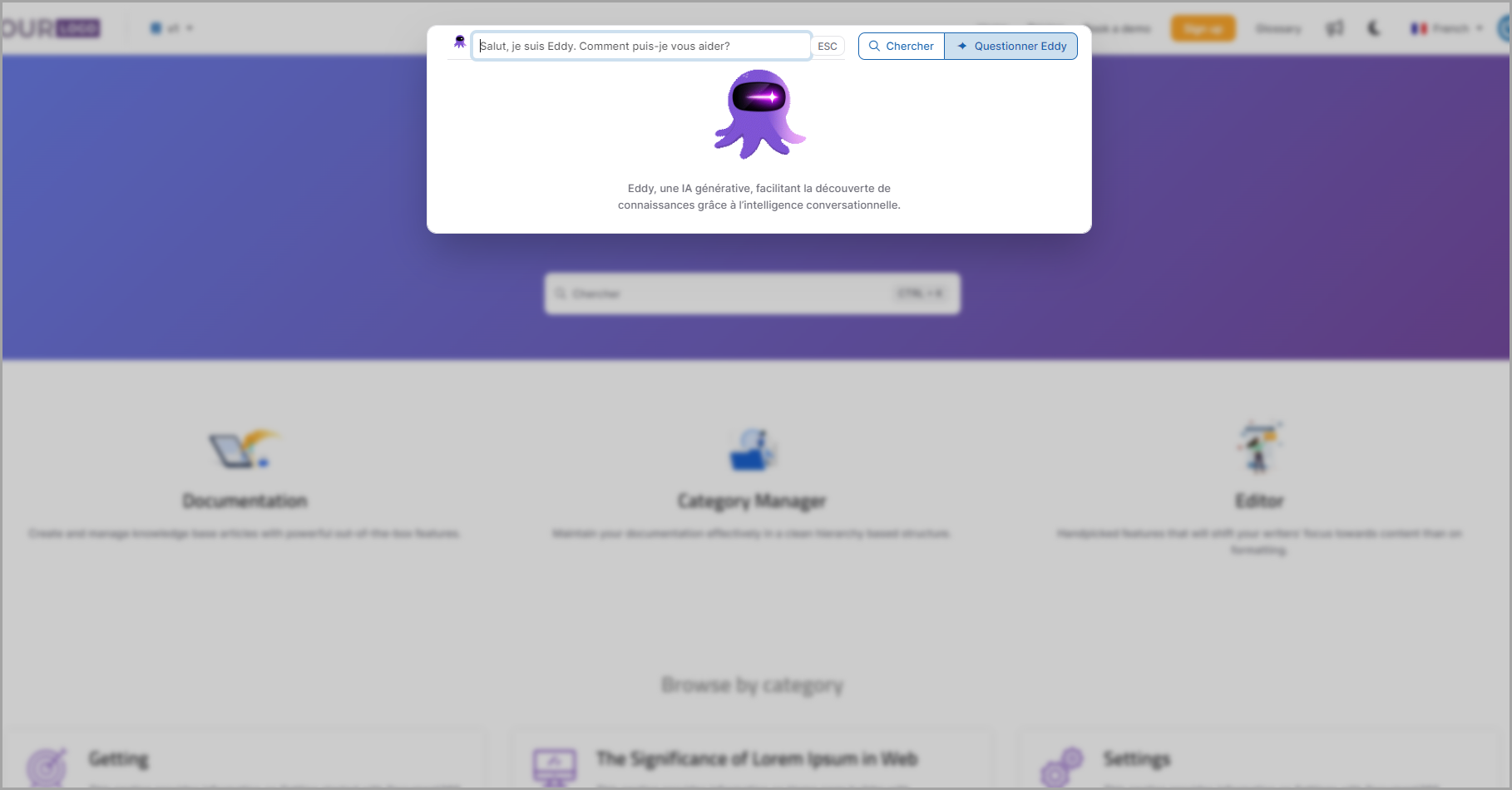
Eddy AI processes tables, code blocks, and LaTeX
Category: AI Features | Enhancement
In addition to the textual content, Ask Eddy AI can now comprehensively extract information from articles, encompassing code blocks, tables, and LaTeX. This enhancement enables Eddy AI to deliver optimized responses to your queries, offering a comprehensive understanding of the article content, helping you access a wider range of information efficiently.
For more information, read the article on AI assistive search.
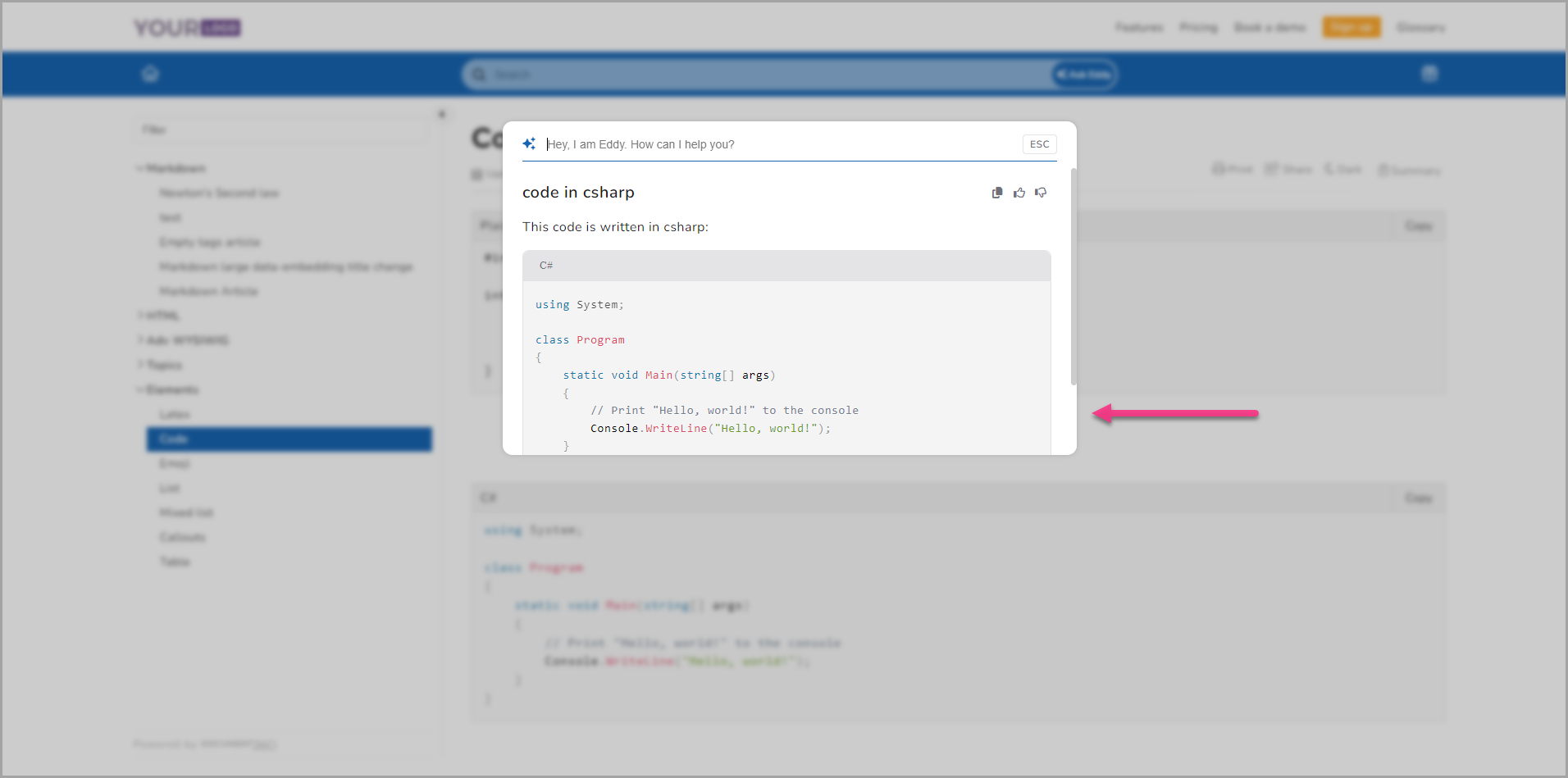
Convert to active/passive voice with AI writer
Category: AI features | Feature
Seamlessly transition between active and passive voice using the AI writer while creating content in Document360. This enhancement provides you with more flexibility in crafting content by enhancing the readability metrics and adhering to your style guide.
For more information, read the article on AI writer.
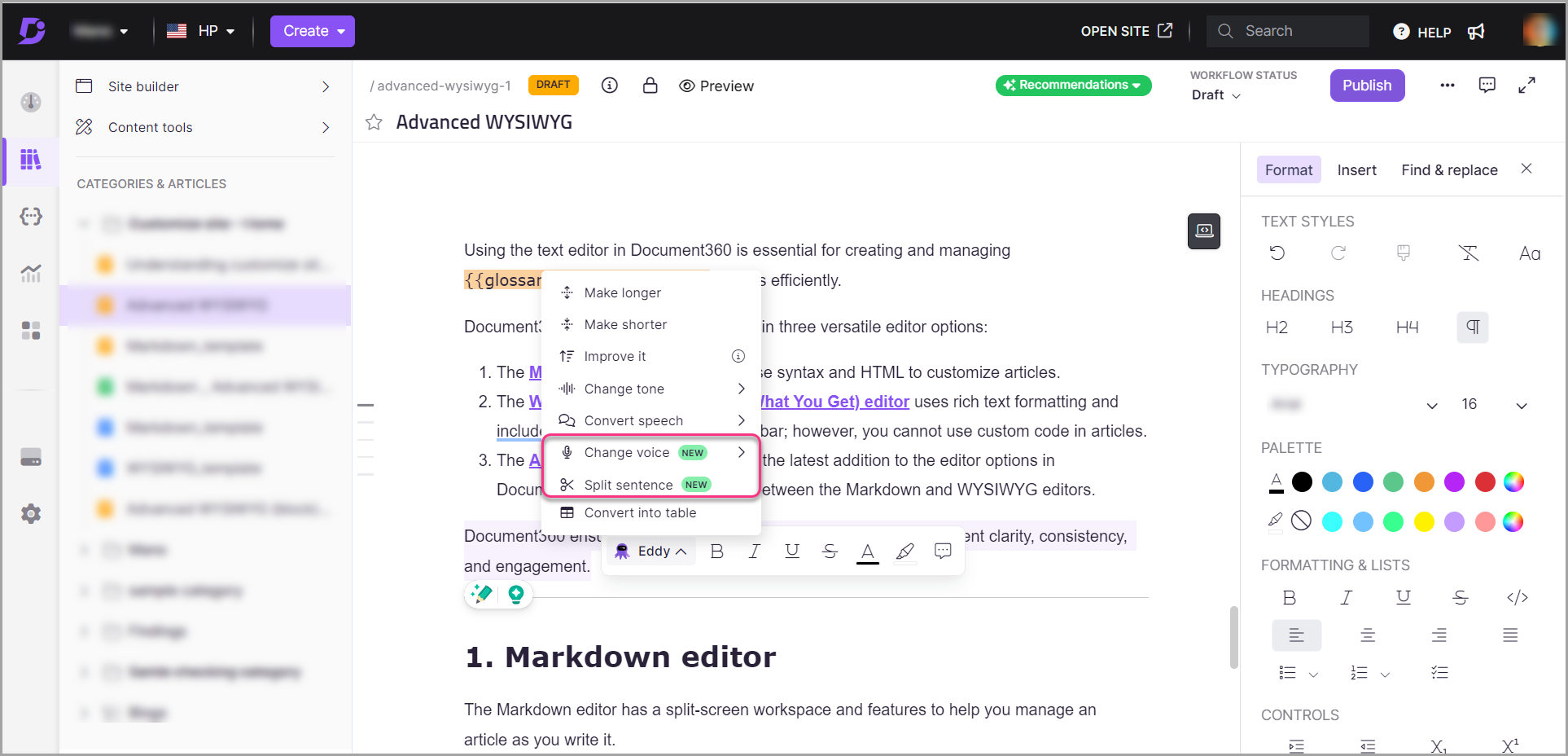
Split sentences with AI writer
Category: AI features | Feature
The new split sentence feature of the AI writer enhances content readability by intelligently splitting your complex sentences into smaller, more readable segments. This makes your content clearer and more engaging for readers, enhancing their reading experience.
For more information, read the article on AI Writer.
Optimize search results
Category: Site Management | Enhancement
Improved search functionalities are introduced that offer more accurate and relevant search results. Enhancements include advanced search operators such as " "(double quotes) and - (hyphen), synonym support, and inclusion of stop words. These improvements help you to find the exact information you need, saving time and increasing productivity.
For more information, read the article on Search functionality.
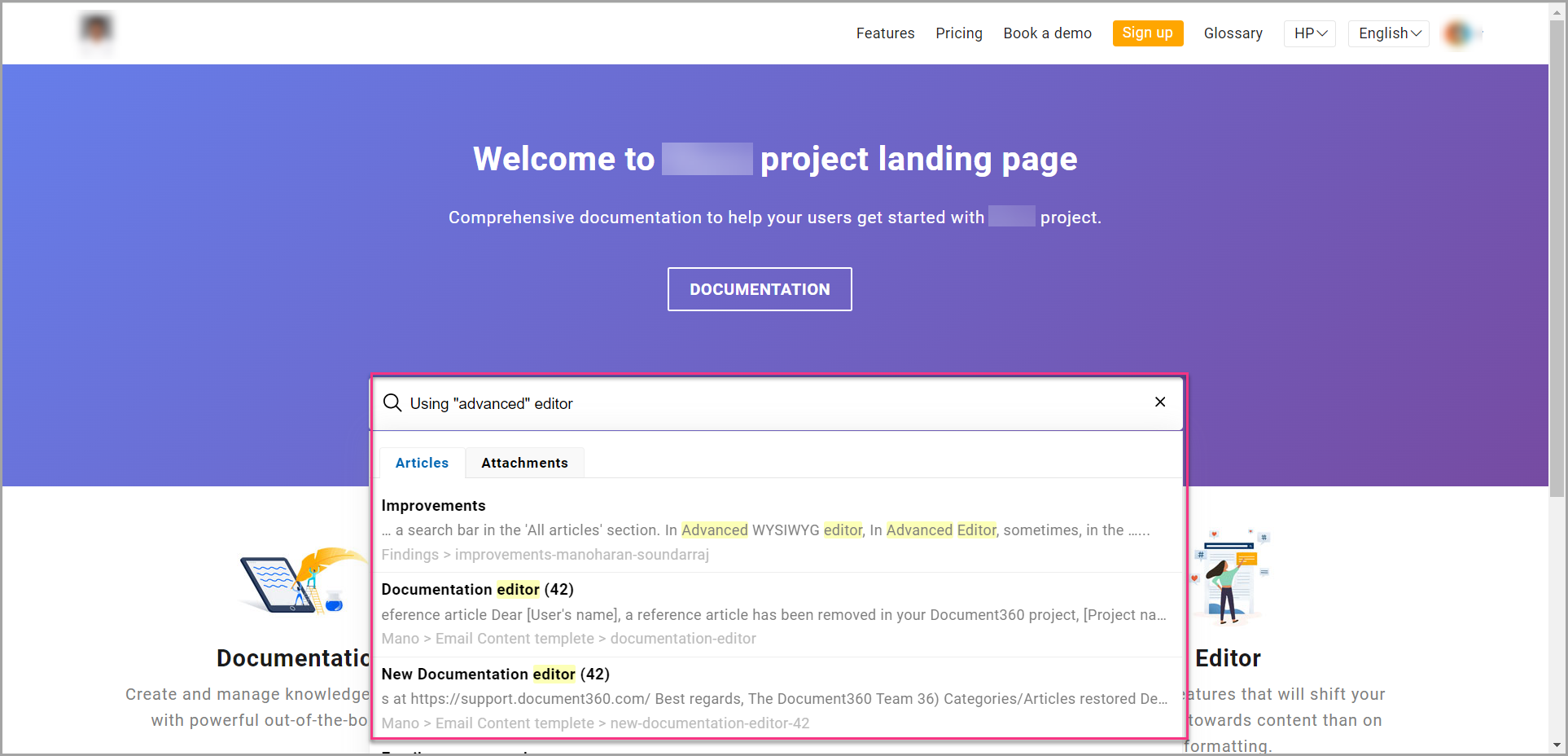
Customize PDF templates
Category: Content tools | Feature
Explore the updated PDF template features with extended character limits for titles and descriptions. Additionally, there are no character limits for Terms & conditions, offering greater flexibility in document creation. You can choose to display the path to the article/category as breadcrumbs in your PDF’s table of contents. You can also add a background image to the cover page, making your document look more personalized and professional when downloaded as a PDF.
For more information, read the article on Designing a PDF template.
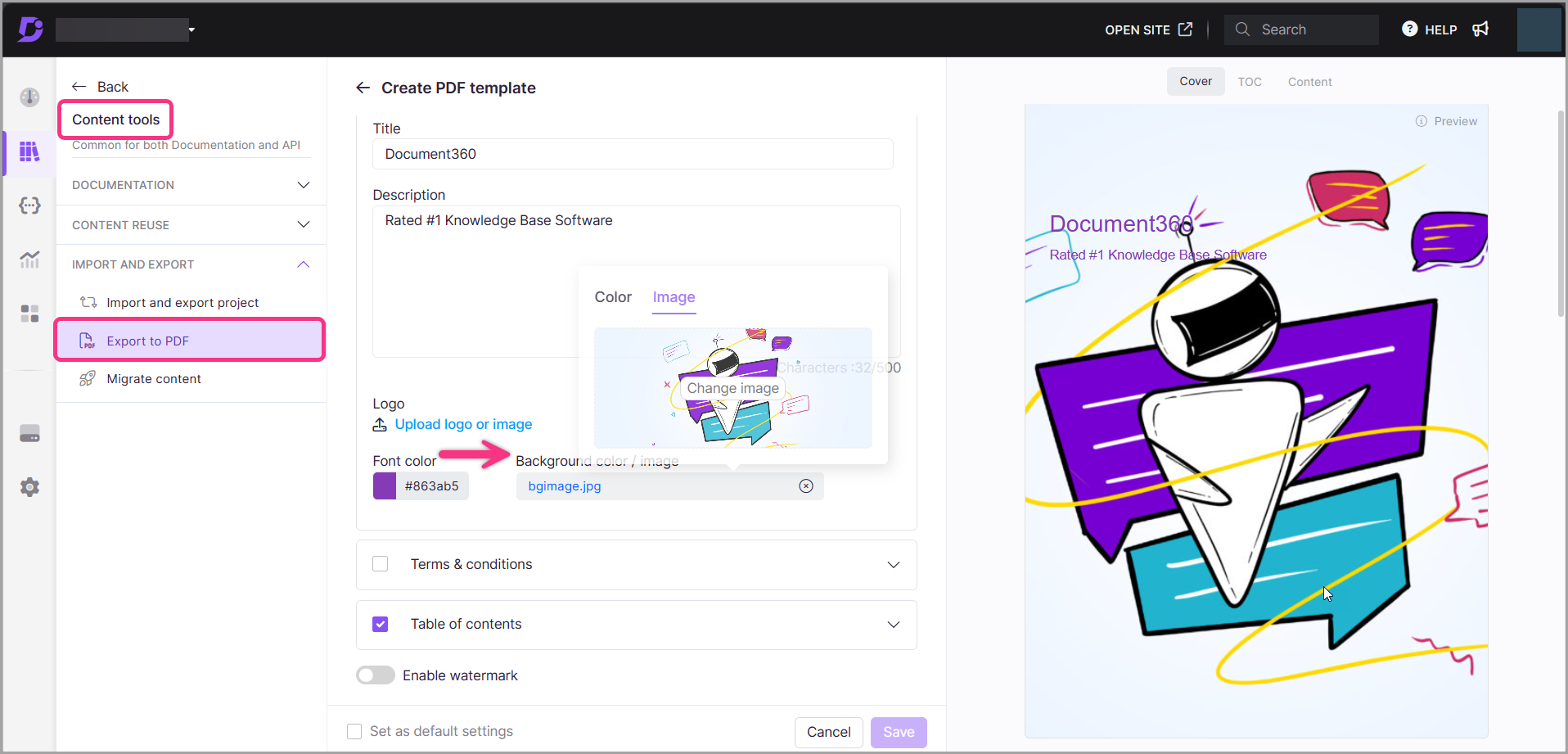
Include page breaks in PDFs
Category: Editor | Enhancement
You can now insert page breaks between content elements in the knowledge base portal with the advanced WYSIWYG editor. With this feature, you can precisely control where content begins and ends on each page when exporting content in PDF format. These page breaks are only reflected in the exported PDF and not on the knowledge base site.
For more information, read the article on Advanced WYSIWYG editor.
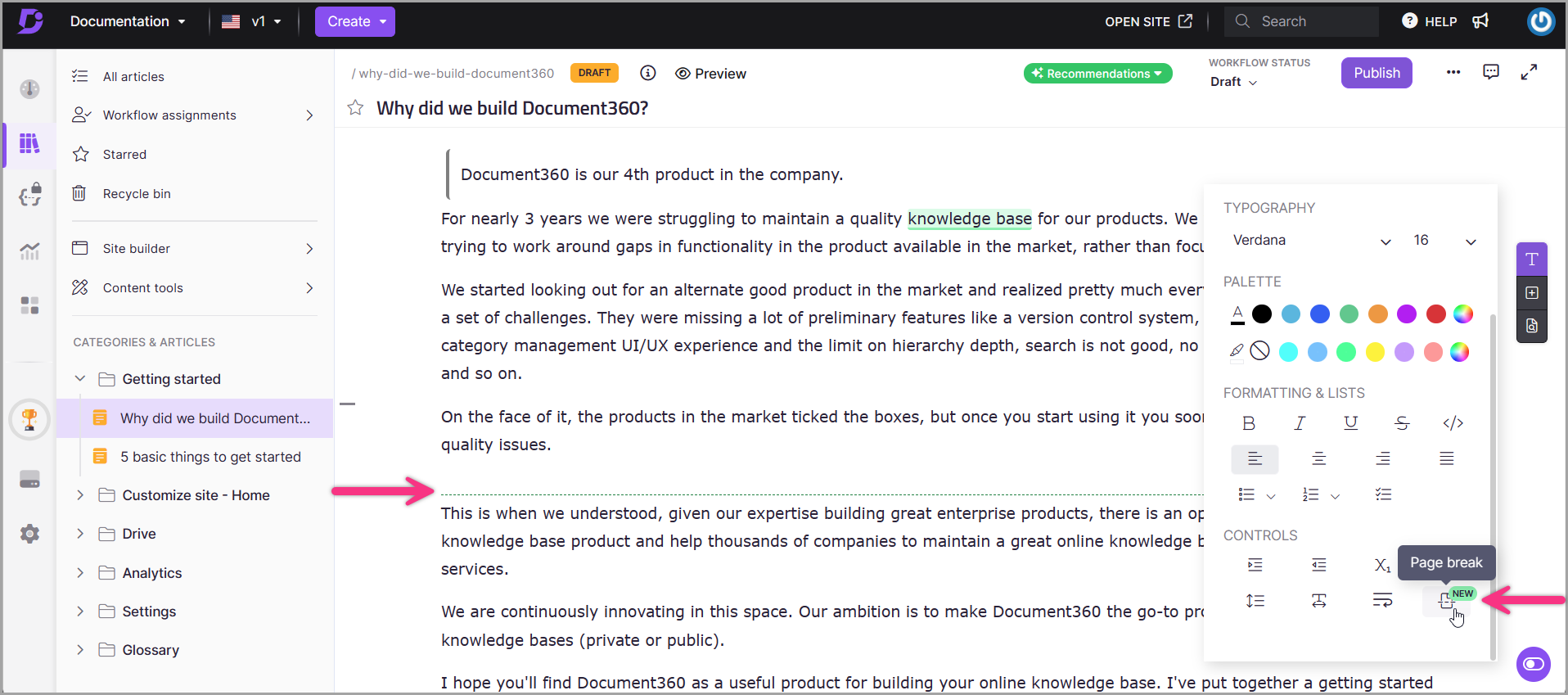
Receive notification for all comments
Category: Editor | Enhancement
Previously, contributors of an article in the Knowledge Base portal received notifications only when they were tagged in an inline comment on their article. With this enhancement, all contributors of the article will receive notifications for all inline comments on that specific article. This streamlines the review process, ensures prompt responses, and fosters collaboration by keeping the contributors informed.
For more information, read the article on Reviewing an article using in-line comments.
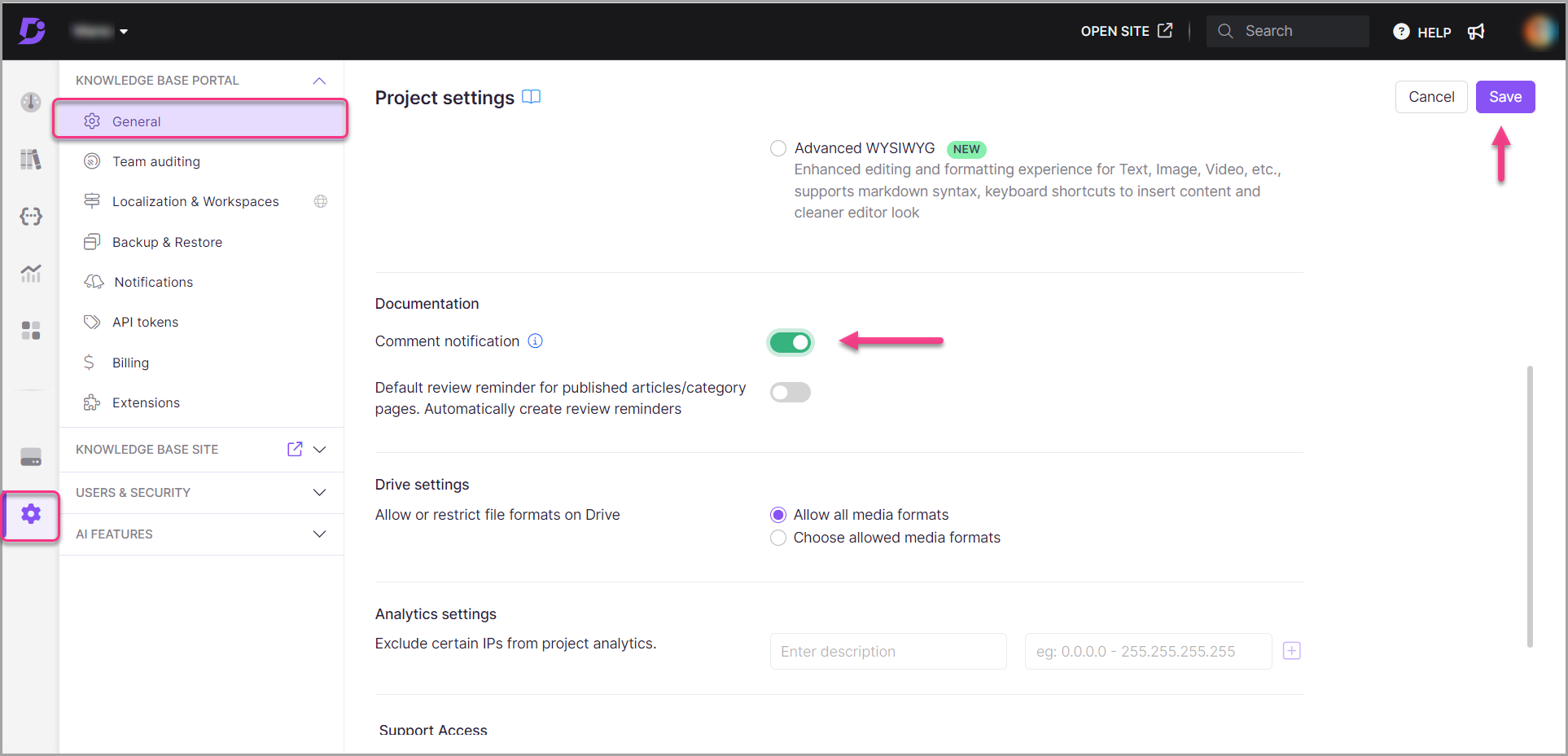
Note
Minor security updates, bug fixes, and performance improvements have also been implemented across the Knowledge base portal and Knowledge base site.