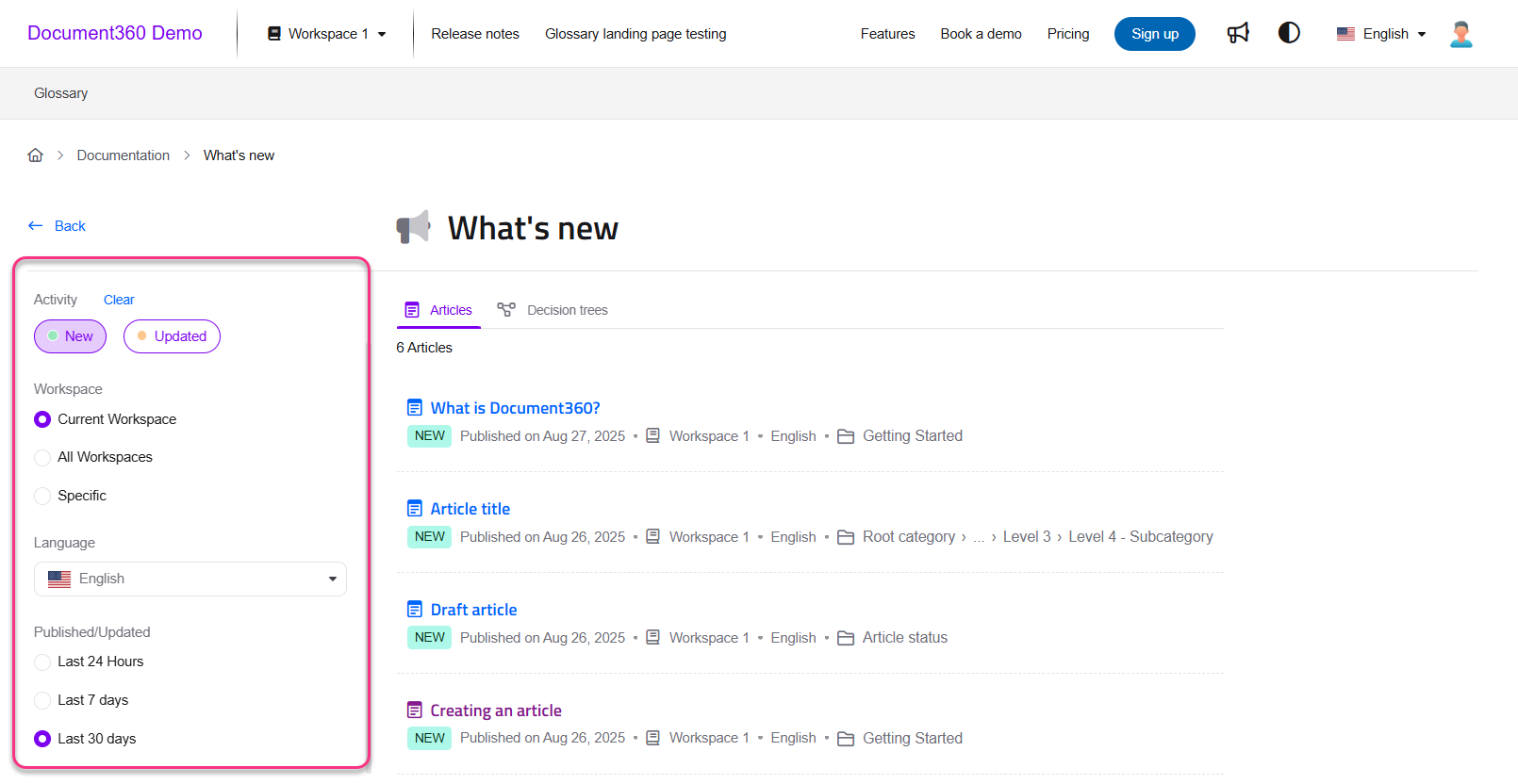Plans supporting this feature: Professional Business Enterprise
De functie "Wat is nieuw" in Document360 stelt gebruikers in staat om snel recent gepubliceerde of bijgewerkte artikelen in de geselecteerde werkruimte te raadplegen.
De optie 'Wat is nieuw' inschakelen
Om te controleren of recente update-aankondigingen zichtbaar zijn voor lezers op uw Knowledge Base-site,
Navigeer naar () in de linker navigatiebalk in het Kennisbankportaal.
Navigeer in het linker navigatiepaneel naar Knowledge base site > Artikelinstellingen & SEO.
Vouw de accordeon van de site-header uit.
Standaard is de schakelaar 'Toon wat is nieuw' ingeschakeld. Je kunt het What's new ()-icoon tonen of verbergen op de KB-site door de schakelaar aan of uit te zetten.
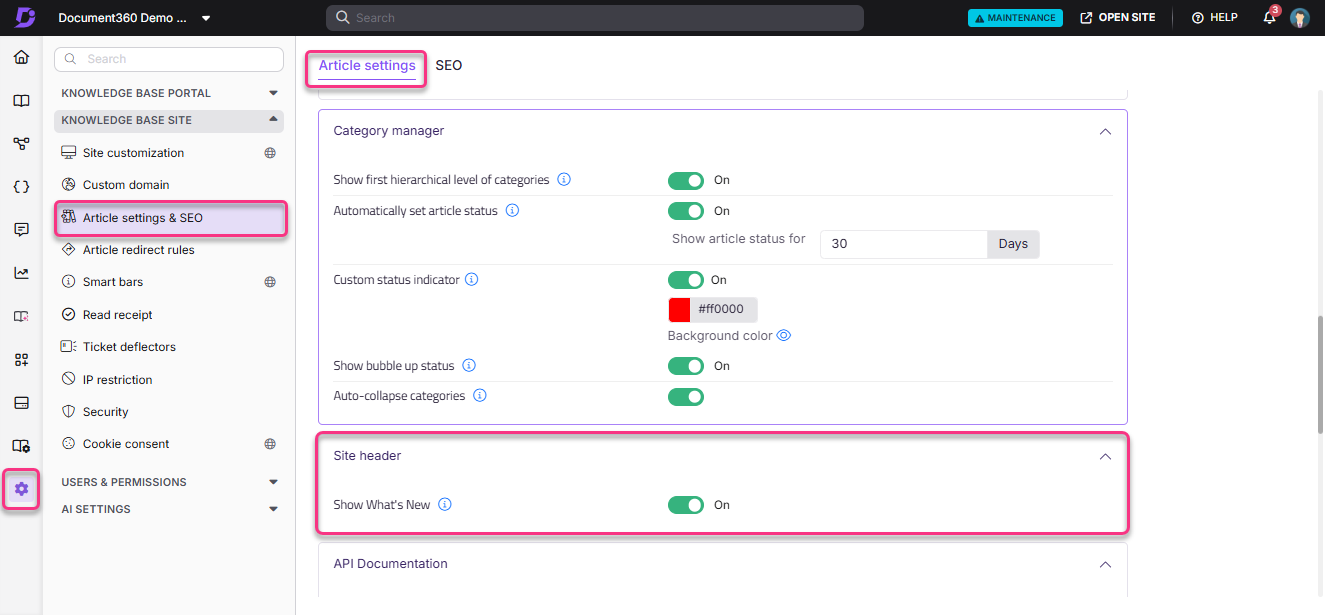
Toegang krijgen tot de What's new-functie
Om toegang te krijgen tot de What's new-functie op de Knowledge Base-site:
Klik op het pictogram ' Wat is nieuw () rechtsboven op de Knowledge Base-site.
De pagina Wat is nieuw toont een lijst van recent gepubliceerde of bijgewerkte artikelen en beslissingsbomen in de geselecteerde werkruimte.
Aan de linkerkant van de pagina kunt u de volgende filters gebruiken:
Activiteit: Filter artikelen op basis van of ze recent zijn gepubliceerd of recent bijgewerkt.
Nieuw: Toont recent gepubliceerde artikelen. Standaard wordt Nieuw geselecteerd.
Bijgewerkt: Toont artikelen die zijn aangepast.
Werkruimte: Filter zoekresultaten op werkruimte:
Huidige werkruimte: Toont alleen resultaten binnen de huidige werkruimte.
Alle werkruimtes: Toont resultaten van alle beschikbare werkruimtes.
Specifiek: Maakt het mogelijk om één of meer specifieke werkruimtes te selecteren. Alleen artikelen uit die films worden getoond.
Taal: Selecteer de gewenste taal uit het keuzemenu Taal.
Gepubliceerd/bijgewerkt: Je kunt de artikelen filteren op tijd: Laatste 24 uur, Laatste 7 dagen of Laatste 30 dagen.
Klik op Clear om de geselecteerde optie te verwijderen.
Klik op Alles verwijderen om alle geselecteerde opties te verwijderen.