Plans supporting the integration of third party tools in knowledge base site
| Professional | Business | Enterprise |
|---|---|---|
Freshmarketer marketing automation is a cloud-based conversion optimization solution offering analytics and testing features.
The testing feature in Freshmarketer is A/B testing, and its analytics features are heatmaps and funnel analysis.
The Heat map tool summarizes visitor clicks and mouse movements in real time. The funnel analysis tool helps identify the visitor drop-off on a multi-page website.
Now, you can enjoy the benefits of these features in Document360 by integrating the Document360 knowledge base with Freshmarketer.
How will you integrate Freshmarketer and Document360?
From the Knowledge base portal, go to Settings > Knowledge base site > Integrations.
Select Freshmarketer from the list of integrations and click Add.
The Add new integration panel will appear.
Add a Description and enter the Freshmarketer Tag Src.
NOTE
What is Freshmarketer Tag Src?
The Freshmarketer Script Tag Src is a combination of the Freshmarketer URL and a Freshsales Analytics authentication token, which you can obtain from the Freshmarketer application.
If required, you can use the Code inclusion/exclusion conditions feature to insert the code based on certain conditions such as the IP address, Workspace, and Language.
Once done, click Add.
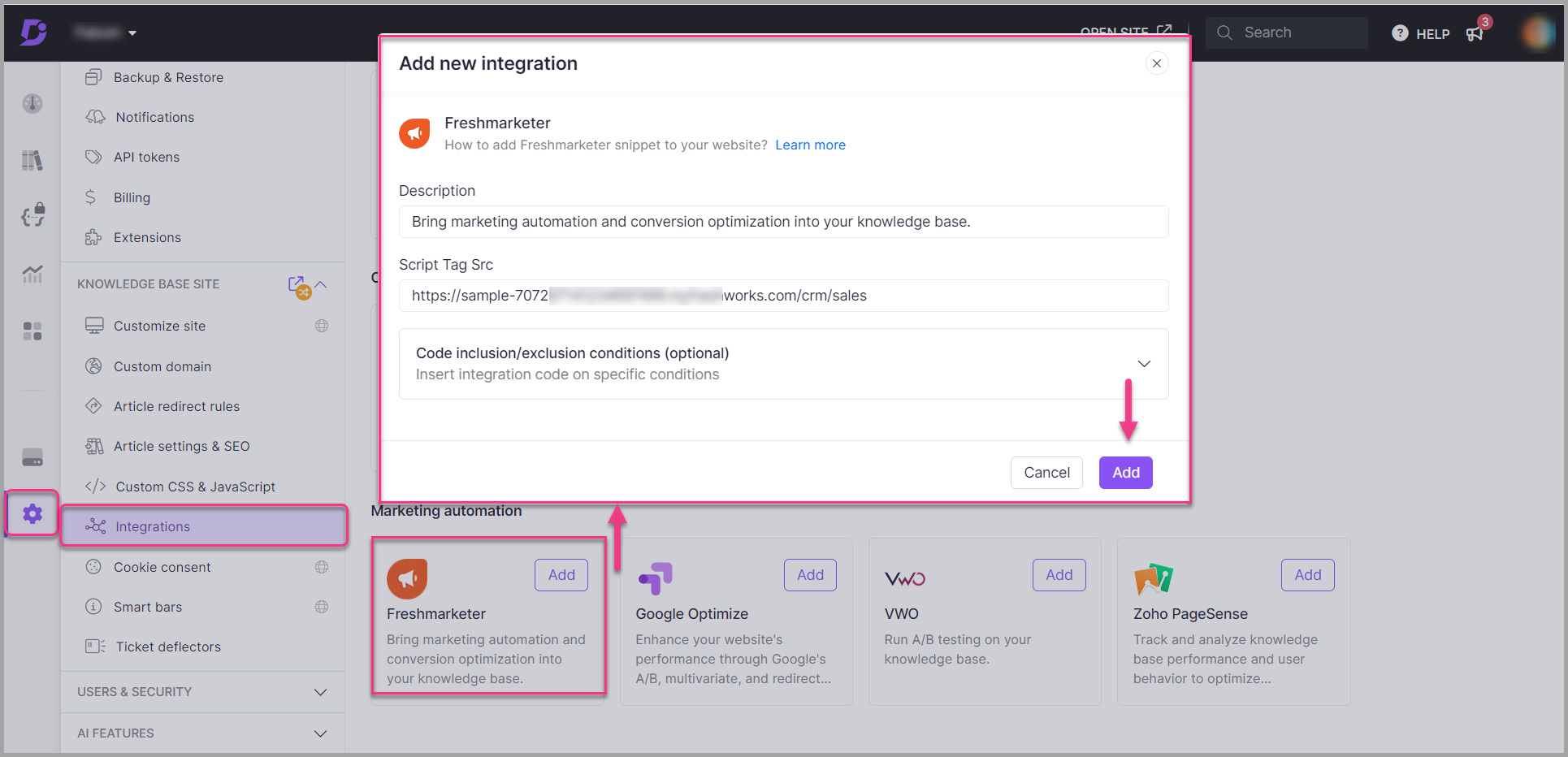
How do I get the Freshmarketer Script Tag Src?
Open your Freshmarketer Dashboard, and click on Admin settings.
Select the Tracking and Integrations section and navigate down to the CRM Code Library under Website and Event Tracking.
Click Get started button next to the Java section.
You can get the Script Tag Src as a URL.
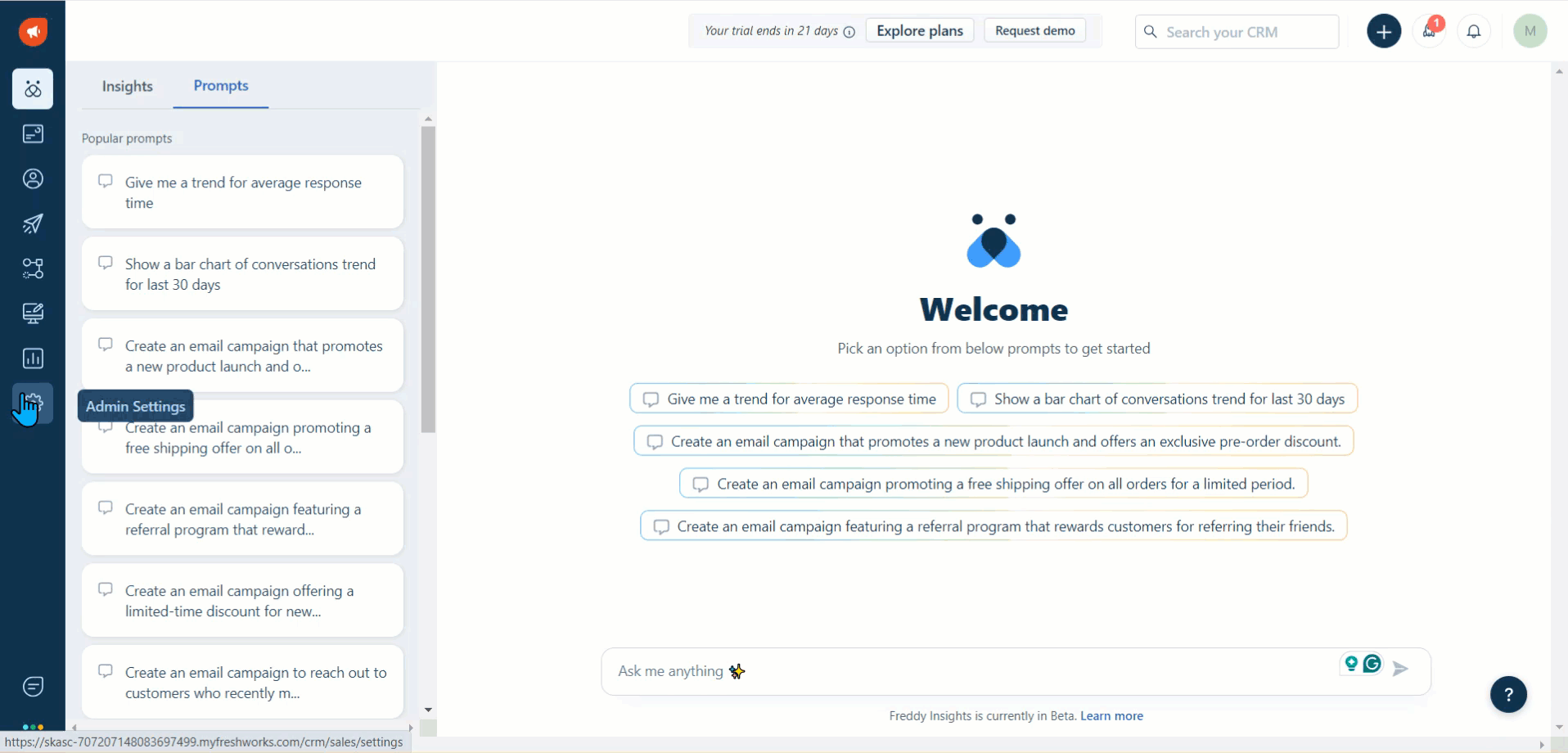
After completing the Freshmarketer integration with your Document360 knowledge base, you can view and manage your contact list, deliver marketing campaigns, and set up automated emails from the Freshmarketer dashboard.
NOTE
Why should I integrate Freshmarketer?
You can choose to integrate Freshmarketer to upgrade your marketing modules to the next level with list management, marketing campaigns, and automated email marketing.

