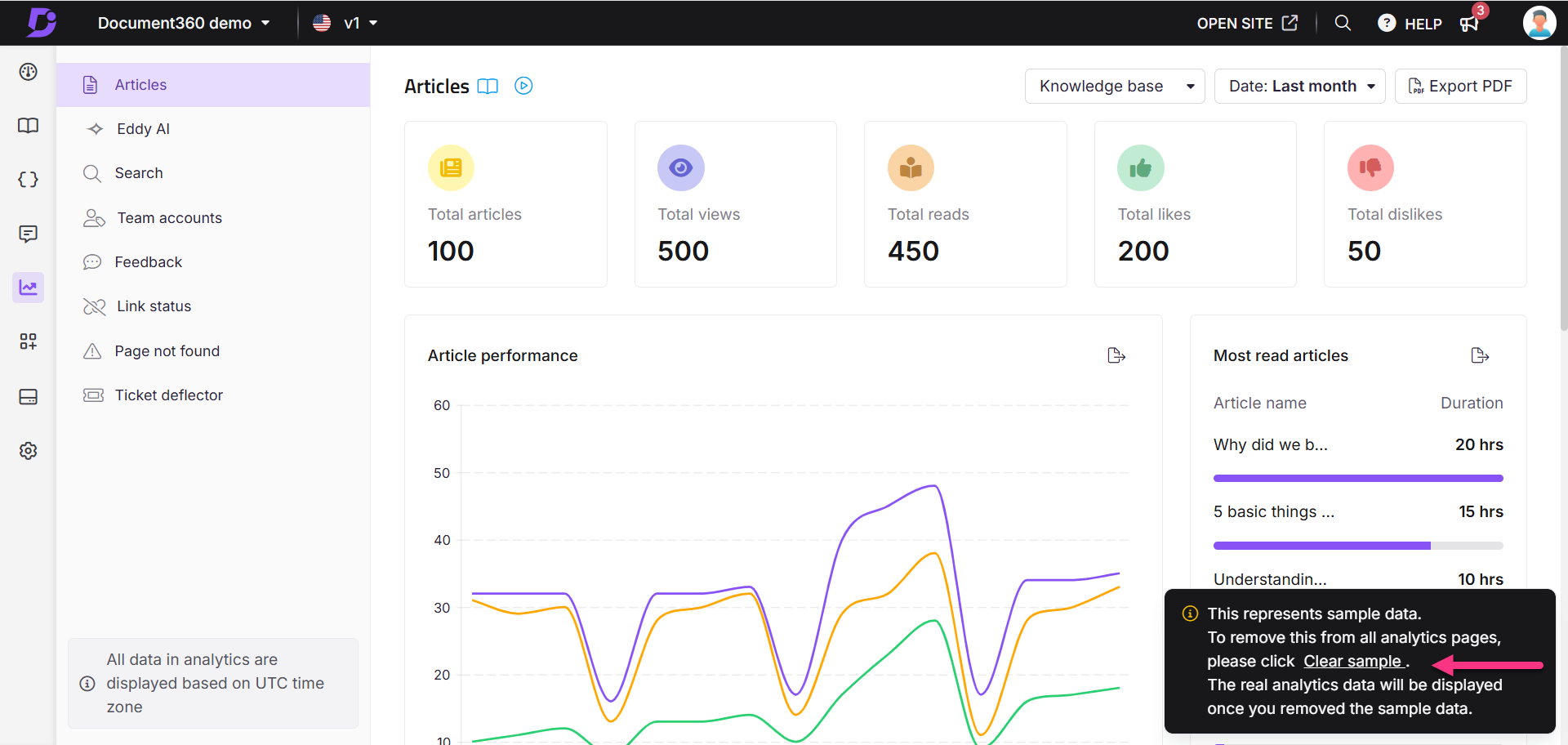The Analytics section in Document360 provides a comprehensive overview of your Knowledge base's performance, offering insights to help you optimize content and enhance user engagement. It is categorized into several detailed reports:
Plan availability
The following analytics features are available based on your subscription plan:
Professional plan:
Article analytics
Search analytics
Reader analytics
Users analytics
Feedback analytics
Business and Enterprise plans:
All Professional plan analytics plus
Eddy AI assistive search analytics
Links status analytics
Page not found analytics
Ticket deflector analytics
Analytics based on workspace and language
The analytics in Document360 are specific to the active workspace and language of your Knowledge base portal. If you switch to a different workspace or language, the analytics will update to reflect data for the selected workspace and language.
To view analytics for a specific workspace or language:
Click on the Workspace Dropdown.
Select the desired Workspace and Language from the available options.
The displayed analytics will now correspond to your chosen workspace and language. All data in analytics displayed is based on the UTC time zone.
FAQ
How can I clear the sample data in Analytics?
When you open the Analytics section for the first time, you’ll see some sample data displayed on each analytics page.
To remove this sample data:
Look for the notification at the top of the page.
Click Clear sample in the notification.
This will clear the sample data from your analytics view.