Abonnementen die deze functie ondersteunen: Professional Business Enterprise
Meldingsmapping in Document360 helpt uw team op de hoogte te blijven van kritieke gebeurtenissen, wat zorgt voor naadloze samenwerking en snelle acties. Door meldingen te configureren, kunt u teamleden waarschuwen voor specifieke updates, reviews of wijzigingen in diverse modules zoals documentatie, gebruikersbeveiliging en analytics. Deze opzet zorgt ervoor dat iedereen op één lijn zit zonder handmatig op updates te hoeven controleren.
Meldingskanalen koppelen aan gebeurtenissen
Om notificatiekanalen aan het evenement toe te wijzen, volgt u de onderstaande stappen:
Navigeer naar () > Knowledge base portal in de linker navigatiebalk van het Kennisbankportaal.
Navigeer in het linker navigatiepaneel naar Notifications.
Klik op het tabblad Meldingsmapping .
OPMERKING
Standaard zijn alle gebeurtenissen uitgeschakeld.
Zet de schakelaar 'Alle gebeurtenissen' aan om meldingen voor alle gebeurtenissen in te schakelen.
Om meldingen voor een specifieke module te ontvangen, zet je de bijbehorende schakelaar in.
Wijd de module uit en stel individuele gebeurtenissen in staat om meldingen te ontvangen voor alleen die geselecteerde gebeurtenissen.
Voorbeeld: Schakel de Documentatie-editormodule in om alle editorgerelateerde meldingen te ontvangen. Alternatief kun je de module uitbreiden en alleen de schakelaar Artikel gepubliceerd inschakelen om meldingen te ontvangen wanneer een artikel wordt gepubliceerd.
Klik op Map to channel om elk evenement individueel aan hun respectievelijke kanalen toe te wijzen.
Klik op het icoon naast elk individueel evenement om een notificatiekanaal toe te wijzen.
OPMERKING
Als een gebeurtenismelding is ingeschakeld, moet er ten minste één kanaal toegewezen zijn.
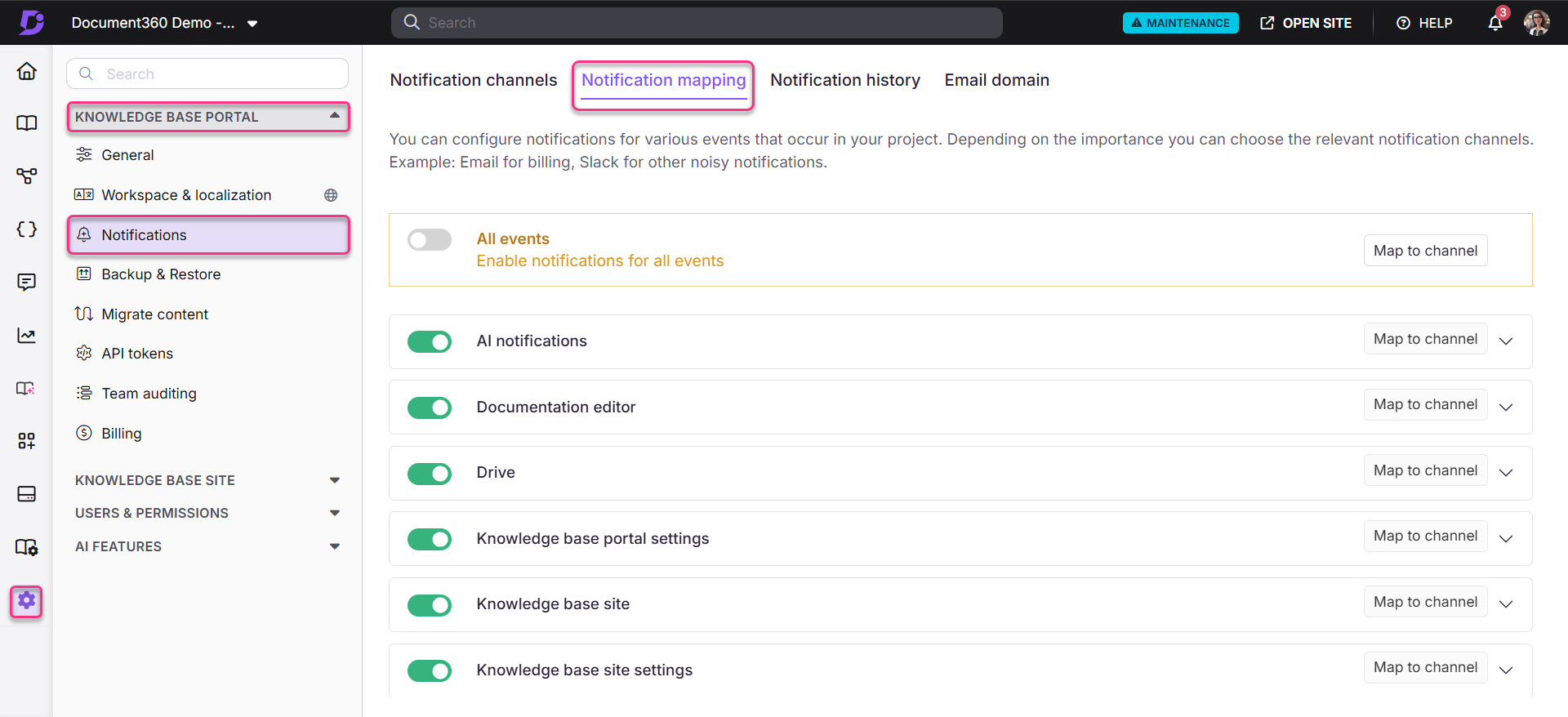
Analytics wekelijkse rapport per post
De projecteigenaren kunnen de Analytics-schakelaar inschakelen om wekelijks een analytisch rapport voor hun project te ontvangen. Om dit op te zetten:
Navigeer naar () > Knowledge base portal in de linker navigatiebalk van het Kennisbankportaal.
Navigeer in het linker navigatiepaneel naar Notifications.
Klik op het tabblad Meldingsmapping .
Breid de Analytics-accordeon uit en schakel de wekelijkse Mail in Analytics in.
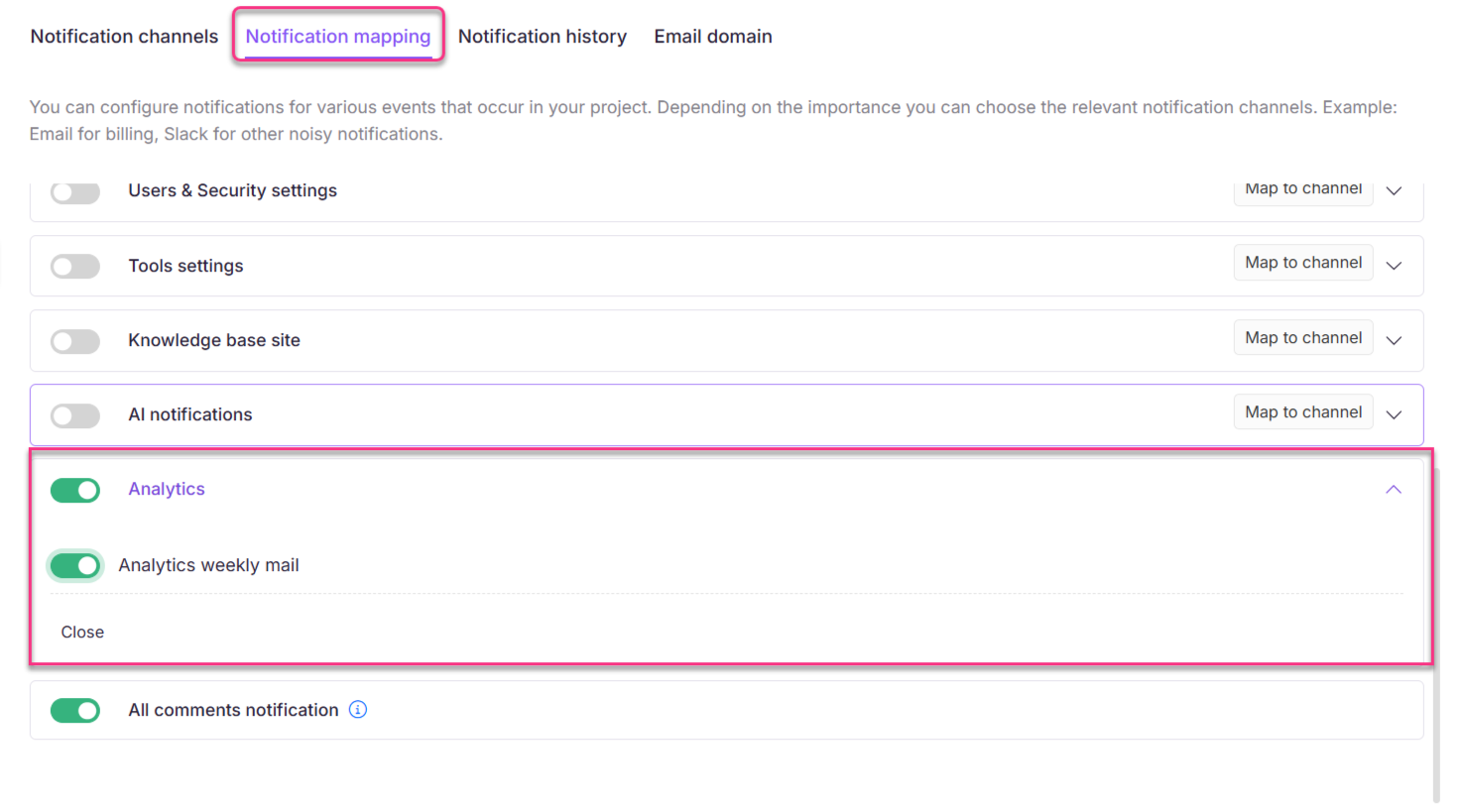
Meldingsgebeurtenissen
Je kunt ervoor kiezen om meldingen te ontvangen voor de volgende evenementen.
Documentatie-editor
De documentatie-editormodule bevat verschillende belangrijke gebeurtenissen die meldingen triggeren op basis van wijzigingen binnen artikelen. Deze evenementen omvatten:
Evenement | Functie en gebruik |
|---|---|
De zichtbaarheid van artikelen veranderde | Informeert gebruikers wanneer de zichtbaarheidsinstellingen van een artikel worden aangepast, wat beïnvloedt wie het kan zien. |
Artikelinstellingen bijgewerkt | Waarschuwingen wanneer de instellingen van een artikel worden aangepast, zodat het artikel correct is geconfigureerd. |
Artikelslug bijgewerkt | Geeft aan wanneer de URL-vriendelijke naam (slug) van een artikel wordt gewijzigd, wat invloed heeft op de manier waarop het wordt geraadpleegd. |
Artikeltitel bijgewerkt | Informeert gebruikers wanneer de titel van een artikel wordt gewijzigd, zodat de titel de inhoud weerspiegelt. |
Artikel gepubliceerd | Waarschuwt gebruikers wanneer een artikel wordt gepubliceerd, waardoor het beschikbaar is voor lezers. |
Artikel aangemaakt | Geeft aan wanneer een nieuw artikel wordt aangemaakt, zodat gebruikers content kunnen gaan toevoegen. |
Artikel hernoemd | Informeert gebruikers wanneer een artikel wordt hernoemd, wat veranderingen in de titel weerspiegelt. |
Artikel verwijderd | Meldingen wanneer een artikel wordt verwijderd, wat aangeeft dat het niet langer beschikbaar is. |
Artikel geforkt | Waarschuwingen wanneer een artikel wordt geforkt, waardoor een nieuwe versie wordt gemaakt op basis van het origineel. |
Artikelversie verwijderd | Waarschuwt gebruikers wanneer een specifieke versie van een artikel wordt verwijderd, wat de versiegeschiedenis beïnvloedt. |
Bulkverwijder artikelversies | Waarschuwingen wanneer meerdere artikelversies tegelijk worden verwijderd, wat het versiebeheer stroomlijnt. |
Bijgewerkte vertaalstatus | Geeft aan wanneer de status van de vertaling van een artikel is bijgewerkt, wat zorgt voor een nauwkeurige lokalisatie. |
Artikelen herschikt | Informeert gebruikers wanneer de volgorde van artikelen wordt gewijzigd, wat invloed heeft op hoe ze worden weergegeven. |
Artikelbijdragers bijgewerkt | Waarschuwingen wanneer de bijdragers van een artikel worden aangepast, zodat correcte vermelding wordt gegarandeerd. |
Status van de werkstroom van het artikel bijgewerkt | Geeft aan wanneer de status van de workflow van een artikel verandert, wat het beoordelingsproces beïnvloedt. |
Artikelworkflow bijgewerkt | Informeert gebruikers wanneer de deadline voor de workflow van een artikel wordt aangepast, zodat deadlines duidelijk blijven. |
Artikelworkflow-toewijzingsgenoot bijgewerkt | Waarschuwingen wanneer de persoon die aan een artikel is toegewezen de workflow van een artikel verandert, zodat de juiste verantwoordelijkheid wordt gegarandeerd. |
Aangemaakte categorie | Geeft aan wanneer een nieuwe categorie wordt aangemaakt, wat helpt om artikelen effectief te organiseren. |
Categorietype bijgewerkt | Informeert gebruikers wanneer het type van een categorie wordt gewijzigd, wat invloed heeft op de classificatie van artikelen. |
Categorie-instellingen bijgewerkt | Meldingen wanneer instellingen voor een categorie worden aangepast, zodat de juiste organisatie en zichtbaarheid worden gegarandeerd. |
Categorie slug gewijzigd | Geeft aan wanneer de URL-vriendelijke naam (slug) van een categorie wordt aangepast, wat invloed heeft op de manier waarop deze wordt benaderd. |
Categoriebijdragers bijgewerkt | Informeert gebruikers wanneer bijdragers voor een categorie worden gewijzigd, zodat de juiste vermelding wordt gegeven. |
Categorie verwijderd | Meldingen wanneer een categorie wordt verwijderd, wat aangeeft dat deze en de artikelen niet langer beschikbaar zijn. |
Categorie hernoemd | Geeft aan wanneer een categorie wordt hernoemd, wat veranderingen in de titel weerspiegelt. |
Categorieën herschikt | Informeert gebruikers wanneer de volgorde van categorieën wordt gewijzigd, wat hun weergave in de interface beïnvloedt. |
Categorie gepubliceerd | Waarschuwingen wanneer een categorie wordt gepubliceerd, zodat deze beschikbaar is voor gebruik met artikelen. |
Categorie geforkt | Geeft aan wanneer een categorie wordt geforkt, waardoor een nieuwe versie wordt gemaakt op basis van de oorspronkelijke categorie. |
Categorieversie verwijderd | Waarschuwt gebruikers wanneer een specifieke versie van een categorie wordt verwijderd, wat de versiegeschiedenis beïnvloedt. |
Bulk-verwijdering van categorieën versies | Waarschuwingen wanneer meerdere categorieversies tegelijk worden verwijderd, wat het versiebeheer stroomlijnt. |
Status van de categorieworkflow bijgewerkt | Geeft aan wanneer de status van de workflow van een categorie wordt gewijzigd, wat invloed heeft op het beoordelingsproces. |
Categorieworkflow bijgewerkte vervaldatum | Informeert gebruikers wanneer de deadline voor de workflow van een categorie wordt aangepast, zodat deadlines duidelijk blijven. |
Categorieworkflow-toegewezen bijgewerkt | Waarschuwingen wanneer de persoon die aan een categorie is toegewezen de workflow van een categorie verandert, wat zorgt voor juiste verantwoordelijkheid. |
Categoriezichtbaarheid veranderde | Waarschuwt gebruikers wanneer de zichtbaarheidsinstellingen van een categorie worden aangepast, wat beïnvloedt wie deze kan zien. |
Artikelreview herinneringsstatus bijgewerkt | Geeft aan wanneer de status van een artikelreviewherinnering wordt bijgewerkt, zodat reviews worden gevolgd. |
Artikel naar Crowdin gestuurd | Waarschuwt gebruikers wanneer een artikel naar de Crowdin-extensie wordt gestuurd voor vertaling, wat de lokalisatie vergemakkelijkt. |
Categorieën/Artikelen hersteld | Informeert gebruikers wanneer categorieën of artikelen worden hersteld na verwijdering, zodat ze weer beschikbaar zijn. |
Categorieën/Artikelen permanent verwijderd | Signalen wanneer categorieën of artikelen permanent worden verwijderd, wat aangeeft dat ze niet langer terugvindbaar zijn. |
Recyclebak geleegd | Waarschuwt gebruikers wanneer de prullenbak is leeggemaakt, waardoor alle verwijderde items permanent worden verwijderd. |
Gedeeld artikel aangemaakt | Gebruikers worden geïnformeerd wanneer een gedeeld artikel wordt aangemaakt, waardoor samenwerking aan de inhoud mogelijk is. |
Clone-artikel gemaakt | Geeft aan wanneer een kloon van een artikel wordt gemaakt, waardoor gebruikers eenvoudig inhoud kunnen dupliceren en wijzigen. |
Verwijderde referentieartikel | Waarschuwt gebruikers wanneer een referentieartikel wordt verwijderd, wat veranderingen in gelinkte inhoud aangeeft. |
Meerdere gedeelde artikelen aangemaakt | Informeert gebruikers wanneer meerdere gedeelde artikelen tegelijk worden aangemaakt, wat de samenwerking verbetert. |
Artikel gepubliceerd later geannuleerd | Signalen wanneer een eerder geplande artikel wordt gepubliceerd, wordt geannuleerd, wat de beschikbaarheid ervan beïnvloedt. |
Artikel gepland voor publicatie | Waarschuwt gebruikers wanneer een artikel gepland staat voor toekomstige publicatie, zodat tijdige publicaties worden gegarandeerd. |
Deel link verwijderd | Informeert gebruikers wanneer een privé-deellink voor een artikel wordt verwijderd, wat de toegang voor medewerkers beïnvloedt. |
Deel link gegenereerd | Geeft aan wanneer er een nieuwe privé-deellink voor een artikel wordt aangemaakt, wat samenwerking aan de inhoud vergemakkelijkt. |
Rijden
De Drive-module bevat verschillende belangrijke gebeurtenissen die meldingen triggeren op basis van wijzigingen binnen de schijf. Deze evenementen omvatten:
Evenement | Functie en gebruik |
|---|---|
Map toegevoegd | Informeert gebruikers wanneer een nieuwe map wordt aangemaakt, zodat het team op de hoogte blijft van de organisatie van resources. |
Map hernoemd | Waarschuwt gebruikers wanneer de naam van een map wordt gewijzigd, zodat ze bestanden gemakkelijk kunnen vinden. |
Map verwijderd | Informeert gebruikers wanneer een map wordt verwijderd, zodat ze veranderingen in de organisatie begrijpen. |
Toegevoegde bestand(en) | Waarschuwt gebruikers wanneer nieuwe bestanden worden toegevoegd, zodat ze op de hoogte blijven van beschikbare bronnen. |
Bestand(en) bijgewerkt | Waarschuwt gebruikers wanneer bestaande bestanden worden gewijzigd, wat belangrijk is voor het bijhouden van updates. |
Bestand(en) verwijderd | Waarschuwt gebruikers wanneer bestanden worden verwijderd, zodat ze weten dat er ontbrekende bronnen zijn. |
Instellingen voor kennisbankportaal
De instellingenmodule van het kennisbasisportaal bevat verschillende belangrijke gebeurtenissen die meldingen triggeren op basis van wijzigingen binnen het kennisbankportaal. Deze evenementen omvatten:
Evenement | Functie en gebruik |
|---|---|
Werkruimte bijgewerkt | Informeert gebruikers wanneer er wijzigingen worden aangebracht in de instellingen of details van een werkruimte, zodat iedereen op de hoogte blijft. |
Werkruimte verwijderd | Waarschuwt gebruikers wanneer een werkruimte wordt verwijderd, wat aangeeft dat deze niet langer beschikbaar is voor gebruik. |
Werkruimte aangemaakt | Geeft aan wanneer een nieuwe werkruimte wordt aangemaakt, waardoor een nieuwe ruimte ontstaat voor het organiseren van projecten en content. |
Volgorde van werkruimteweergave gewijzigd | Informeert gebruikers wanneer de volgorde van werkruimtes in de interface wordt gewijzigd, wat invloed heeft op de visuele organisatie ervan. |
Planniveau gewijzigd | Waarschuwt gebruikers wanneer het abonnementsplan voor een werkruimte wordt geüpgraded of verlaagd, wat functies en limieten beïnvloedt. |
Betalingsgegevens bijgewerkt | Geeft aan wanneer de betalingsinformatie voor een werkruimte wordt bijgewerkt, zodat de facturering nauwkeurig is. |
Algemene instellingen van het project bijgewerkt | Informeert gebruikers wanneer algemene instellingen voor een project binnen een werkruimte worden gewijzigd, zodat de juiste configuratie wordt gegarandeerd. |
Gemaakte back-up | Waarschuwt gebruikers wanneer een back-up van de werkruimte wordt gemaakt, zodat gegevensherstel mogelijk is indien nodig. |
Backup hersteld | Geeft aan wanneer een back-up van de werkruimte wordt hersteld, waarbij eerdere gegevens en instellingen worden hersteld. |
Meldingskanaal verwijderd | Informeert gebruikers wanneer een meldingskanaal wordt verwijderd, wat invloed heeft op de manier waarop updates worden gecommuniceerd. |
Meldingskanaal aangemaakt | Waarschuwt gebruikers wanneer een nieuw meldingskanaal wordt aangemaakt, waardoor updates en meldingen kunnen worden ontvangen. |
Meldingskanaal bijgewerkt | Signalen wanneer een bestaand meldingskanaal wordt gewijzigd, zodat communicatievoorkeuren actueel zijn. |
Addons gekocht | Informeert gebruikers wanneer extra functies of add-ons worden aangeschaft voor een werkruimte, wat de functionaliteit verbetert. |
Abonnement aangemaakt | Waarschuwt gebruikers wanneer een nieuw abonnement wordt aangemaakt voor een werkruimte, waardoor toegang tot diensten en functies mogelijk wordt. |
API-token toegevoegd | Geeft aan wanneer een nieuw API-token wordt toegevoegd, waardoor veilige toegang tot werkruimtebronnen mogelijk is via integraties. |
API-token verwijderd | Informeert gebruikers wanneer een API-token wordt verwijderd, waardoor de toegang voor integraties die aan dat token gekoppeld zijn verwijderd. |
Uitbreidingstok gegenereerd | Waarschuwt gebruikers wanneer een extensietoken wordt aangemaakt, waardoor extra functionaliteit of integraties mogelijk worden. |
Uitbreidingstoken verwijderd | Signalen wanneer een extensietoken wordt verwijderd, wat de bijbehorende functies of integraties beïnvloedt. |
Crowdin-token toegevoegd | Informeert gebruikers wanneer een Crowdin-token wordt toegevoegd, wat vertaal- en lokalisatieprocessen vergemakkelijkt. |
Crowdin-token verwijderd | Waarschuwt gebruikers wanneer een Crowdin-token wordt verwijderd, wat de toegang tot vertaling en mogelijkheden beïnvloedt. |
Werkruimtes weergeven als menu | Geeft aan wanneer de werkruimtes in een menuformaat worden weergegeven, wat navigatie en organisatie verbetert. |
Instellingen voor kennisbanksites
De module Knowledge base site-instellingen bevat verschillende belangrijke gebeurtenissen die meldingen triggeren op basis van wijzigingen binnen de Knowledge Base-site. Deze evenementen omvatten:
Evenement | Functie en gebruik |
|---|---|
Instellingen voor het siteontwerp bijgewerkt | Informeert gebruikers wanneer de ontwerpinstellingen van de site worden gewijzigd, wat invloed heeft op het uiterlijk en de indeling. |
Aangepaste JavaScript bijgewerkt | Waarschuwt gebruikers wanneer aangepaste JavaScript-code wordt bijgewerkt, waardoor de functionaliteit van de site wordt verbeterd. |
Aangepaste CSS bijgewerkt | Geeft aan wanneer aangepaste CSS-stijlen worden bijgewerkt, waardoor de visuele presentatie van de site verandert. |
Artikelinstellingen bijgewerkt | Informeert gebruikers wanneer instellingen met betrekking tot artikelen worden gewijzigd, wat invloed heeft op de weergave van de inhoud. |
Projectsubdomein bijgewerkt | Waarschuwt gebruikers wanneer het subdomein van het project wordt bijgewerkt, waardoor de URL-structuur van de website wordt gewijzigd. |
Integratie gecreëerd | Geeft aan wanneer een nieuwe integratie met een andere dienst wordt opgezet en zo de mogelijkheden verbeteren. |
Integratie verwijderd | Informeert gebruikers wanneer een integratie wordt verwijderd, waardoor het delen van gegevens met die dienst stopt. |
Integratie bijgewerkt | Waarschuwt gebruikers wanneer een bestaande integratie wordt gewijzigd, zodat verbindingen effectief blijven. |
Startpaginabouwer gerestaureerd | Waarschuwt gebruikers wanneer de startpaginabouwer is teruggezet naar een eerdere versie, waardoor revisies mogelijk zijn. |
Instellingen voor de bouwer van de startpagina bijgewerkt | Signalen wanneer instellingen voor de startpaginabouwer worden bijgewerkt, wat de lay-out en inhoudsweergave beïnvloedt. |
Robots.txt bijgewerkt | Waarschuwt gebruikers wanneer het robots.txt-bestand wordt bijgewerkt, wat invloed heeft op hoe zoekmachines de site doorzoeken. |
Sitedomein bijgewerkt | Informeert gebruikers wanneer het hoofddomein van de site wordt gewijzigd, wat de toegankelijkheid van de site beïnvloedt. |
Cookie-toestemming ingeschakeld | Geeft aan wanneer cookie-toestemming is ingeschakeld, wat aangeeft dat je aan de privacyregels voldoet. |
Cookie-toestemming uitgeschakeld | Informeert gebruikers wanneer cookie-toestemming is uitgeschakeld, wat de privacyvoorkeuren van gebruikers beïnvloedt. |
Cookie-toestemming bijgewerkt | Waarschuwt gebruikers wanneer cookie-toestemmingsinstellingen worden gewijzigd, waardoor de toestemmingsopties van de gebruiker veranderen. |
Slimme bar toegevoegd | Informeert gebruikers wanneer een smartbar aan de site wordt toegevoegd, wat snelle toegang tot functies biedt. |
Smart bar bijgewerkt | Geeft aan wanneer de instellingen of inhoud van de smart bar worden bijgewerkt, wat de gebruikersinteractie verbetert. |
Smart bar ingeschakeld | Waarschuwt gebruikers wanneer de smartbar is ingeschakeld, zodat deze zichtbaar wordt op de site voor gebruikerstoegang. |
Smart bar uitgeschakeld | Waarschuwt gebruikers wanneer de smartbar is uitgeschakeld, waardoor deze uit het sitebeeld wordt verwijderd. |
Slimme balk verwijderd | Geeft aan wanneer de smart bar permanent wordt verwijderd, waardoor de functionaliteit stopt. |
Ticketdeflektor verwijderd | Waarschuwt gebruikers wanneer een ticketafbuigfunctie wordt verwijderd, wat het beheer van supportverzoeken beïnvloedt. |
Ticketafleider toegevoegd | Informeert gebruikers wanneer een nieuwe ticketafleider wordt toegevoegd, wat helpt om supportvragen effectief te beheren. |
Ticketafleider bijgewerkt | Geeft aan wanneer een bestaande ticketafleider wordt aangepast, zodat deze werkt zoals bedoeld. |
Ticketafbuiger helpdesk toegevoegd | Informeert gebruikers wanneer een helpdesk aan de ticketdeflektor wordt toegevoegd, waardoor gebruikers ondersteuningsopties krijgen. |
Ticketafbuiger helpdesk bijgewerkt | Waarschuwt gebruikers wanneer de helpdeskinstellingen in de ticketdeflector worden bijgewerkt voor betere ondersteuning. |
Ticketafbuiger helpdesk verwijderd | Informeert gebruikers wanneer een helpdesk uit de ticketdeflektor wordt verwijderd, waardoor de ondersteuningsopties veranderen. |
Artikelomleidingsregel toegevoegd | Geeft aan wanneer een nieuwe artikeldoorwijzingsregel wordt gemaakt, die gebruikers naar de juiste inhoud leidt. |
Artikel-omleidingsregel bijgewerkt | Waarschuwt gebruikers wanneer een bestaande artikeldoorwijzingsregel wordt gewijzigd, zodat de inhoud goed wordt genavigeerd. |
Artikeldoorwijzingsregel(s) verwijderd | Waarschuwt gebruikers wanneer regels voor artikeldoorwijzing worden verwijderd, wat mogelijk de toegang tot inhoud beïnvloedt. |
Redirect-regel(s) geëxporteerd naar CSV | Signalen wanneer redirect-regels worden geëxporteerd naar een CSV-bestand, waardoor data-analyse of back-up mogelijk is. |
Redirect-regelimport aangevraagd | Informeert gebruikers wanneer er een verzoek wordt gedaan om redirect-regels te importeren, waarmee de sitenavigatie wordt bijgewerkt. |
Gegenereerde meta-beschrijving | Waarschuwt gebruikers wanneer er een meta-beschrijving voor artikelen wordt gegenereerd, wat de zichtbaarheid van SEO verbetert. |
Meta-details bijgewerkt | Geeft aan wanneer meta-details voor artikelen worden bijgewerkt, wat zoekmachineoptimalisatie verbetert. |
Kennisbankbouwer bijgewerkt | Waarschuwt gebruikers wanneer er updates worden gedaan aan de knowledge base builder, wat invloed heeft op contentcreatietools. |
Kennisbankbouwer gepubliceerd | Waarschuwt gebruikers wanneer de knowledge base builder wordt gepubliceerd, waardoor deze beschikbaar wordt voor gebruikers. |
Regel voor leesontvangstbewijs gemaakt | Informeert gebruikers wanneer een leesontvangstregel wordt aangemaakt, en volgt wanneer artikelen worden bekeken. |
Regel voor leesbon bijgewerkt | Signalen wanneer een bestaande leesontvangstregel wordt gewijzigd, waarbij de trackinginstellingen worden aangepast. |
Regel voor leesontvangstbewijs verwijderd | Waarschuwt gebruikers wanneer een regel voor leesontvangst wordt verwijderd, waardoor het bijhouden van artikelweergaven stopt. |
Widgetinstellingen van de kennisbank
De Knowledge Base widget-instellingenmodule bevat verschillende belangrijke gebeurtenissen die meldingen triggeren op basis van wijzigingen binnen de Knowledge Base-widget. Deze evenementen omvatten:
Evenement | Functie en gebruik |
|---|---|
Widgetinstellingen van de kennisbank bijgewerkt | Waarschuwt gebruikers wanneer de instellingen van de kennisbank-widget worden gewijzigd, wat het gedrag beïnvloedt. |
URL-mapping gemaakt | Waarschuwt gebruikers wanneer een nieuwe URL-mapping wordt aangemaakt, waardoor specifieke links correct naar de inhoud kunnen leiden. |
URL-mapping bijgewerkt | Geeft aan wanneer een bestaande URL-mapping wordt gewijzigd, zodat links gebruikers naar de bedoelde inhoud leiden. |
URL-mapping verwijderd | Informeert gebruikers wanneer een URL-mapping wordt verwijderd, wat invloed kan hebben op de werking van bepaalde links. |
Instellingen van de widget van de kennisbank verwijderd | Waarschuwt gebruikers wanneer de instellingen van de kennisbank-widget worden verwijderd, waardoor de functionaliteit stopt. |
Widgetinstellingen voor kennisbank gemaakt | Waarschuwt gebruikers wanneer nieuwe instellingen voor de kennisbank-widget zijn ingesteld, waardoor het gebruik ervan mogelijk wordt. |
Instellingen voor Gebruikers & Beveiliging
De modules Gebruikers & Beveiliging bevat verschillende belangrijke gebeurtenissen:
Evenement | Functie en gebruik |
|---|---|
De zichtbaarheid van de locatie veranderde | Meldt wanneer de zichtbaarheidsinstellingen van de site worden aangepast, wat beïnvloedt wie toegang heeft tot de site. |
Toegevoegde rol | Geeft aan wanneer een nieuwe gebruikersrol wordt aangemaakt, wat een beter beheer van gebruikersrechten mogelijk maakt. |
Rol bijgewerkt | Waarschuwt gebruikers wanneer de rechten van een bestaande rol worden gewijzigd, zodat actuele toegangscontrole wordt gegarandeerd. |
Rol verwijderd | Meldt wanneer een gebruikersrol wordt verwijderd, waarmee wijzigingen in de beschikbare rollen voor gebruikers worden aangegeven. |
Beveiligingsgroep toegevoegd | Waarschuwingen wanneer een nieuwe beveiligingsgroep wordt aangemaakt, wat een betere organisatie van gebruikers en rechten mogelijk maakt. |
Beveiligingsgroep bijgewerkt | Informeert gebruikers wanneer de instellingen van een bestaande beveiligingsgroep worden gewijzigd, zodat de huidige toegangscontrole wordt gegarandeerd. |
Beveiligingsgroep verwijderd | Geeft aan wanneer een beveiligingsgroep wordt verwijderd, waarmee de organisatie van gebruikersrechten wordt verduidelijkt. |
Contenttoegang toegevoegd | Geeft een melding wanneer nieuwe rechten voor toegang tot specifieke inhoud worden verleend, wat de contentbeveiliging verbetert. |
Toegang tot de locatie toegevoegd | Waarschuwt gebruikers wanneer nieuwe gebruikers of groepen toegang krijgen tot de site, wat samenwerking bevordert. |
Contenttoegang bijgewerkt | Waarschuwt gebruikers wanneer bestaande toegangsrechten voor inhoud worden gewijzigd, zodat toegangscontroles actueel blijven. |
Toegang tot de locatie bijgewerkt | Waarschuwingen wanneer toegangsrechten voor de site worden gewijzigd voor gebruikers of groepen, zodat correct toegangsbeheer wordt gegarandeerd. |
Contenttoegang verwijderd | Signalen wanneer de rechten om specifieke inhoud te raadplegen worden ingetrokken, wat helpt de inhoud te waarborgen. |
Toegang tot de locatie verwijderd | Informeert gebruikers wanneer site-toegang wordt ingetrokken voor gebruikers of groepen, wat veiligheid en controle waarborgt. |
Teamaccount toegevoegd | Meldingen wanneer een nieuw teamaccount wordt aangemaakt, wat samenwerking binnen de organisatie vergemakkelijkt. |
Teamaccount bijgewerkt | Informeert gebruikers wanneer wijzigingen worden aangebracht in een bestaand teamaccount, zodat nauwkeurig teambeheer wordt gegarandeerd. |
Teamaccount verwijderd | Geeft aan wanneer een teamaccount wordt verwijderd, en verduidelijkt de beschikbare teamstructuren. |
IP-beperkingen bijgewerkt | Informeert gebruikers wanneer de IP-adresbeperkingen worden gewijzigd, wat de sitebeveiliging verbetert. |
IP-beperking toegevoegd | Waarschuwingen wanneer een nieuwe IP-beperking wordt toegevoegd, waarbij wordt bepaald welke IP's toegang krijgen tot de site. |
IP-beperking verwijderd | Signalen wanneer een IP-beperking wordt opgeheven, wat een wijziging in toegangscontrole voor specifieke IP's aangeeft. |
Instellingen voor zelfregistratie bijgewerkt | Informeert gebruikers wanneer de instellingen voor zelfregistratie worden gewijzigd, wat invloed heeft op hoe gebruikers zich registreren. |
Importlezers gevraagd | Geeft aan wanneer een verzoek om nieuwe lezers te importeren wordt gedaan, wat helpt bij het beheren van de toegang tot lezers. |
Teamaccount voor import aangevraagd. | Waarschuwingen wanneer een verzoek om teamaccounts te importeren wordt gestart, wat het beheer van gebruikers vergemakkelijkt. |
Exporteer teamaccounts(s) naar CSV | Informeert gebruikers wanneer teamaccountgegevens worden geëxporteerd naar CSV, wat een eenvoudige manier biedt om accountgegevens te analyseren. |
Exporteer lezer(s) naar CSV | Geeft signalen wanneer lezersgegevens worden geëxporteerd naar CSV, waardoor het makkelijker wordt om lezerinformatie te beheren. |
SSO-configuratie toegevoegd | Informeert gebruikers wanneer een nieuwe Single Sign-On (SSO)-configuratie wordt aangemaakt, waardoor de gebruikersauthenticatie wordt vereenvoudigd. |
SSO-configuratie bijgewerkt | Waarschuwt gebruikers wanneer een bestaande SSO-configuratie wordt gewijzigd, zodat actuele authenticatie-instellingen worden gegarandeerd. |
SSO-configuratie verwijderd | Signalen wanneer een SSO-configuratie wordt verwijderd, wat een wijziging in authenticatieopties aangeeft. |
SSO-gebruikers uitgenodigd | Informeert gebruikers wanneer uitnodigingen worden gestuurd voor SSO-toegang, waardoor de onboarding van gebruikers wordt vergemakkelijkt. |
JWT opgericht | Waarschuwingen wanneer een nieuwe JSON Web Token (JWT) wordt gegenereerd, waardoor veilige gebruikerssessies mogelijk zijn. |
JWT is opnieuw gegenereerd | Signalen wanneer een bestaande JWT wordt geregenereerd, wat zorgt voor blijvende veilige toegang. |
JWT opgeslagen | Informeert gebruikers wanneer een JWT wordt opgeslagen voor toekomstig gebruik, waardoor veilige authenticatieprocessen behouden blijven. |
JWT bijgewerkt | Waarschuwt gebruikers wanneer een bestaande JWT wordt gewijzigd, waardoor authenticatie veilig blijft. |
JWT verwijderd | Signalen wanneer een JWT wordt verwijderd, wat een wijziging in authenticatiestatus aangeeft. |
Bijgewerkte erfenisinstellingen | Informeert gebruikers wanneer erfinstellingen voor rechten worden gewijzigd, zodat correcte toegangscontrole wordt gegarandeerd. |
Converteer naar lezer | Meldingen wanneer een gebruikersaccount wordt omgezet in een lezer, waardoor hun toegangsniveau verandert. |
Converteer naar SSO-teamaccount | Geeft een melding wanneer een gebruiker is omgezet naar een SSO-teamaccount, wat authenticatie vereenvoudigt. |
Converteer naar SSO-lezer | Signalen wanneer een gebruiker wordt omgezet naar een SSO-lezer, waardoor hun toegang tot inhoud wordt gestroomlijnd. |
Omzetten naar teamaccount | Meldingen wanneer een gebruiker wordt omgezet naar een teamaccount, waarbij hun rechten en toegangsniveaus worden gewijzigd. |
Gereedschapsinstellingen
De Tools-instellingenmodule bevat verschillende belangrijke gebeurtenissen:
Evenement | Functie en gebruik |
|---|---|
Project geëxporteerd | Meldt wanneer een project succesvol is geëxporteerd, waardoor het bijhouden van projectback-ups mogelijk is. |
Geïmporteerd project | Meldingen wanneer een project wordt geïmporteerd, wat aangeeft dat externe inhoud succesvol is geïntegreerd. |
Externe projectimport aangevraagd | Waarschuwt het team wanneer er een verzoek wordt gedaan om een extern project te importeren, en helpt hen bij het beheren van binnenkomende content. |
PDF exporteren aangevraagd | Geeft aan wanneer een verzoek wordt ingediend om projectinhoud als PDF te exporteren, zodat het team op de hoogte blijft van de documentuitvoer. |
PDF-inhoud exporteren sjabloon toegevoegd | Geeft een melding wanneer een nieuw PDF-inhoudsjabloon wordt toegevoegd, waardoor consistente documentopmaak mogelijk is. |
PDF-inhoudsjabloon exporteren bijgewerkt | Waarschuwt gebruikers wanneer een bestaand PDF-inhoudsjabloon wordt gewijzigd, zodat iedereen het nieuwste formaat gebruikt. |
PDF-inhoudsjabloon exporteren verwijderd | Geeft aan wanneer een PDF-inhoudsjabloon wordt verwijderd, wat helpt om duidelijkheid te behouden over beschikbare documentformaten. |
PDF-ontwerptemplate voor export toegevoegd | Geeft een melding wanneer een nieuw ontwerpsjabloon voor PDF's wordt aangemaakt, wat helpt bij visuele consistentie voor geëxporteerde documenten. |
PDF-ontwerptemplate exporteren verwijderd | Waarschuwt gebruikers wanneer een PDF-ontwerptemplate wordt verwijderd, zodat ze weten welke formaten niet langer beschikbaar zijn. |
PDF-ontwerptemplate exporteren bijgewerkt | Geeft aan wanneer een PDF-ontwerptemplate wordt gewijzigd, zodat het team op de hoogte blijft van ontwerpupdates. |
Artikelrecensieherinnering aangemaakt | Geeft een melding wanneer er een herinnering voor het beoordelen van een artikel wordt ingesteld, wat helpt om tijdige inhoudsbeoordelingen te waarborgen. |
Artikelrecensie herinnering bijgewerkt | Waarschuwt gebruikers wanneer een bestaande beoordelingsherinnering wordt gewijzigd, zodat het team op de hoogte blijft van de beoordelingsschema's. |
Artikelrecensie-herinnering verwijderd | Geeft aan wanneer een reviewherinnering wordt verwijderd, wat een wijziging in het beoordelingsproces van het artikel aangeeft. |
Contenthergebruikvariabele toegevoegd | Geeft een melding wanneer een nieuwe hergebruik van content wordt aangemaakt, waardoor het team contentbeheer kan stroomlijnen. |
Contenthergebruikvariabele bijgewerkt | Waarschuwt gebruikers wanneer een hergebruik van inhoud wordt gewijzigd, zodat de nieuwste variabelen in gebruik zijn. |
Inhoudshergebruikvariabele verwijderd | Geeft aan wanneer een hergebruik van content wordt verwijderd, zodat het team op de hoogte blijft van beschikbare contentbeheeropties. |
Contenthergebruik fragment toegevoegd | Geeft een melding wanneer een nieuw hergebruikfragment van content wordt aangemaakt, wat helpt om de consistentie en efficiëntie van de inhoud te verbeteren. |
Contenthergebruik fragment bijgewerkt | Waarschuwt gebruikers wanneer een bestaand fragment wordt aangepast, zodat iedereen toegang heeft tot de nieuwste content. |
Contenthergebruik fragment verwijderd | Geeft aan wanneer een fragment van het hergebruiken van content wordt verwijderd, en verduidelijkt de beschikbare contentbeheertools. |
Artikelsjabloon toegevoegd | Geeft een melding wanneer een nieuw artikelsjabloon wordt aangemaakt, wat een consistente artikelopmaak bevordert. |
Artikelsjabloon bijgewerkt | Waarschuwt gebruikers wanneer een artikelsjabloon wordt gewijzigd, zodat de nieuwste opmaak wordt gebruikt. |
Artikelsjabloon verwijderd | Signalen wanneer een artikeltemplate wordt verwijderd, wat veranderingen in beschikbare opmaakopties aangeeft. |
Tag toegevoegd | Geeft een melding wanneer een nieuwe tag wordt aangemaakt, wat helpt bij het organiseren van content voor gemakkelijker zoeken en filteren. |
Tag bijgewerkt | Waarschuwt gebruikers wanneer een bestaande tag wordt gewijzigd, waardoor het tagsysteem actueel en effectief blijft. |
Tag verwijderd | Geeft aan wanneer een tag wordt verwijderd, waarmee de beschikbare categorieën van het taggingsysteem worden verduidelijkt. |
Artikel geïmporteerd | Geeft een melding wanneer een artikel succesvol is geïmporteerd, waarmee wordt aangegeven dat er nieuwe inhoud aan de kennisbank is toegevoegd. |
Workflowstatus toegevoegd | Waarschuwt gebruikers wanneer een nieuwe workflowstatus wordt aangemaakt, wat meer opties biedt voor het beheren van contentworkflows. |
Workflowstatus bijgewerkt | Meldt wanneer de status van een bestaande workflow wordt gewijzigd, zodat gebruikers op de hoogte zijn van de nieuwste workflowopties. |
Workflowstatus verwijderd | Geeft aan wanneer de status van een workflow is verwijderd, waardoor het workflowbeheersysteem helder en up-to-date blijft. |
Workflowstatus herschikt | Informeert gebruikers wanneer workflow-statussen worden herschikt, zodat ze de nieuwe workflowvolgorde beter begrijpen. |
Update feedback toegewezen | Waarschuwt gebruikers wanneer feedback wordt toegewezen aan een ander teamlid, zodat verantwoordelijkheid bij contentreview wordt gegarandeerd. |
Update feedback status | Geeft een melding wanneer de status van feedback is gewijzigd, zodat het team op de hoogte blijft van het beoordelingsproces. |
Vinden en vervangen | Waarschuwt gebruikers wanneer de zoek- en vervangfunctie wordt uitgevoerd, zodat wijzigingen in inhoud worden bijgehouden. |
Aanbevolen woordenlijst voor hergebruik van inhoud | Informeert gebruikers wanneer er een suggestie wordt gedaan voor een woordenlijst voor hergebruik van inhoud, wat efficiënt contentbeheer bevordert. |
PDF-export, wachtwoord verwijderd | Geeft aan wanneer de wachtwoordbeveiliging op een geëxporteerde PDF wordt verwijderd, wat veranderingen in documentbeveiliging aangeeft. |
Kennisbanksite
De Knowledge Base site-module bevat verschillende belangrijke gebeurtenissen:
Evenement | Functie en gebruik |
|---|---|
Ontvangen feedback | Informeert het team wanneer er feedback van gebruikers wordt ingediend, zodat ze de meningen van gebruikers beter begrijpen. |
Lezersmail bijgewerkt | Waarschuwt gebruikers wanneer het e-mailadres van een lezer wordt gewijzigd, zodat de communicatie effectief blijft. |
Lezerszelfregistratie | Waarschuwt het team wanneer een nieuwe lezer zich registreert, zodat ze op de hoogte blijven van de groeiende gebruikersbasis. |
Zoals ontvangen | Waarschuwt gebruikers wanneer een artikel een "like" krijgt, wat positieve feedback en populariteit aangeeft. |
Ongenoegen ontvangen | Informeert gebruikers wanneer een artikel een "dislike" ontvangt, waarmee verbeterpunten worden aangegeven op basis van gebruikersfeedback. |
AI-meldingen
De AI-meldingenmodule bevat een belangrijk evenement:
Evenement | Functie en gebruik |
|---|---|
Waarschuwing voor kredietgebruik | Ze waarschuwen gebruikers wanneer hun AI-credits laag zijn, wat belangrijk is om de dienst soepel te laten draaien. |
Analytics
De Analytics-module bevat een belangrijk evenement:
Evenement | Functie en gebruik |
|---|---|
Wekelijkse statistieken van Analytics | Informeert gebruikers wanneer wekelijkse analyserapporten beschikbaar zijn, nuttig om prestaties bij te houden. |
Alle opmerkingen
Evenement | Functie en gebruik |
|---|---|
Alle opmerkingen | Waarschuwt bijdragers zodra inline reacties worden toegevoegd aan artikelen waaraan ze hebben bijgedragen, zodat feedback snel wordt gecommuniceerd. |
FAQ
Hoe krijg ik een melding in Microsoft Teams wanneer artikelen worden gepubliceerd?
Om in Microsoft Teams meldingen te ontvangen wanneer artikelen worden gepubliceerd, volgt u de onderstaande stap:
Navigeer naar () > Knowledge base portal in de linker navigatiebalk van het Kennisbankportaal.
Navigeer in het linker navigatiepaneel naar Notifications.
Klik op het tabblad Meldingsmapping .
Vouw de accordeon Documentatie-editor uit en schakel de knop Artikel gepubliceerd in.
Zorg ervoor dat Microsoft Teams is geconfigureerd als een meldingskanaal.
Zo niet, klik dan op het pictogram naast de schakelaar Artikel gepubliceerd en schakel het Microsoft Teams-kanaal in.
OPMERKING
Voor meer informatie, lees het artikel over het Microsoft Team-notificatiekanaal.
Hoe krijg ik een melding wanneer mijn project naar Slack wordt geëxporteerd?
Om een melding te krijgen wanneer je project naar Slack wordt geëxporteerd, volg je de onderstaande stap:
Navigeer naar () > Knowledge base portal in de linker navigatiebalk van het Kennisbankportaal.
Navigeer in het linker navigatiepaneel naar Notifications.
Klik op het tabblad Meldingsmapping .
Vouw de accordeon-instellingen voor Tools uit en schakel de Project-exporteerde schakelaar in.
Zorg ervoor dat Slack is geconfigureerd als een meldingskanaal.
Zo niet, klik dan op het pictogram naast Project exported en schakel het Slack-kanaal in.
OPMERKING
Voor meer informatie, lees het artikel op het Slack-notificatiekanaal.
Hoe krijg ik via e-mail een melding wanneer er een nieuw teamaccount wordt toegevoegd?
Om via e-mail een melding te ontvangen wanneer er een nieuw teamaccount wordt toegevoegd, volgt u de onderstaande stappen:
Navigeer naar () > Knowledge base portal in de linker navigatiebalk van het Kennisbankportaal.
Navigeer in het linker navigatiepaneel naar Notifications.
Klik op het tabblad Meldingsmapping .
Vouw de accordeon voor Gebruikers & Beveiliging uit en schakel de toegevoegde schakelaar Teamaccount in.
Zorg ervoor dat je SMTP-kanaal is geconfigureerd als een Meldingskanaal.
Zo niet, klik dan op het icoon naast Team-account toegevoegd en schakel het SMTP-kanaal in.
OPMERKING
Voor meer informatie, lees het artikel over het SMTP-meldingskanaal.
Hoe krijg ik een melding wanneer het Eddy AI-kredietgebruik afneemt?
Om meldingen te ontvangen voor je Eddy AI-tegoedgebruik, volg je deze stappen:
Navigeer naar () > Knowledge base portal in de linker navigatiebalk van het Kennisbankportaal.
Navigeer in het linker navigatiepaneel naar Notifications.
Klik op het tabblad Meldingsmapping .
Schakel in de Eddy AI-notificatieaccordeon de schakelaar Kredietgebruiksmelding in.
Zodra het is ingeschakeld, zal Document360 je geconfigureerde kanalen informeren wanneer het kredietsaldo daalt naar 20%, 10% of wanneer het saldo verloopt.
Hoe kunnen bijdragers op de hoogte worden gebracht van inline reacties op artikelen?
Navigeer naar () > Knowledge base portal in de linker navigatiebalk van het Kennisbankportaal.
Navigeer in het linker navigatiepaneel naar Notifications.
Klik op het tabblad Meldingsmapping .
Schakel de knop 'Alle reacties' melding in.
Nu ontvangen alle bijdragers e-mailmeldingen zodra inline reacties worden toegevoegd aan artikelen waaraan ze hebben bijgedragen.
Waarom ontvang ik geen e-mailmeldingen voor het aanmaken van een artikel?
Als je geen e-mailmeldingen ontvangt wanneer een nieuw artikel wordt aangemaakt, zorg er dan voor dat de aan- en uitschakelde melding voor artikelen is ingeschakeld in je kennisbankportaal. Om deze instelling te verifiëren en te activeren:
Navigeer naar () > Knowledge base portal in de linker navigatiebalk van het Kennisbankportaal.
Navigeer in het linker navigatiepaneel naar Notifications.
Klik op het tabblad Meldingsmapping .
Vouw in het tabblad Meldingsmapping het gedeelte Documentatie-editor uit.
Zet de knop voor Artikel aangemaakt .
Zodra deze instelling is ingeschakeld, zouden de aangewezen e-mailadressen die zijn geconfigureerd meldingen moeten ontvangen bij het aanmaken van nieuwe artikelen.
Als het probleem zich blijft voordoen na het volgen van deze stappen, neem dan contact op met het Document360-ondersteuningsteam voor verdere hulp: Neem contact op met Document360 Support
OPMERKING
Als een artikel wordt aangemaakt met de Word-importfunctie , wordt de e-mailmelding van de door een artikel gemaakte melding niet geactiveerd.
Kan ik meldingen ontvangen wanneer een lezer feedback achterlaat op de Knowledge Base-site?
Ja, je kunt e-mailmeldingen ontvangen wanneer een lezer feedback achterlaat op een artikel op je kennisbanksite.
Om dit mogelijk te maken:
Navigeer naar () > Knowledge base portal in de linker navigatiebalk van het Kennisbankportaal.
Navigeer in het linker navigatiepaneel naar Notifications.
Selecteer het tabblad Meldingsmapping en vergroot de accordeon van de Knowledge Base-site .
Zet de volgende schakelaars aan:
Ontvangen like: Stuurt een melding wanneer een lezer een like geeft aan een artikel.
Ontvangen ongenoegen: Stuurt een melding wanneer een lezer een afkeuring toont bij een artikel.
Ontvangen feedback: Stuurt een melding wanneer een lezer schriftelijke feedback achterlaat op een artikel.
Zorg ervoor dat de gewenste teamleden zo zijn toegewezen dat ze deze meldingen in dezelfde sectie ontvangen.