The Document360 team is excited to introduce version 10.6.1. This release enhances the knowledge base experience with several new features and improvements, including the ability to download all articles in a category as PDF in the knowledge base site, share private links to unpublished articles with SMEs for review, enhanced translation capabilities through Phrase integration, and the integration of Eddy AI in the Document360 widget. These updates, along with various other improvements, aim to enhance content creation and management, boost productivity, improve accessibility and user experience, strengthen security measures, and provide more robust analytics across the platform.
Features/Enhancements
Download specific article categories as PDF
Category: Content tools | Enhancement
For your information (FYI)
This feature is available exclusively in private and mixed projects in KB Site 2.0, which is accessible for projects created after June 10th. We're working on migration plans for existing customers and will communicate them soon.
You can now download multiple articles from one or more categories on your knowledge base site as PDFs at the same time in private projects. This update helps you save time, allowing you to download PDFs in bulk, instead of downloading them one at a time. You can also create an offline version of the knowledge base site for easy access.
For more information, read the article on downloading articles from the knowledge base site.
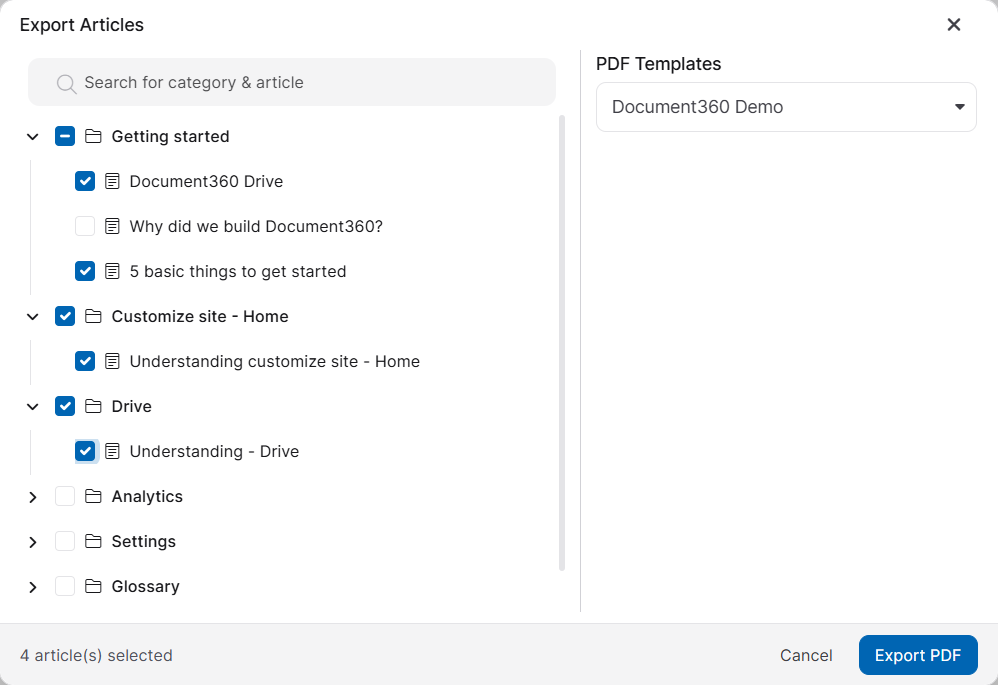
Share a private link to an article
Category: Categories & article | Enhancement
For your information (FYI)
This feature is available exclusively in KB Site 2.0, which is accessible for projects created after June 10th. We're working on migration plans for existing customers and will communicate them soon.
You can now share articles using a private link even before publishing the content. This feature allows you to generate a unique link for any article, granting access to the content without associating it with the knowledge base site. This will allow you to send your articles for review to users not associated with the knowledge base portal before you publish them. You can share these private links with external users and regenerate the links at any time to manage access as per your preferences.
For more information, read the article on Share articles via private link.
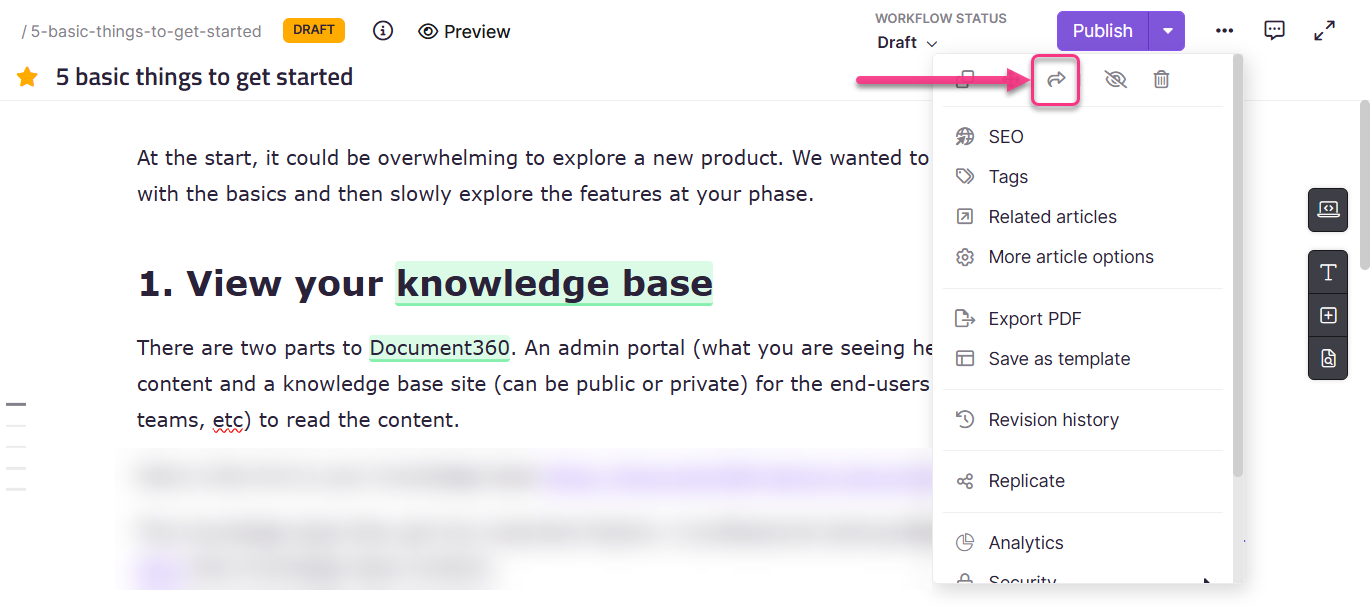
Enhanced translation with Phrase integration
Category: Extensions | Feature
Document360 now integrates with Phrase, a leading translation service platform. With this integration, you can translate and localize your knowledge base into multiple languages, achieving higher translation accuracy and faster turnaround times with less manual effort. Translate individual articles, multiple articles in a category, or even entire workspaces to your desired language, all with just a few clicks.
For more information, read the article on Phrase Translation.
.png)
Integration of Eddy AI in the knowledge base site widget
Category: Knowledge base widgets | Enhancement
Eddy AI is now available as a Document360 widget on your knowledge base site. The widget will allow you to access support in multiple languages, such as English (en), French (fr), Spanish (es), German (de), Norwegian (no), and Dutch (nl).
For more information, read the article on knowledge base widgets.
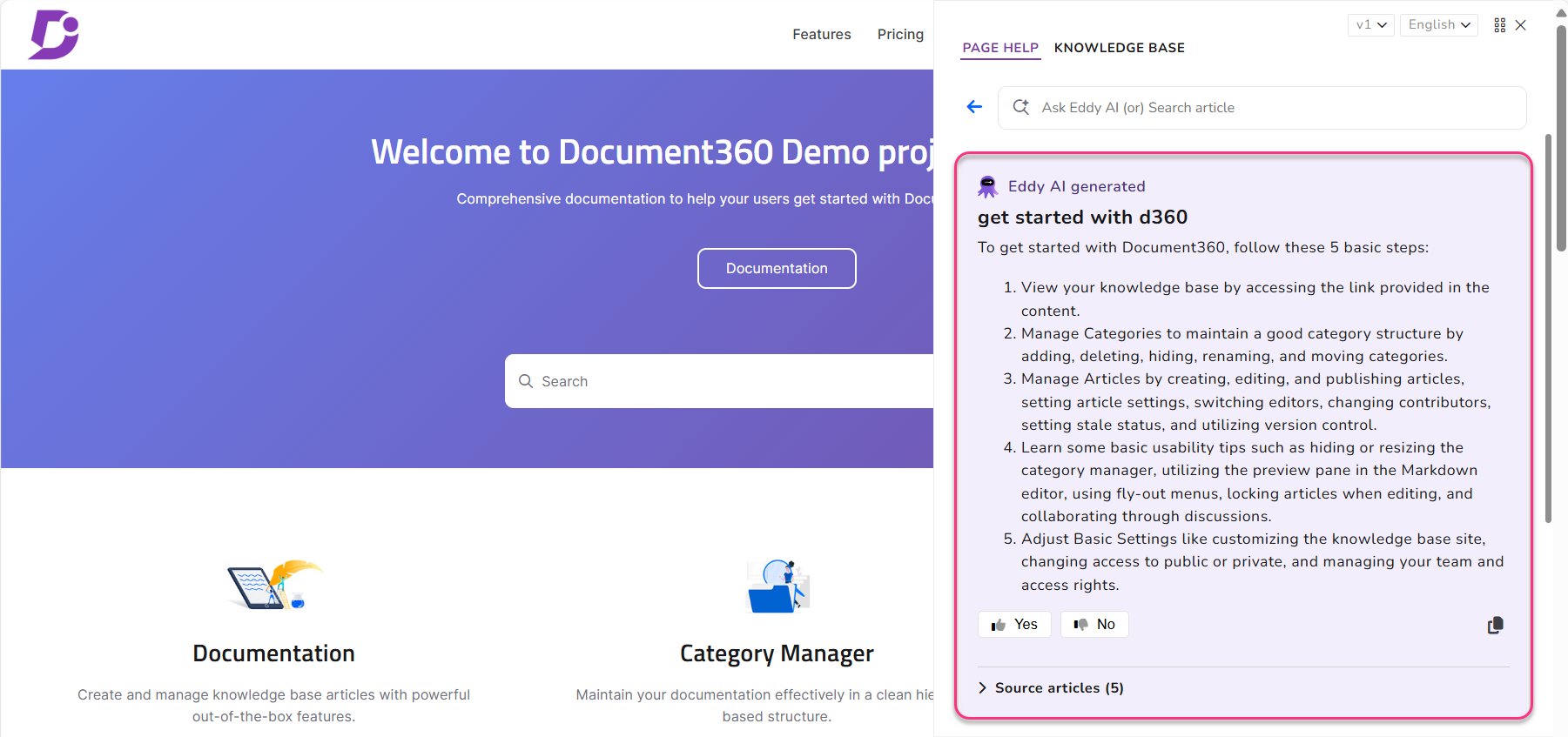
Eddy AI’s improved symbol recognition capabilities
Category: Eddy AI | Enhancement
Eddy AI can now identify and understand tick () and cross () symbols within tables, significantly improving its ability to interpret structured data. This update enhances Eddy AI's accuracy in analyzing yes/no, true/false, or pass/fail data points in tables.
JWT analytics for KB widget
Category: Knowledge base widget | Enhancement
You can now track user interactions and engagement within private and mixed projects secured via JSON Web Token (JWT) authentication. The integration of JWT authentication analytics into the existing analytics framework provides insights into user behavior, content effectiveness, and security compliance when interacting with the knowledge base.
For more information, read the article on Articles analytics.
Effortless content authoring with enhanced slash menu
Category: Editor | Enhancement
Use the slash command to boost your productivity with keyboard-only interactions in the Advanced WYSIWYG editor. The enhanced slash menu, which is now organized under the Format, Insert, and Content Reuse tabs, provides a more intuitive user experience. You can also easily access Eddy AI right from the top of the slash menu.
For more information, read the article on Advanced WYSIWYG editor.
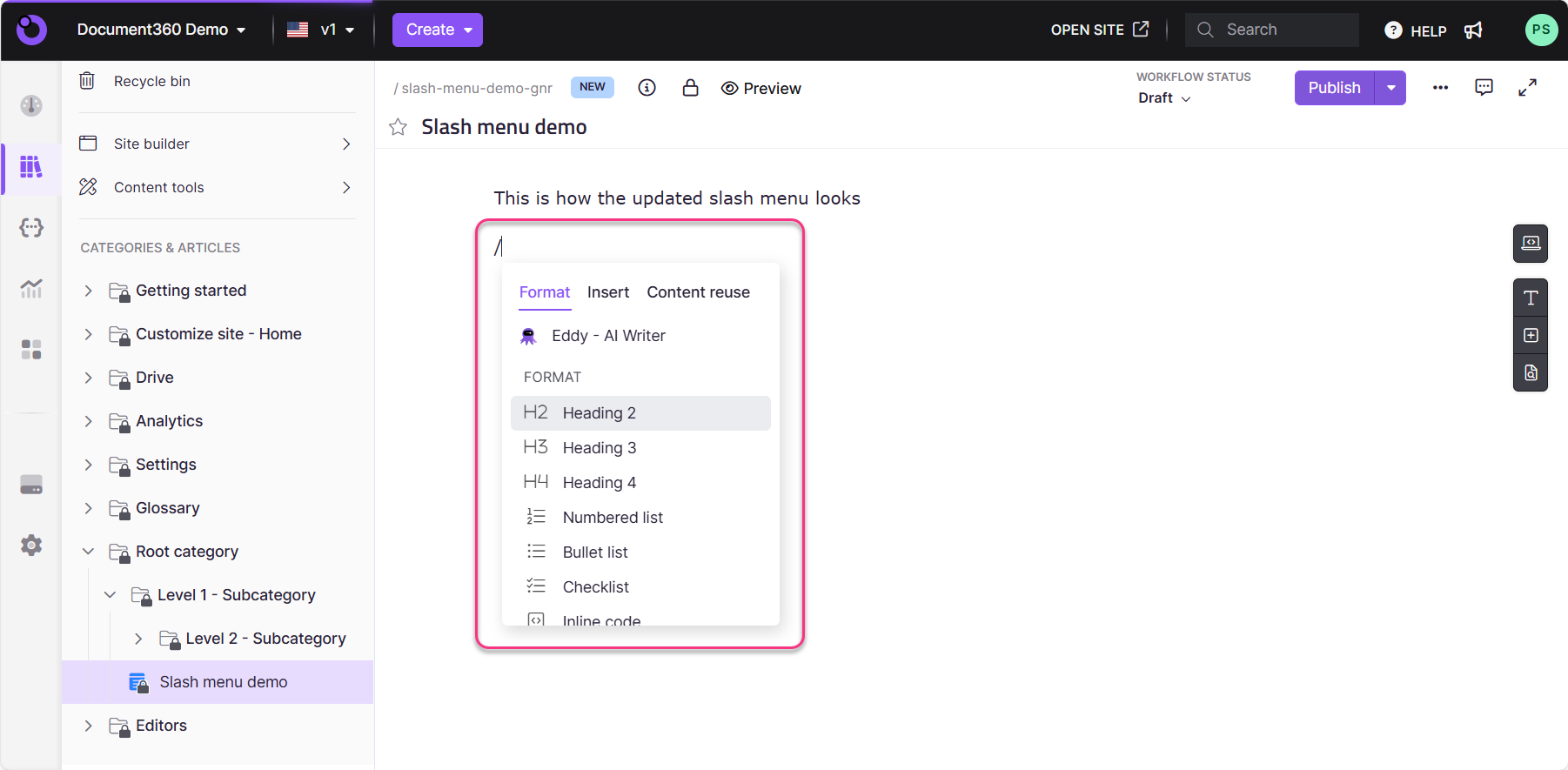
Add tags and alt-text during file upload
Category: File management | Enhancement
You can now add tags and alt-text descriptions to files right when you upload files to Drive on Document360. This new functionality allows you to organize files with relevant tags and provide accessibility-friendly alt-texts during the upload process itself. You can also apply common tags to multiple files and common alt-texts to multiple images simultaneously.
For more information, read the article on adding folders and files.
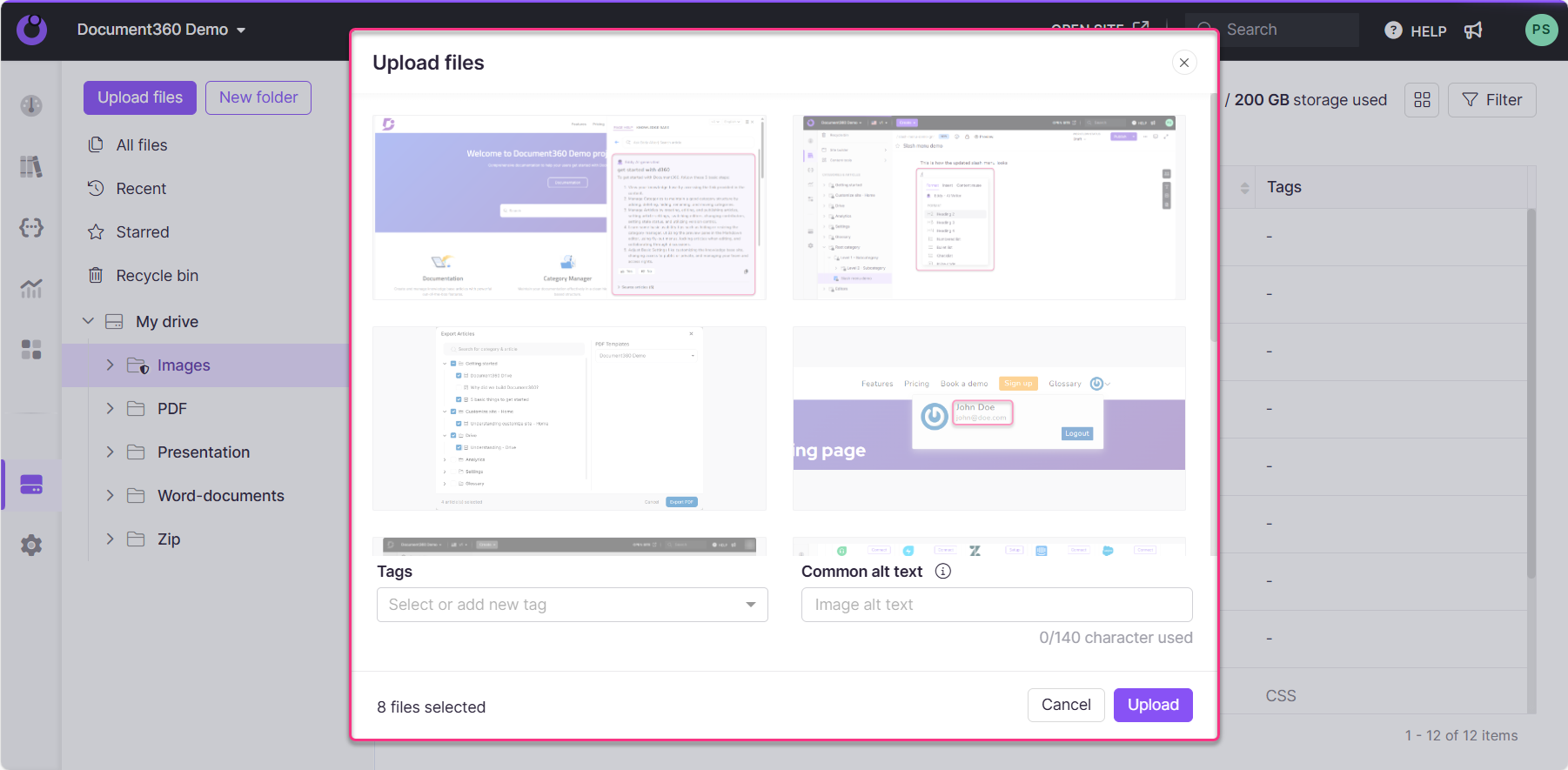
Display user initials as default avatar
Category: Knowledge base portal | Enhancement
If you haven't uploaded a display picture to your user profile, you will now see your initials as the default avatar. This change also applies if you decide to remove your existing profile picture. By displaying your initials, we've made it easier for you to identify your presence in the portal.
![]()
Display user first and last name for JWT login
Category: Knowledge base site | Enhancement
Users logging in to the knowledge base site using JSON Web Token (JWT) authentication will now be able to see their first and last name in their user profile.
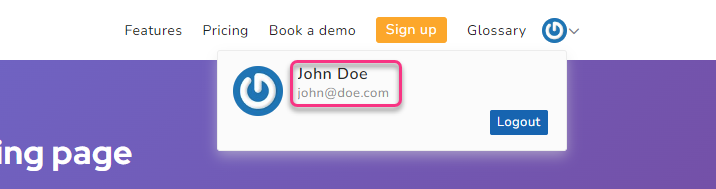
Real-time network connectivity status notification
Category: Knowledge base portal | Enhancement
You will now receive a notification at the bottom of your screen on the knowledge base portal if your system is disconnected from the internet. This real-time alert allows you to take immediate action, ensuring no loss of data or interruption to your documentation process. You will also not be able to make any updates to your article until connectivity is restored.
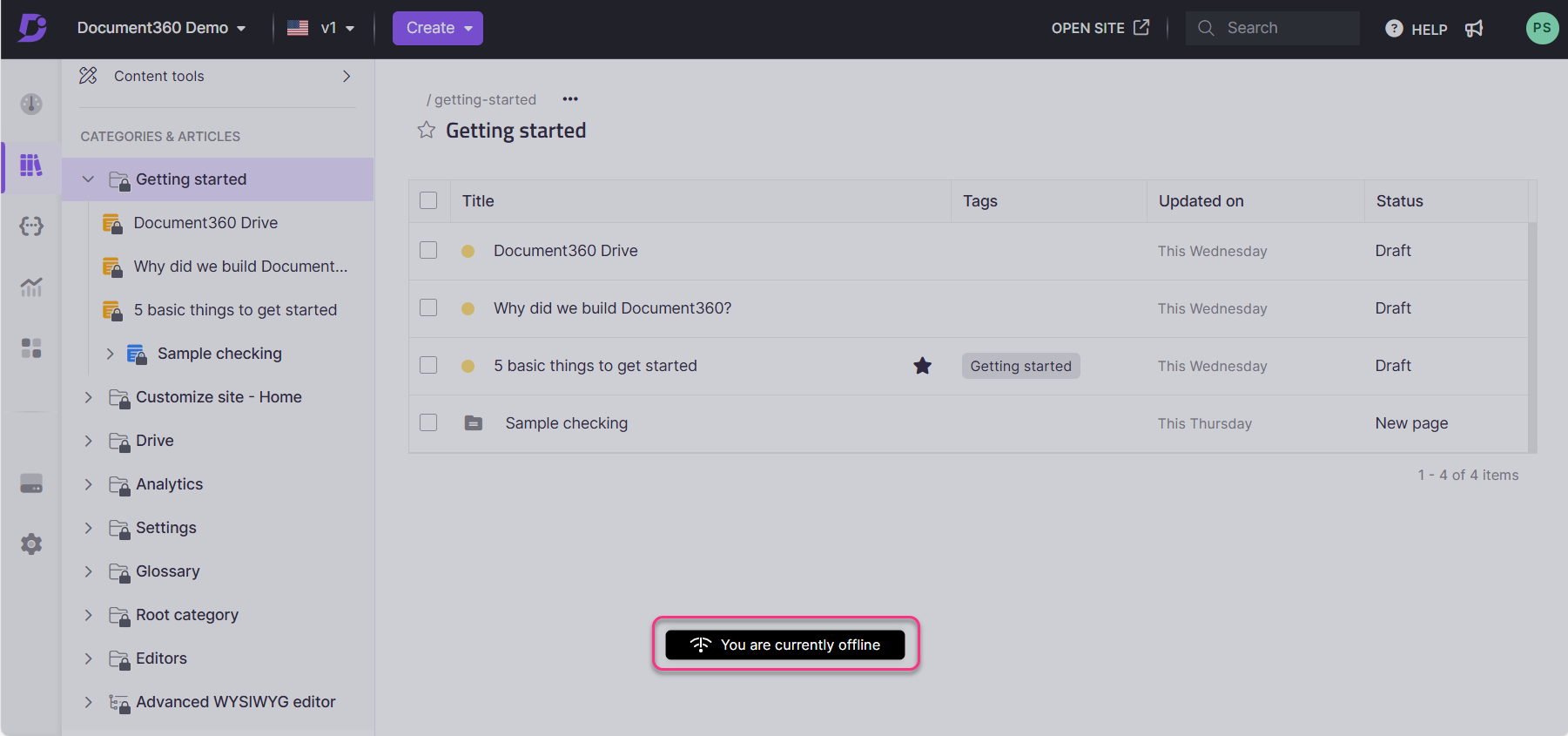
NOTE
Minor security updates, bug fixes, and performance improvements have also been implemented across the Knowledge base portal and Knowledge base site.