Plans supporting access to notification settings in Knowledge base portal
| Professional | Business | Enterprise |
|---|---|---|
In Document360, you can set up notifications for project changes and updates through email (SMTP), Slack, Microsoft Teams, and webhooks. These are referred to as Notification channels. Before receiving any alerts, ensure that you configure and authenticate these channels.
For instance, imagine a project manager overseeing multiple contributors in a documentation project. They want to stay informed about every content update or modification made by their team members. By configuring Slack as a notification channel, the manager receives real-time updates directly within their team’s Slack workspace, helping them stay on top of changes without constantly checking the platform.
Accessing Notification channels
To configure notification channels, follow these steps:
Navigate to Settings()> Knowledge base portal > Notifications > Notification channels in the Knowledge base portal.
You will find a list of active channels receiving notifications from Document360.
To edit an existing notification channel, click the Edit () icon.
To delete a notification channel, click the Delete () icon.
To add a new channel, click New channel.
NOTE
By default, an Email channel (SMTP) is automatically configured and cannot be deleted. However, you can customize its email settings.
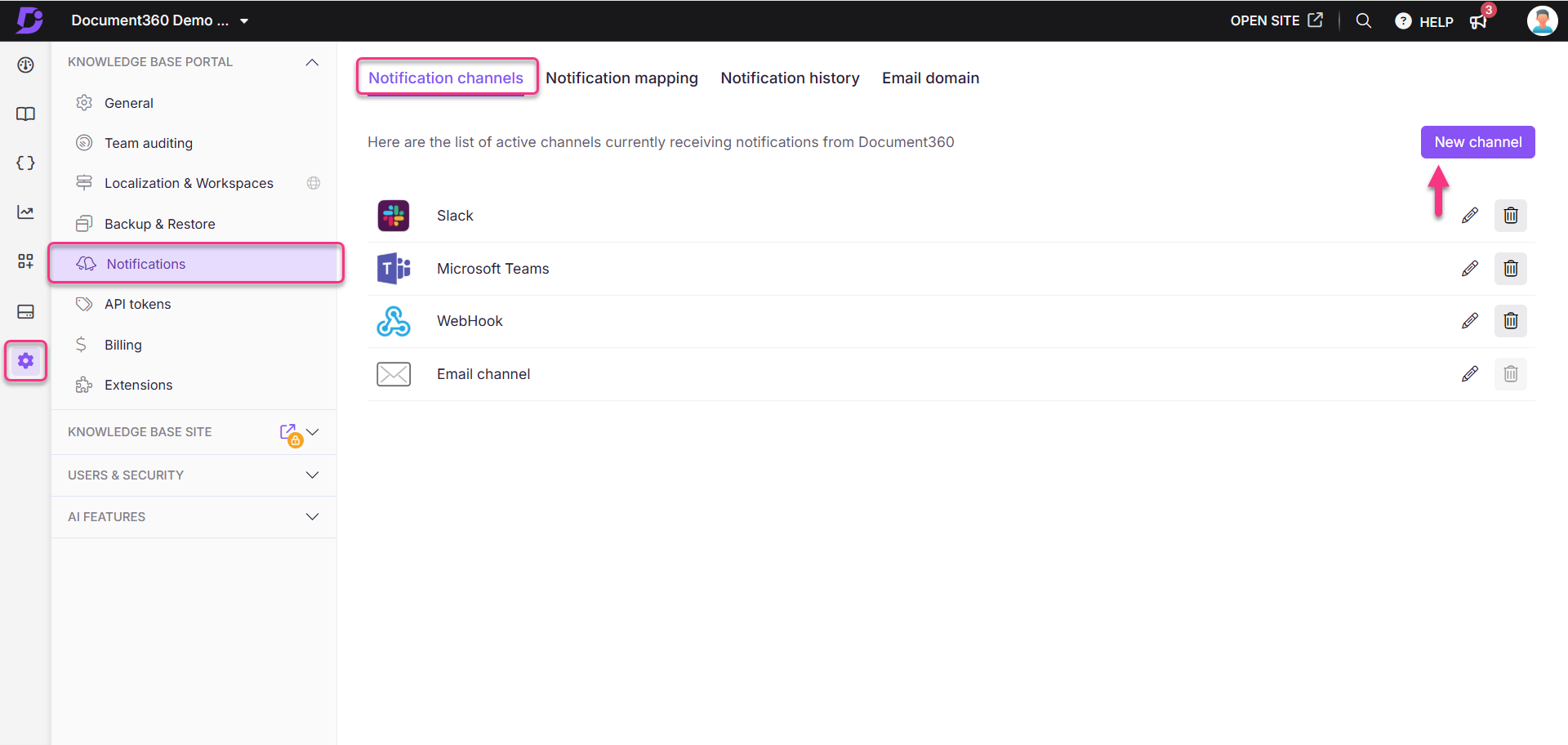
Adding Notification channels
Document360 currently supports the following notification channels:

