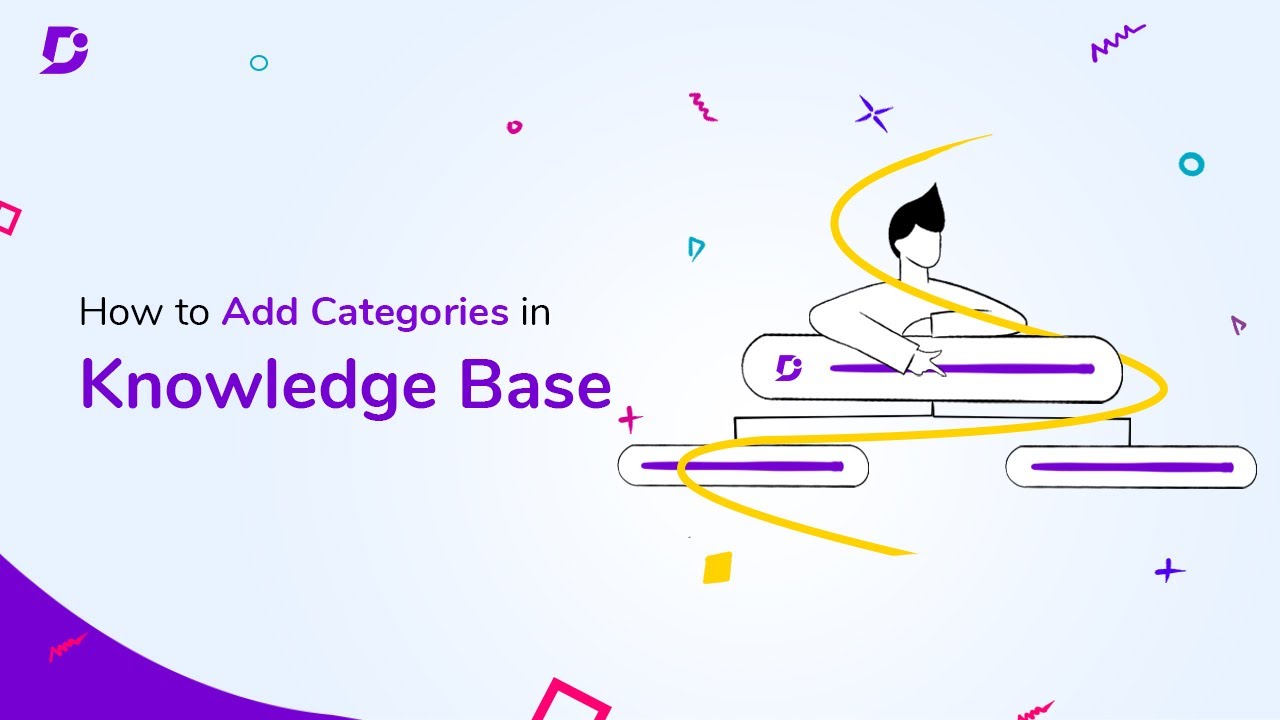Getting started
Explore our extensive setup guides, support docs, FAQs, troubleshooting, and more.
Learn More
Explore our extensive setup guides, support docs, FAQs, troubleshooting, and more.
Learn MoreCreate and manage articles, categories, bulk operations, and other article-related settings.
Build and design your home page, manage styles, page themes, and custom CSS.
Manage all your media files, documents, and other artifacts with the Document360 Drive.
Manage your project’s workspaces, languages, controls, and all other project-related settings.
Manage your knowledge base site elements, navigations, custom pages, and CSS snippets.
Manage your knowledge base site’s visibility settings for team accounts and readers.
Configure third-party applications, services, and widgets on your knowledge base.
Configure and style an in-app assistant to quickly access your knowledge base content.
Configure your Document360 knowledge base on other third-party platforms.
View and manage your knowledge base analytics, broken links, and ticket deflector.
Manage team accounts, readers, groups, single sign-on, and site/portal access scopes.
Design your workflow, manage reusable content, feedback, and import/export.
Search and get answers to some of the frequently asked questions about Document360.
Customize your knowledge base design and functionality to suit your needs.
Manage a library of frequently used terms and reuse the glossary in your articles.
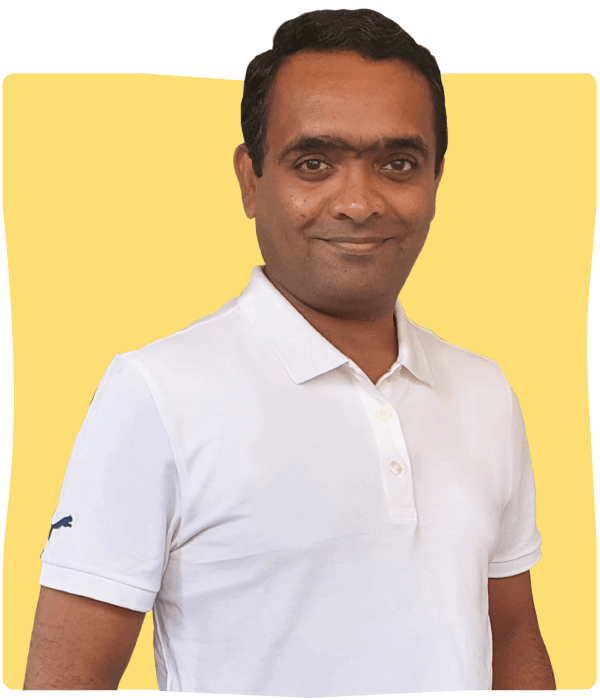
Check out our video tutorials to understand and effectively utilize each feature in Document360.